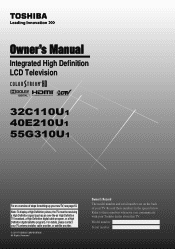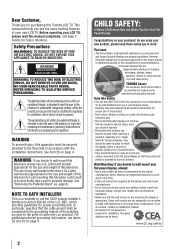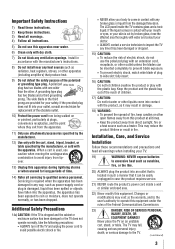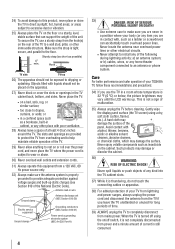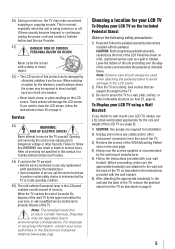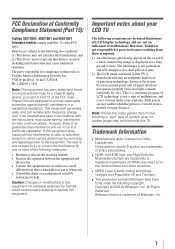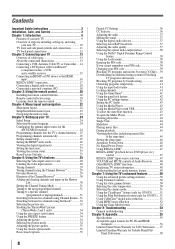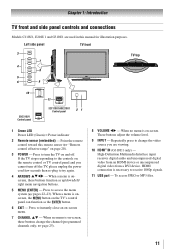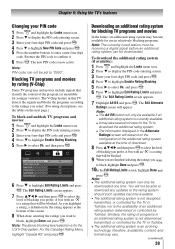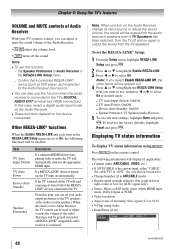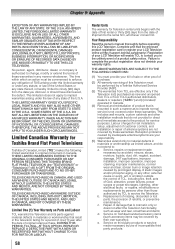Toshiba 32C110U1 Support Question
Find answers below for this question about Toshiba 32C110U1.Need a Toshiba 32C110U1 manual? We have 1 online manual for this item!
Question posted by saund1pe on January 9th, 2013
Model 32c11ou1 Tv Suddenly Won't Turn On.
I have had my TV for over a year and a half now so it is not very old. A little while ago, I noticed that the light was on to my TV but the screen was black. It refused to turn off after pressing the power buttons on my remote and on the tv itself, so i decided to unplug it for 5 seconds and plug it back in. A few minutes I tried to turn it on and it wouldn't. I tried turning it back on with the remote, on the tv, unplugging it for several minutes, using different outlets, nothing worked. I don't know what is wrong with my TV. Somebody help please!
Current Answers
Related Toshiba 32C110U1 Manual Pages
Similar Questions
How To Unlock Video Input In Toshiba Tv 32c110u1 Forgotten Pin
(Posted by magalexy 10 years ago)
My Model 32c110u1 That's Not Turning On What Do I Do?
(Posted by Cgarrard62 11 years ago)
I Need A Stand For Model 15lv506 Tv
I have a tv Toshiba model # 15lv506 and the stand is missing let me know how to buy one please
I have a tv Toshiba model # 15lv506 and the stand is missing let me know how to buy one please
(Posted by Yesi302 12 years ago)