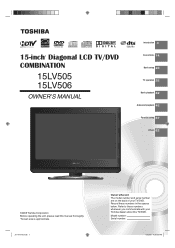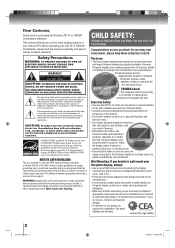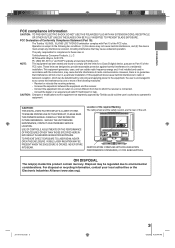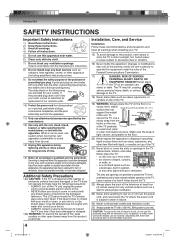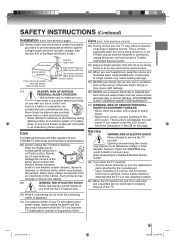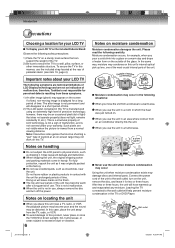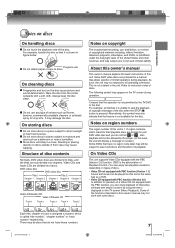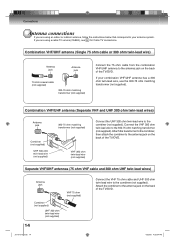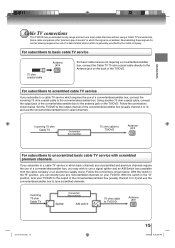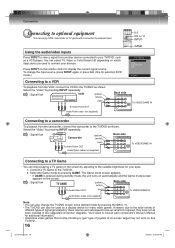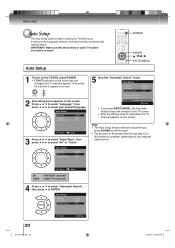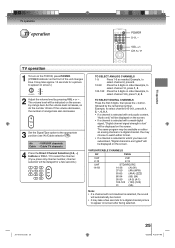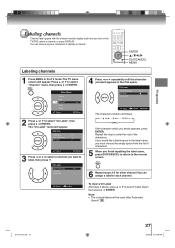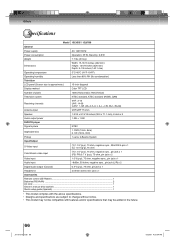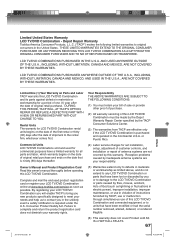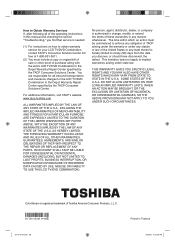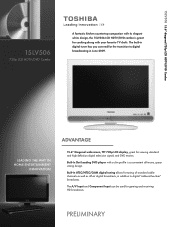Toshiba 15LV506 Support Question
Find answers below for this question about Toshiba 15LV506 - 15.6" LCD TV.Need a Toshiba 15LV506 manual? We have 2 online manuals for this item!
Question posted by Yesi302 on March 28th, 2012
I Need A Stand For Model 15lv506 Tv
I have a tv Toshiba model # 15lv506 and the stand is missing let me know how to buy one please
Current Answers
Related Toshiba 15LV506 Manual Pages
Similar Questions
How Do I Put A Dvd On Repeat
we have a 3 miniute advertisment we want ot play on repeat. doesnt seem to work no matter what i try...
we have a 3 miniute advertisment we want ot play on repeat. doesnt seem to work no matter what i try...
(Posted by rwagenaar 9 years ago)
Need Part And Part Number
need the DVD unit part and part number to a Toshiba 15LV506 TV/DVD combo.
need the DVD unit part and part number to a Toshiba 15LV506 TV/DVD combo.
(Posted by woodcraft513 12 years ago)
Need Stand
need the stand came in house on wall need it on stand where do I find it? a model #? thanks
need the stand came in house on wall need it on stand where do I find it? a model #? thanks
(Posted by gmcrysmher 13 years ago)