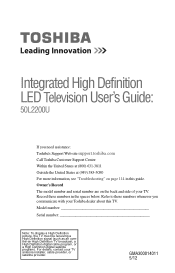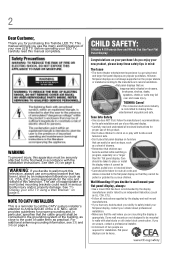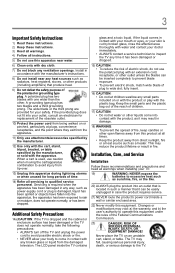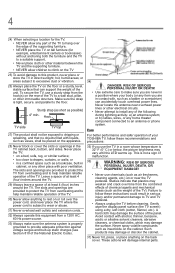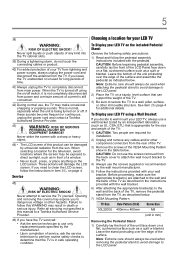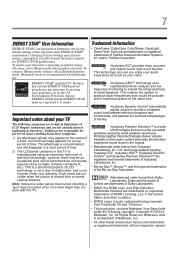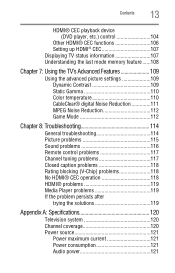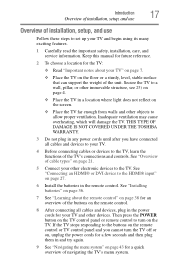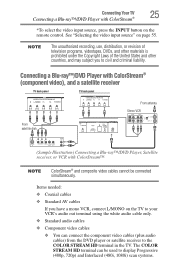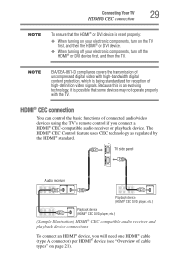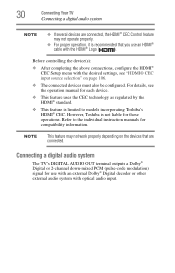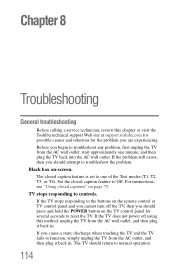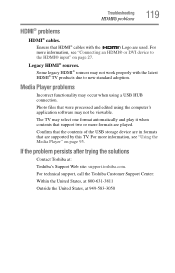Toshiba 50L2200U Support Question
Find answers below for this question about Toshiba 50L2200U.Need a Toshiba 50L2200U manual? We have 2 online manuals for this item!
Question posted by Deebee100 on October 20th, 2012
Toshiba Model 50l2200 Tv Problems
Tv says no video signal.
Current Answers
Related Toshiba 50L2200U Manual Pages
Similar Questions
What Size Are The Screws That Hold The Pedestal On The Toshiba Model Number 50
What size are the screws that hold the pedestal on the Toshiba model number 50L2200U
What size are the screws that hold the pedestal on the Toshiba model number 50L2200U
(Posted by Christig617 4 years ago)
What Is The Best Tv Stand For A Toshiba Theatre View Sd 27d46 Tv?
The TV weighs 115lbs and is about 22inches from front to back. I think it would be safer low down ...
The TV weighs 115lbs and is about 22inches from front to back. I think it would be safer low down ...
(Posted by emgumbs 11 years ago)
Trying To Fix A Toshiba Led Tv Model# 32av52rz. The Problem Was A Power Surge.
Checked the ceramic fuse inside and replaced with new. When power is applied to the TV it continues ...
Checked the ceramic fuse inside and replaced with new. When power is applied to the TV it continues ...
(Posted by firecaptain55 11 years ago)
I Need A Stand For Model 15lv506 Tv
I have a tv Toshiba model # 15lv506 and the stand is missing let me know how to buy one please
I have a tv Toshiba model # 15lv506 and the stand is missing let me know how to buy one please
(Posted by Yesi302 12 years ago)