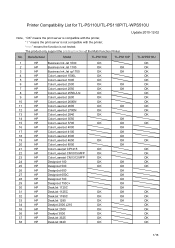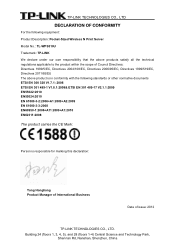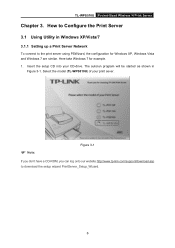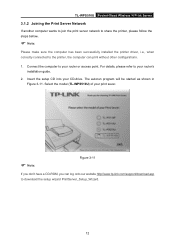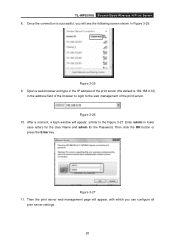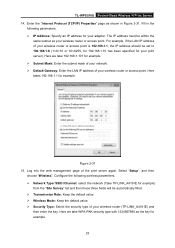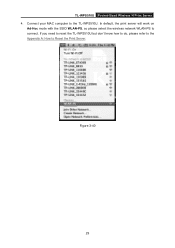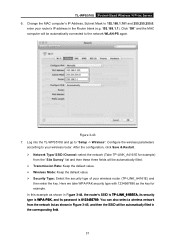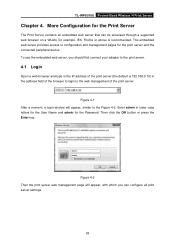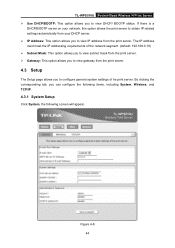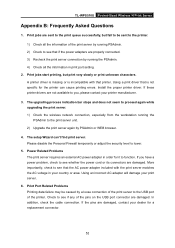TP-Link TL-WPS510U Support and Manuals
Get Help and Manuals for this TP-Link item

View All Support Options Below
Free TP-Link TL-WPS510U manuals!
Problems with TP-Link TL-WPS510U?
Ask a Question
Free TP-Link TL-WPS510U manuals!
Problems with TP-Link TL-WPS510U?
Ask a Question
Most Recent TP-Link TL-WPS510U Questions
How To Factory Reset Tl-wps510u Print Server
I have printe server TL-WPS510U I need do a factory reset but the green light doesn't flash just sil...
I have printe server TL-WPS510U I need do a factory reset but the green light doesn't flash just sil...
(Posted by eduardoherrera2112 10 years ago)
Modem With Wireless Router
i want one modem for internet wifi with router which also work for my IPTV connection for jaipur
i want one modem for internet wifi with router which also work for my IPTV connection for jaipur
(Posted by r007sehgal 11 years ago)
Why The Driver Does Not Support Windows 7?
(Posted by m05031988 12 years ago)
Bi-directional Communcations
Can the TL-WPS510U be configured to allow the Printer to Communicate back to a Server 2003 running t...
Can the TL-WPS510U be configured to allow the Printer to Communicate back to a Server 2003 running t...
(Posted by rln48h47 12 years ago)
TP-Link TL-WPS510U Videos
Popular TP-Link TL-WPS510U Manual Pages
TP-Link TL-WPS510U Reviews
We have not received any reviews for TP-Link yet.