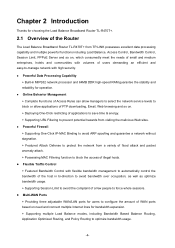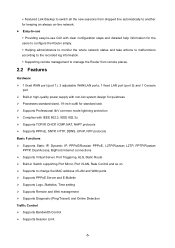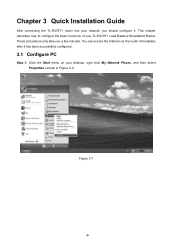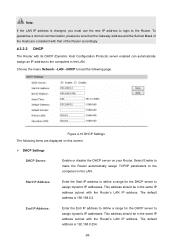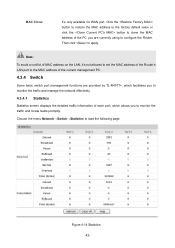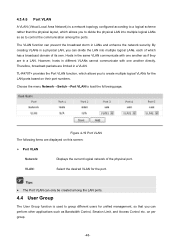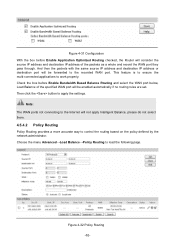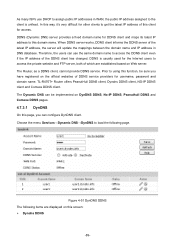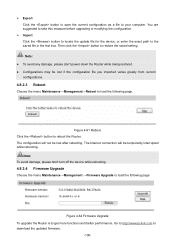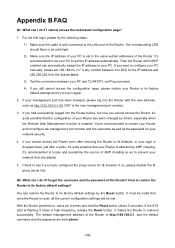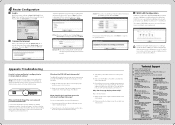TP-Link TL-R470T Support and Manuals
Get Help and Manuals for this TP-Link item

View All Support Options Below
Free TP-Link TL-R470T manuals!
Problems with TP-Link TL-R470T?
Ask a Question
Free TP-Link TL-R470T manuals!
Problems with TP-Link TL-R470T?
Ask a Question
Most Recent TP-Link TL-R470T Questions
Can I Connect 2 Or More Tp,link 470t Balancer For More Bandwidth.
I have 7 routers and would like to connect all for more bandwidth but since the tp link balancer has...
I have 7 routers and would like to connect all for more bandwidth but since the tp link balancer has...
(Posted by Albond111 9 years ago)
User
salaam bhai kia ap mujhe yeh bata saktay hai k load blancer ki madad se hum apnay user ko matlab jo ...
salaam bhai kia ap mujhe yeh bata saktay hai k load blancer ki madad se hum apnay user ko matlab jo ...
(Posted by fazesheen 11 years ago)
TP-Link TL-R470T Videos
Popular TP-Link TL-R470T Manual Pages
TP-Link TL-R470T Reviews
We have not received any reviews for TP-Link yet.