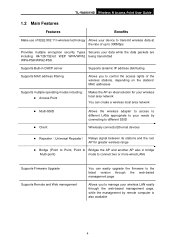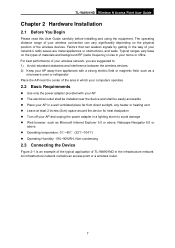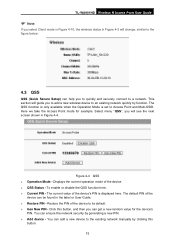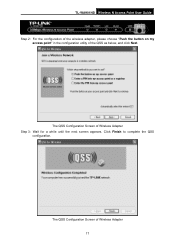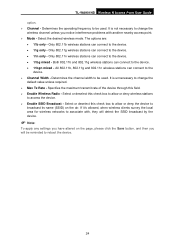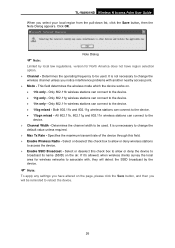TP-Link TL-WA901ND Support and Manuals
Get Help and Manuals for this TP-Link item

View All Support Options Below
Free TP-Link TL-WA901ND manuals!
Problems with TP-Link TL-WA901ND?
Ask a Question
Free TP-Link TL-WA901ND manuals!
Problems with TP-Link TL-WA901ND?
Ask a Question
Most Recent TP-Link TL-WA901ND Questions
Tl-wa901nd How To Access Admin
(Posted by nickbakimb 9 years ago)
How To Configure Tp Link Tl-wa901nd As Repeater
(Posted by dileemsv 9 years ago)
Tp Link Td- W8901n Have How Many Channels? 11 Or 13 Channels?
Please tell me TP LINK TD- W8901N have how many channels? 11 or 13 channels?
Please tell me TP LINK TD- W8901N have how many channels? 11 or 13 channels?
(Posted by hanggau0311 11 years ago)
Channel Changing
Please tell me how to change the chanel on my TL-WA901ND whichI amset up as a universal repeater to ...
Please tell me how to change the chanel on my TL-WA901ND whichI amset up as a universal repeater to ...
(Posted by paulbirch 11 years ago)
Tp-link
Tlwa901nd
I just bought TP-LINK TL-WA901ND.how can i confiqureit as arepeateri did all the steps as per the in...
I just bought TP-LINK TL-WA901ND.how can i confiqureit as arepeateri did all the steps as per the in...
(Posted by DRinfairness 12 years ago)
TP-Link TL-WA901ND Videos
Popular TP-Link TL-WA901ND Manual Pages
TP-Link TL-WA901ND Reviews
We have not received any reviews for TP-Link yet.