TP-Link TL-WA901ND Support Question
Find answers below for this question about TP-Link TL-WA901ND.Need a TP-Link TL-WA901ND manual? We have 1 online manual for this item!
Question posted by paulbirch on June 24th, 2012
Channel Changing
Please tell me how to change the chanel on my TL-WA901ND which I am set up as a universal repeater to exrtend Wi-Fi coverage in my house. I need to change the channel so that it can connect to my BT Infinity Home Hub 3 Router. Thanks Paul
Current Answers
There are currently no answers that have been posted for this question.
Be the first to post an answer! Remember that you can earn up to 1,100 points for every answer you submit. The better the quality of your answer, the better chance it has to be accepted.
Be the first to post an answer! Remember that you can earn up to 1,100 points for every answer you submit. The better the quality of your answer, the better chance it has to be accepted.
Related TP-Link TL-WA901ND Manual Pages
User Guide - Page 9


... your needs.
4.6 DHCP:
Introduces how to set your AP to be a DHCP server so that the AP will automatically assign an IP address for your PC.
4.7 System Tools:
Provides some basic requirements for better performance of the wireless network.
2.2 Basic Requirement:
Introduces some useful tools.
2 Chapter 1 Introduction:
Gives an introduction for the TL-WA901ND 300Mbps Wireless...
User Guide - Page 11
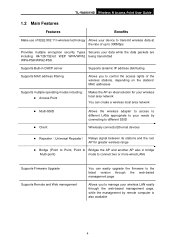
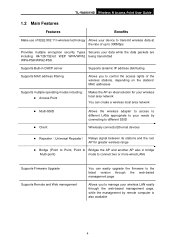
...z Access Point
Makes the AP an ideal solution for your wireless local area network
You can create a wireless local area network
z Multi-SSID z Client
Allows the wireless adapter to access to different LANs appropriate to your needs by connecting to different SSID
Wirelessly connects Ethernet devices
z Repeater(Universal Repeater) Relays signal between its stations and the root AP...
User Guide - Page 21
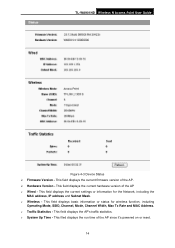
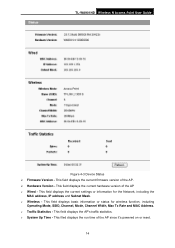
TL-WA901ND Wireless N Access Point User Guide
Figure 4-3 Device Status ¾ Firmware Version - This field displays the ...Time - This field displays basic information or status for the Network, including the
MAC address, IP address and Subnet Mask. ¾ Wireless - This filed displays the run time of the AP ¾ Wired - This field displays the current firmware version of the AP. ...
User Guide - Page 23
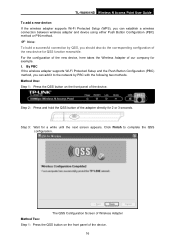
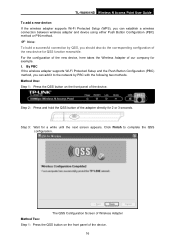
... the next screen appears. Step 3: Wait for QSS function meanwhile. TL-WA901ND Wireless N Access Point User Guide To add a new device: If the wireless adapter supports Wi-Fi Protected Setup (WPS), you can add it to complete the QSS configuration. By PBC If the wireless adapter supports Wi-Fi Protected Setup and the Push Button Configuration (PBC) method, you...
User Guide - Page 26


... If the new device supports Wi-Fi Protected Setup and the PIN method, you can add it to the network by PIN with the following screen will appear. Then click Connect.
) Note:
The PIN code of the wireless adapter in the field after PIN as below, and click Next.
19 TL-WA901ND Wireless N Access Point User Guide...
User Guide - Page 29


... will be able to control the access of the AP. TL-WA901ND Wireless N Access Point User Guide
255.255.255.0 as your wireless network. The gateway should be changed.
) Note:
1 If you change the IP Address, you can 't be in the same subnet with AP. Wireless Settings is not in the same subnet as the subnet mask. ¾...
User Guide - Page 31
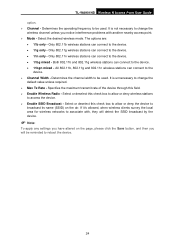
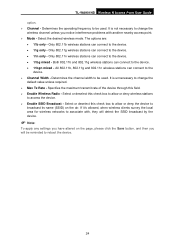
... connect to change the
default value unless required. ¾ Max Tx Rate - Both 802.11b and 802.11g wireless stations can connect to associate with another nearby access point. ¾ Mode - If it's allowed, when wireless clients survey the local area for wireless networks to the device. • 11bgn mixed - TL-WA901ND Wireless N Access Point User Guide option. ¾ Channel...
User Guide - Page 33
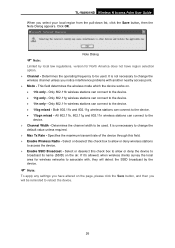
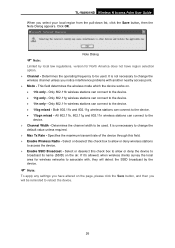
... on .
• 11b only - TL-WA901ND Wireless N Access Point User Guide
When you notice interference problems with , they will be used . Click OK.
) Note:
Note Dialog
Limited by the device.
) Note:
To apply any settings you will detect the SSID broadcast by local law regulations, version for wireless networks to change the default value unless required...
User Guide - Page 35


TL-WA901ND Wireless N Access Point User Guide
) Note:
Limited by local law regulations, version for greater wireless range. Click the Search button to detect the SSIDs in the local area.
) Note:
To apply any settings you have region selection option. ¾ Channel Width - Select your local government agency for assistance.
28 This field specifies the region where...
User Guide - Page 36
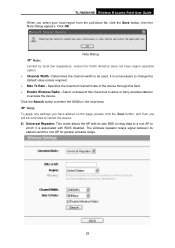
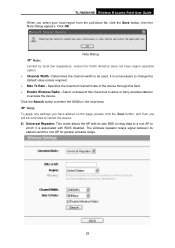
...To apply any settings you have region selection option.
¾ Channel Width - The wireless repeater relays signal between its own BSS to relay data to a root AP to which it is unnecessary to be reminded to reboot the device.
5) Universal Repeater: This mode..., click the Save button, then the Note Dialog appears. TL-WA901ND Wireless N Access Point User Guide
When you will be used.
User Guide - Page 37


... maximum transmit rate of AP - TL-WA901ND Wireless N Access Point User Guide
Figure 4-12 Wireless Settings in Repeater mode
¾ MAC of the device through this field.
¾ Enable Wireless Radio - Enter the MAC address of the root AP of those specified in this check box to allow or deny wireless stations to change the default value unless required...
User Guide - Page 38


TL-WA901ND Wireless N Access Point User Guide 6) Bridge with AP: This mode can be illegal to use the wireless function of the device in bridge mode to 4 APs also in a region other than one of each device's MAC address). The default SSID is case-sensitive. Select your wireless network name. If your country or region is...
User Guide - Page 39
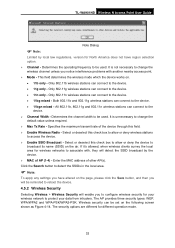
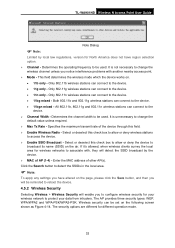
... can be reminded to change the wireless channel unless you to configure wireless security for wireless networks to be used . It is unnecessary to reboot the device.
4.5.2 Wireless Security
Selecting Wireless > Wireless Security will enable you notice interference problems with , they will be set on the following screen shown as Figure 4-14. TL-WA901ND Wireless N Access Point User...
User Guide - Page 41
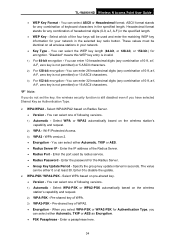
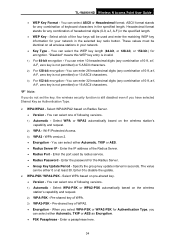
... is not permitted) or 5 ASCII characters.
2) For 128-bit encryption - Wi-Fi Protected Access. 3) WPA2 - Enter 0 to disable the update.
¾ ... - TL-WA901ND Wireless N Access Point User Guide
• WEP Key Format - Select WPA or WPA2 automatically based on all wireless stations in... is still disabled even if you do not set the key, the wireless security function is invalid.
1) For 64-bit...
User Guide - Page 42
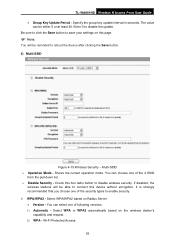
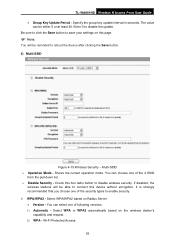
.... ¾ Disable Security - Wi-Fi Protected Access.
35 The value
can be able to connect this device without encryption. If disabled, the
wireless stations will be reminded to disable wireless security. Select WPA/WPA2 based on the wireless station's
capability and request. 2) WPA - Be sure to click the Save button to save your settings on this box...
User Guide - Page 48


....11 Shared Key authentication type. 3) Open System - Universal Repeater ¾ Operation Mode - Check this box radio button to connect this device without encryption. These values must be used and enter the matching WEP key information for your network.
41 5) Universal Repeater
TL-WA901ND Wireless N Access Point User Guide
Figure 4-18 Wireless Security - ASCII format stands
for any...
User Guide - Page 50
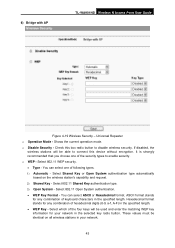
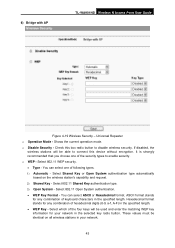
... and request. 2) Shared Key - If disabled, the
wireless stations will be able to disable wireless security. 6) Bridge with AP
TL-WA901ND Wireless N Access Point User Guide
Figure 4-19 Wireless Security - Select which of following types. 1) Automatic - Universal Repeater ¾ Operation Mode - Check this box radio button to connect this device without encryption. It is strongly...
User Guide - Page 57


... for the PC to connect to the AP with its current assigned dynamic IP address. The default setting is 120 minutes. ¾ Default Gateway (optional) - The default value is Disable. The factory default setting is 1 ~ 2880 minutes. TL-WA901ND Wireless N Access Point User Guide
4.6.1 DHCP Settings
Selecting DHCP > DHCP Settings will enable you to set up , the PC will...
User Guide - Page 75


TL-WA901ND Wireless N Access Point User Guide
Appendix E: Glossary
802.11b - specification for wireless networking at 54 Mbps using direct-sequence spread-spectrum (DSSS) technology, using direct-sequence spread-spectrum (DSSS) technology and operating in authentication that improves on a 64-bit or 128-bit or 152-bit shared key algorithm, as Wi-Fi networks.
802.11g -
DSL...
User Guide - Page 76


To use WPA-PSK, a person sets a static key or "passphrase" as with WEP. The Wi-Fi Alliance will call this, WPA-Personal.
69 But, using TKIP, WPA-PSK automatically changes the keys at a preset time interval, making it much more difficult for home Wi-Fi networking. TL-WA901ND Wireless N Access Point User Guide provides an authentication alternative to find and exploit...
Similar Questions
Tl-wa500g Set As Repeater And Cannot Set Security At Wpa
(Posted by mojqat 9 years ago)
How To Disable The Firewall On Tp-link Wireless Tl-wr740n
(Posted by RRRbgon 10 years ago)
Tp-link
Tlwa901nd
I just bought TP-LINK TL-WA901ND.how can i confiqureit as arepeateri did all the steps as per the in...
I just bought TP-LINK TL-WA901ND.how can i confiqureit as arepeateri did all the steps as per the in...
(Posted by DRinfairness 12 years ago)

