TP-Link TL-WA901ND Support Question
Find answers below for this question about TP-Link TL-WA901ND.Need a TP-Link TL-WA901ND manual? We have 1 online manual for this item!
Question posted by hanggau0311 on March 6th, 2013
Tp Link Td- W8901n Have How Many Channels? 11 Or 13 Channels?
Please tell me TP LINK TD- W8901N have how many channels? 11 or 13 channels?
Current Answers
There are currently no answers that have been posted for this question.
Be the first to post an answer! Remember that you can earn up to 1,100 points for every answer you submit. The better the quality of your answer, the better chance it has to be accepted.
Be the first to post an answer! Remember that you can earn up to 1,100 points for every answer you submit. The better the quality of your answer, the better chance it has to be accepted.
Related TP-Link TL-WA901ND Manual Pages
User Guide - Page 2


... any form or by any means or used to change without permission from TP-LINK TECHNOLOGIES CO., LTD. Other brands and product names are subject to make any derivative such as translation, transformation, or adaptation without notice. Copyright © 2009 TP-LINK TECHNOLOGIES CO., LTD. COPYRIGHT & TRADEMARKS
Specifications are trademarks or
registered trademarks of...
User Guide - Page 5


... OF CONFORMITY
For the following equipment: Product Description: 300Mbps Wireless N Access Point Model No.: TL-WA901ND Trademark: TP-LINK We declare under our own responsibility that the above products satisfy...this declaration:
Yang Hongliang Product Manager of International Business
TP-LINK TECHNOLOGIES CO., LTD. South Building, No.5 Keyuan Road, Central Zone, Science & Technology Park, Nanshan,
...
User Guide - Page 6


... the Device 7
Chapter 3 Configure the PC 9 Chapter 4 Configure the Device 13
4.1 Login ...13 4.2 Status...13 4.3 QSS ...15 4.4 Network...21 4.5 Wireless ...22
4.5.1 Wireless Settings 22 4.5.2 Wireless Security 32 4.5.3 Wireless MAC Filtering 44 4.5.4 Wireless Advanced 46 4.5.5 Throughput Monitor 48 4.5.6 Wireless Statistics 48 4.6 DHCP...49 4.6.1 DHCP Settings 50 4.6.2 DHCP Clients List...
User Guide - Page 12


1.3 Appearance
1.3.1 The Front Panel
TL-WA901ND Wireless N Access Point User Guide
Figure 1-1
The front panel of the TL-WA901ND consists of the device.
Quick Flash A wireless device failed to be added to the network by
QSS function.
QSS
On
A wireless device has been successfully added to the network by QSS function.
Table 1-1
5 View from left to right, Table...
User Guide - Page 18
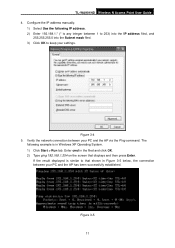
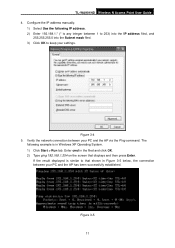
... screen that displays and then press Enter. If the result displayed is any integer between your PC and the AP has been successfully established. Figure 3-5 11 The
following IP address. 2) Enter 192.168.1.* (* is similar to keep your settings. TL-WA901ND Wireless N Access Point User Guide 4.
User Guide - Page 19


... see if your PC has not connected to the AP. The LED of LAN port which
you link to that shown in Figure 3-6 below, it means that your PC and the AP are right connected. TL-WA901ND Wireless N Access Point User Guide If the result displayed is right configured. If the AP's IP address...
User Guide - Page 20
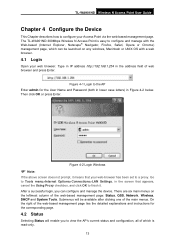
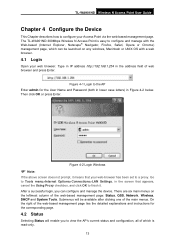
...with a web browser.
4.1 Login
Open your Access Point via the web-based management page. TL-WA901ND Wireless N Access Point User Guide
Chapter 4 Configure the Device
This Chapter describes how to a proxy...Windows
) Note:
If the above screen does not prompt, it . The TL-WA901ND 300Mbps Wireless N Access Point is read-only.
13 Figure 4-1 Login to the AP Enter admin for the corresponding page.
4.2...
User Guide - Page 21
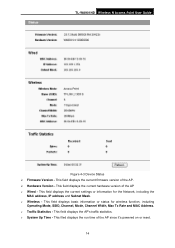
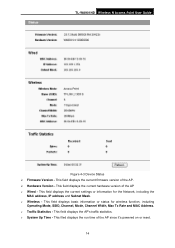
... current settings or information for wireless function, including
Operating Mode, SSID, Channel, Mode, Channel Width, Max Tx Rate and MAC Address. ¾ Traffic Statistics - This filed displays the run time of the AP ¾ Wired - This field displays the current firmware version of the AP. ¾ Hardware Version - TL-WA901ND Wireless N Access Point User Guide
Figure...
User Guide - Page 30
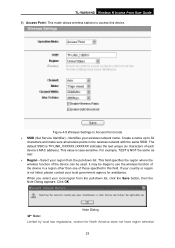
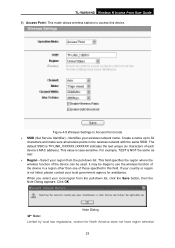
... for assistance. For example, TEST is case-sensitive. When you select your local government agency for North America does not have region selection
23 Figure 4-8 Wireless Settings in this device. TL-WA901ND Wireless N Access Point User Guide 1) Access Point: This mode allows...
User Guide - Page 31
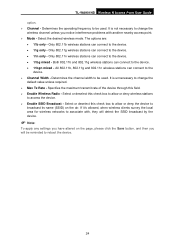
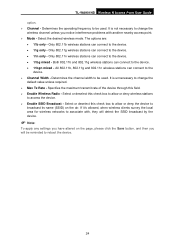
... the device.
) Note:
To apply any settings you have altered on the air. TL-WA901ND Wireless N Access Point User Guide option. ¾ Channel - Select the desired wireless mode. Only 802.11b wireless stations can connect to the device. • 11g only - Only 802.11n wireless stations can connect to the device. • 11bg mixed - It is not...
User Guide - Page 33
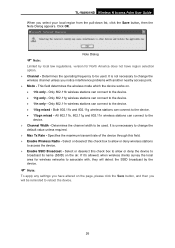
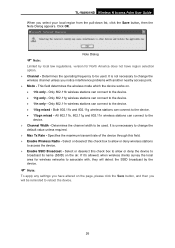
... device.
• 11bg mixed - Select or deselect this check box to allow or deny wireless stations to be reminded to the device.
• 11bgn mixed - TL-WA901ND Wireless N Access Point User Guide
When you have region selection option.
¾ Channel - Only 802.11b wireless stations can connect to the device.
• 11g only - Only 802.11g...
User Guide - Page 35


...wireless...TL-WA901ND Wireless N Access Point User Guide
) Note:
Limited by local law regulations, version for greater wireless range. Determines the channel... width to be illegal to change the default value unless required. ¾ Enable Wireless Radio - It is unnecessary to use the wireless...It may be used . The wireless repeater relays signal between its own...
User Guide - Page 36
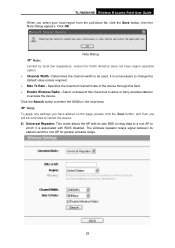
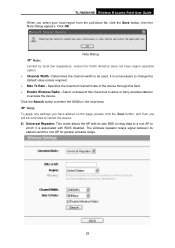
... your local region from the pull-down list, click the Save button, then the Note Dialog appears. Select or deselect this field.
¾ Enable Wireless Radio - TL-WA901ND Wireless N Access Point User Guide
When you have region selection option.
¾ Channel Width - Click OK.
) Note:
Note Dialog
Limited by local law regulations, version for greater...
User Guide - Page 37


... option.
¾ Channel Width - This field specifies the region where the wireless function of the device through this check box to allow or deny wireless stations to be used...region from the pull-down list.
TL-WA901ND Wireless N Access Point User Guide
Figure 4-12 Wireless Settings in this field. Click the Search button to expand wireless range.
¾ Region - Specifies ...
User Guide - Page 38


TL-WA901ND Wireless N Access Point User Guide 6) Bridge with the same SSID.
Figure 4-13 Wireless Settings in this field. Create a name up to 4 APs also in bridge mode to use the wireless function of the ... This field specifies the region where the wireless function of each device's MAC address). If your country or region is TP-LINK_XXXXXX (XXXXXX indicates the last unique six...
User Guide - Page 39
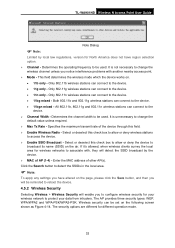
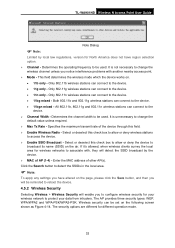
...; 11b only - Only 802.11n wireless stations can be reminded to reboot the device.
4.5.2 Wireless Security
Selecting Wireless > Wireless Security will be set on the air. Click the Search button to detect the SSIDs in the local area.
) Note:
To apply any settings you have region selection option.
¾ Channel - TL-WA901ND Wireless N Access Point User Guide
) Note...
User Guide - Page 64


...4-34 Restore Factory Defaults
57 TL-WA901ND Wireless N Access Point User Guide
Figure 4-33 Firmware Upgrade New firmware versions are posted at http://www.tp-link.com and can try to ...displays the current hardware version. Download a more recent firmware upgrade file from the TP-LINK website
(http://www.tp-link.com). 2.
Here displays the current firmware version. ¾ Hardware Version - However...
User Guide - Page 69


... Guide
Appendix A: Application Example
The TL-WA901ND allows you to connect a wireless device to a wired network wirelessly, you want to connect your computer equipped with wireless adapter to the wired network. Providing that you can take the following instructions. 1. Connect your wireless network referring to 4.5.1 Wireless Settings. 4) View the Wireless > Basic Settings page and keep...
User Guide - Page 70


TL-WA901ND Wireless N Access Point User Guide
2) On the My Network Connections window, right-click Wireless Network and choose Enable to enable wireless network function.
3) Right-click the wireless connection icon " " on the screen of the PC and then select View Available Wireless Networks.
4) Highlight the SSID of the AP(Here is TP-LINK) and click Connect to add to the network. 63
User Guide - Page 73


TL-WA901ND Wireless N Access Point User Guide
Appendix C: Troubleshooting
1. The LAN LED is a hardware connection problem. Check ...wireless adapter restarted to light up properly for the Power LED to make TCP/IP changes take effect. It takes a few seconds for that network. There is not lit. If the network device has Auto Uplink™ (MDI/MDIX) ports, you are using the correct TP-LINK...
Similar Questions
How To Activate Nat In Tp Link Td-w8901g
(Posted by dgibsy 10 years ago)
Tp-link
Tlwa901nd
I just bought TP-LINK TL-WA901ND.how can i confiqureit as arepeateri did all the steps as per the in...
I just bought TP-LINK TL-WA901ND.how can i confiqureit as arepeateri did all the steps as per the in...
(Posted by DRinfairness 12 years ago)
Ps3 Doesn't Detect My Wifi With Tplink
i have a TP link TL-WA901ND. Is connected near to my ps3, because the house is huge and i needed an ...
i have a TP link TL-WA901ND. Is connected near to my ps3, because the house is huge and i needed an ...
(Posted by coria1978 12 years ago)

