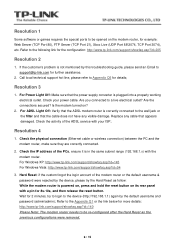TP-Link TD-W8901G - Wireless Router Support and Manuals
Get Help and Manuals for this TP-Link item

View All Support Options Below
Free TP-Link TD-W8901G manuals!
Problems with TP-Link TD-W8901G?
Ask a Question
Free TP-Link TD-W8901G manuals!
Problems with TP-Link TD-W8901G?
Ask a Question
Most Recent TP-Link TD-W8901G Questions
I Need The Frimware Of Tplink Td-w8901g Version 3.5 Please Provide Me Thanks
I need the frimware of Tplink TD-W8901G Version 3.5 Please provide MeThanks
I need the frimware of Tplink TD-W8901G Version 3.5 Please provide MeThanks
(Posted by Goonzs 2 years ago)
I Forgot My Username And Password
i forgot my username and password .how can i log into my router again
i forgot my username and password .how can i log into my router again
(Posted by rfshehan 8 years ago)
I Cant Find Wps On Setting Of This Modem ,.,..plz Help Me To Disable It
(Posted by yaseralimohammadi83 8 years ago)
How To Reset Tp-link Td-w8901g
(Posted by jugggg12 9 years ago)
How To Set Up Vpn On Router: Tp-link Td-w8901g
(Posted by jayMb 9 years ago)
TP-Link TD-W8901G Videos
Popular TP-Link TD-W8901G Manual Pages
TP-Link TD-W8901G Reviews
We have not received any reviews for TP-Link yet.