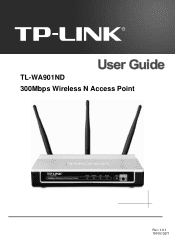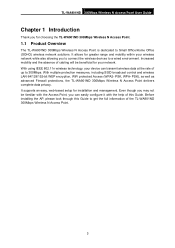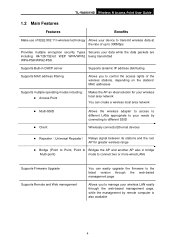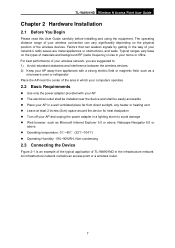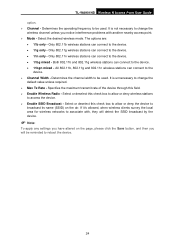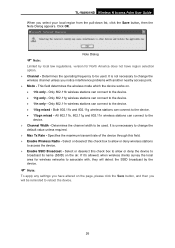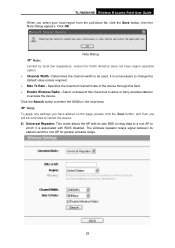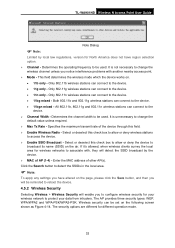TP-Link TL-WA901ND Support Question
Find answers below for this question about TP-Link TL-WA901ND.Need a TP-Link TL-WA901ND manual? We have 1 online manual for this item!
Question posted by coria1978 on August 4th, 2011
Ps3 Doesn't Detect My Wifi With Tplink
i have a TP link TL-WA901ND. Is connected near to my ps3, because the house is huge and i needed an AP to get internet in my ps3 room. If i disable my router's security, my PS3 get connected to the internet, but if i apply security to my router again, my ps3 don't detect my conection trough my TPlink AP. sometimes it detects my conection name, but when i type the password, it doesnt work. I need to know hot to setup my AP in order to apply security and the ps3 can get connected
Current Answers
Related TP-Link TL-WA901ND Manual Pages
Similar Questions
What Is 'tp-link Wireless Router Wr543g' Username And Password ?
"TP-LINK Wireless Router WR543G" please tell me it's password and username
"TP-LINK Wireless Router WR543G" please tell me it's password and username
(Posted by ptamutis606 10 years ago)
Channel Changing
Please tell me how to change the chanel on my TL-WA901ND whichI amset up as a universal repeater to ...
Please tell me how to change the chanel on my TL-WA901ND whichI amset up as a universal repeater to ...
(Posted by paulbirch 11 years ago)
Why My Win Xp Computer Can't Install Tp-link Tl-wn851nd Driver?
Why my win xp computer can't install TP-Link TL-WN851ND driver? My computer OS is win xp 32 bit my...
Why my win xp computer can't install TP-Link TL-WN851ND driver? My computer OS is win xp 32 bit my...
(Posted by kaystz0819 12 years ago)
Tp-link
Tlwa901nd
I just bought TP-LINK TL-WA901ND.how can i confiqureit as arepeateri did all the steps as per the in...
I just bought TP-LINK TL-WA901ND.how can i confiqureit as arepeateri did all the steps as per the in...
(Posted by DRinfairness 12 years ago)