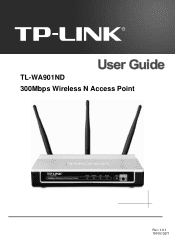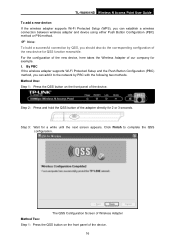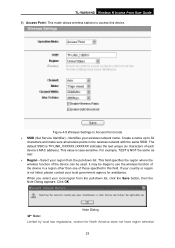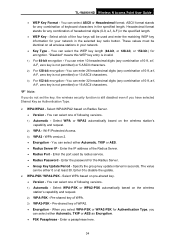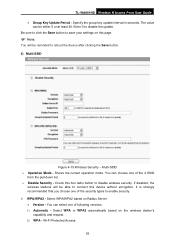TP-Link TL-WA901ND Support Question
Find answers below for this question about TP-Link TL-WA901ND.Need a TP-Link TL-WA901ND manual? We have 1 online manual for this item!
Question posted by DRinfairness on August 5th, 2011
Tp-link Tlwa901nd
I just bought TP-LINK TL-WA901ND.how can i confiqureit as arepeateri did all the steps as per the instruction book I can see it in my wi fi search as NO 2 for my current router but no internet connection availiable .
when i disconecct it my connection comes back.
Current Answers
Related TP-Link TL-WA901ND Manual Pages
Similar Questions
Channel Changing
Please tell me how to change the chanel on my TL-WA901ND whichI amset up as a universal repeater to ...
Please tell me how to change the chanel on my TL-WA901ND whichI amset up as a universal repeater to ...
(Posted by paulbirch 11 years ago)