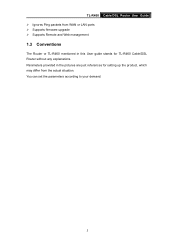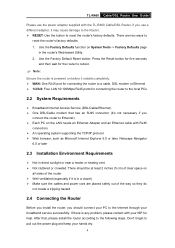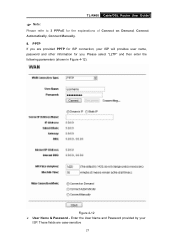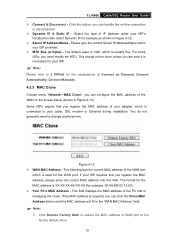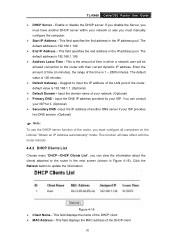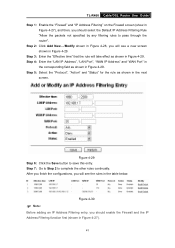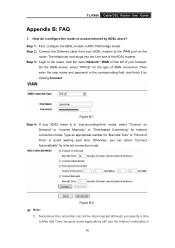TP-Link TL-R460 Support and Manuals
Get Help and Manuals for this TP-Link item

View All Support Options Below
Free TP-Link TL-R460 manuals!
Problems with TP-Link TL-R460?
Ask a Question
Free TP-Link TL-R460 manuals!
Problems with TP-Link TL-R460?
Ask a Question
TP-Link TL-R460 Videos
Popular TP-Link TL-R460 Manual Pages
TP-Link TL-R460 Reviews
We have not received any reviews for TP-Link yet.