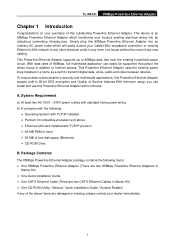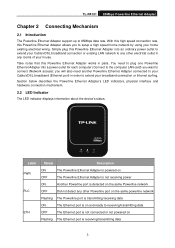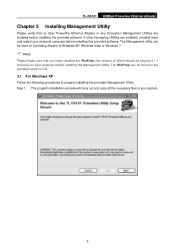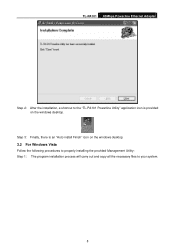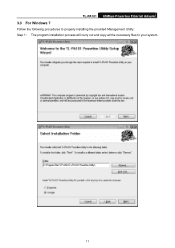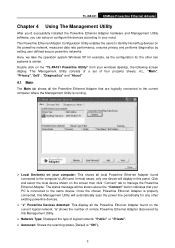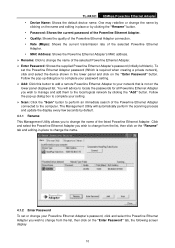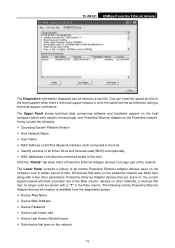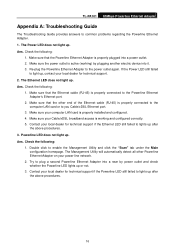TP-Link TL-PA101KIT Support and Manuals
Get Help and Manuals for this TP-Link item

View All Support Options Below
Free TP-Link TL-PA101KIT manuals!
Problems with TP-Link TL-PA101KIT?
Ask a Question
Free TP-Link TL-PA101KIT manuals!
Problems with TP-Link TL-PA101KIT?
Ask a Question
Popular TP-Link TL-PA101KIT Manual Pages
TP-Link TL-PA101KIT Reviews
We have not received any reviews for TP-Link yet.