TP-Link TL-PA9020 KIT Support and Manuals
Get Help and Manuals for this TP-Link item
This item is in your list!

View All Support Options Below
Free TP-Link TL-PA9020 KIT manuals!
Problems with TP-Link TL-PA9020 KIT?
Ask a Question
Free TP-Link TL-PA9020 KIT manuals!
Problems with TP-Link TL-PA9020 KIT?
Ask a Question
Popular TP-Link TL-PA9020 KIT Manual Pages
tpPLC Utility User Guide - Page 3
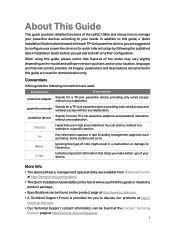
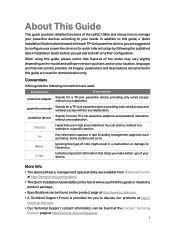
... software, management app and utility are suggested to configure your location, language, and Internet service provider. Teal
Key information appears in this guide or inside the product package.
• Specifications can be found on .
In addition to this guide, a Quick Installation Guide is provided for a TP-Link powerline device providing both TP-Link powerline adapters and...
tpPLC Utility User Guide - Page 5


...the current network, redirect to know the working status of a device for rates lower than 50Mbps while red lines for more settings, or remove a remote device from the current network.
Chapter 1
Get to Know the tpPLC Utility
What This Software Does
... that earlier TP-Link powerline devices (200Mbps series) and non-TP-Link powerline devices only support the renaming and removing functions.
tpPLC Utility User Guide - Page 7


....
• For Mac Users a ) Go to the product support page at http://www.tp-link.com and download the tpPLC Utility package. b ) Double-click the package and drag tpPLC to install the utility. If it is not found on your computer, the wizard will guide you the powerline network, with the local powerline...
tpPLC Utility User Guide - Page 11


... required at your mouse over a device, and click the (Basic) icon. The login username and password (admin/admin by default) are the same as the actual product LEDs will be synchronized to the ...LEDs help you can customize its wireless settings. Now the displayed LEDs as well as those of the web management interface.
2. Note: Some powerline extenders support Wi-Fi Move. If such devices ...
tpPLC Utility User Guide - Page 12


...the User Guide of a powerline extender. Keep the Enable Wireless Radio checkbox selected, enter a new SSID and password, and click Save. For details, refer to basic settings of your...you can wirelessly connect to the powerline extender using the new SSID and password you change the password type, go to factory default settings, follow the steps below: 1. Note: If your computer use the ...
tpPLC Utility User Guide - Page 14


... Advanced > Update.
3. 2. To set up QoS, follow the steps below: 1. Chapter 3
Manage an Individual Powerline Device
Here you to give highest priority to the QoS page, select a traffic type, and click Save.
12 Set Up QoS
QoS (Quality of Service) allows you see the current frimware version of data traffic congestion. Go to a specific traffic...
tpPLC Utility User Guide - Page 15
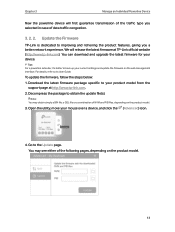
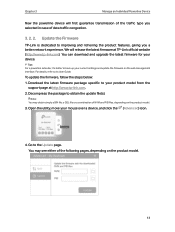
... extender, it's better to your current settings and update the firmware on the web management interface. Chapter 3
Manage an Individual Powerline Device
Now the powerline device will release the latest firmware at http://www.tp-link.com. 2. Download the latest firmware package specific to back up your product model from the
support page at TP-Link official website...
tpPLC Utility User Guide - Page 18


Chapter 4
Manage the Whole Powerline Network
This chapter guides you on how to the Network • Set a New Powerline Network Name • Refresh the Page • Turn On or Off the LEDs • View Usage Tips It contains the following sections: • Add a Device to manage the whole powerline network via the utility.
tpPLC Utility User Guide - Page 19


... add a device to the current network, follow the steps below: 1. Write down , and click Save. Open the utility, and click Add Device on the utility.
4. 2. Set a New Powerline Network Name
Powerline network name groups powerline devices into a wall socket and wait until its LEDs become stable. 3. Now the new device will...
tpPLC Utility User Guide - Page 20


... the same name to join this network.
4. 3. Chapter 4
Manage the Whole Powerline Network
once plugged on the left column.
2. You can join this network. To set a new powerline network name, follow the steps below: 1. Refresh the Page
To refresh the page, simply click Refresh on the same electrical circuit.
TL-PA9020 KITEU V1 Quick Installation Guide - Page 1
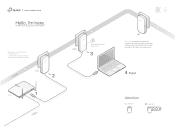
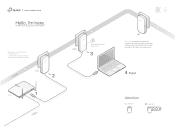
... to extend your home network.
* Applicable to TL-PA9020, and its multiple-pack kits
* TL-PA9020 KIT (European version) is used for demonstration in this guide. Powerline
Adapter TL-PA9020
2
Router
LAN
1
WAN
Adapter TL-PA9020
Wait until the Powerline LED turns on.
3
More: To add additional powerline adapters and extenders with the default settings, simply plug them into the wall sockets...
TL-PA9020 KITEU V1 Quick Installation Guide - Page 2


...done. A3.
Install the utility and start your router's. For technical support and more than 15 seconds to reset the powerline adapter. Set Up a Secure... existing powerline devices for 1 second.
Q2. How to troubleshoot if there is in the powerline devices near each other
..., please visit http://www.tp-link.com/support, or simply scan the QR code.
©2017 TP-Link 7106507177 REV1.0.1 ...
TL-PA9020 KITEU V1 User Guide - Page 3


... slightly depending on the model and software version you have, and on . Note:
Ignoring this guide, the following conventions are used:
Convention Description
Teal Underlined
Hyperlinks are used for quick Internet setup, while this guide, please notice that helps you find this guide are in typical scenarios. The Quick Installation Guide provides instructions for demonstration only...
TL-PA9020 KITEU V1 User Guide - Page 9


... my wired devices. Powerline
Adapter TL-PA9020
2
Router
LAN
1
WAN
Adapter TL-PA9020
Wait until the powerline LED turns on , reset each powerline adapter to set up a new powerline network in my house, but there are not enough LAN ports for detailed information.
4. Refer to :
How can I do I can solve this problem with two powerline adapters...
TL-PA9020 KITEU V1 User Guide - Page 10
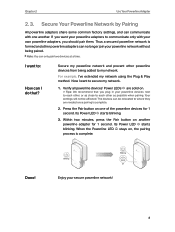
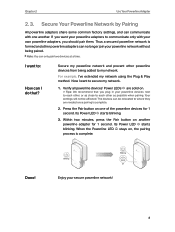
...adapters, you plug in your powerline adapters to each other as possible when pairing.
Your settings will not be relocated to :
How can only pair two devices at a time....pairing process is complete.
2. Secure Your Powerline Network by Pairing
All powerline adapters share some common factory settings, and can no longer join your secure powerline network!
8 If you want to my network. ...
TP-Link TL-PA9020 KIT Reviews
Do you have an experience with the TP-Link TL-PA9020 KIT that you would like to share?
Earn 750 points for your review!
We have not received any reviews for TP-Link yet.
Earn 750 points for your review!
