TP-Link TL-WPA8630 KIT Support and Manuals
Get Help and Manuals for this TP-Link item
This item is in your list!

View All Support Options Below
Free TP-Link TL-WPA8630 KIT manuals!
Problems with TP-Link TL-WPA8630 KIT?
Ask a Question
Free TP-Link TL-WPA8630 KIT manuals!
Problems with TP-Link TL-WPA8630 KIT?
Ask a Question
Popular TP-Link TL-WPA8630 KIT Manual Pages
tpPLC Utility for Windows V1 User Guide - Page 3
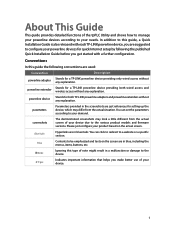
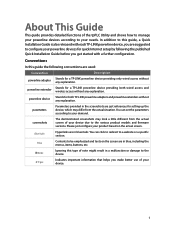
... product models and firmware versions.
You can click to redirect to a website or a specific section. Blue Italic Blue
Hyperlinks are in the screenshots are in a malfunction or damage to the device. Indicates important information that helps you get started with eachTP-LINK powerline device, you are used:
Convention
Description
powerline adapter
Stands for quick Internet setup...
tpPLC Utility for Windows V1 User Guide - Page 13
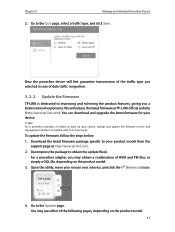
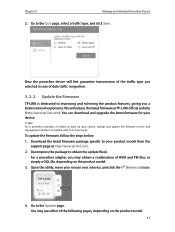
... the steps below: 1. You may obtain a combination of the following pages, depending on the product model.
11 Chapter 3
Manage an Individual Powerline Device
2. You can download and upgrade the latest firmware for your current settings and update the firmware on the product model. 3. Go to the QoS page, select a traffic type, and click Save. We will first guarantee...
TL-WPA8630P KITEU V1 User Guide - Page 4
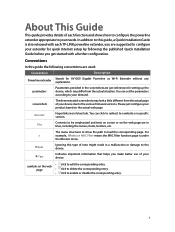
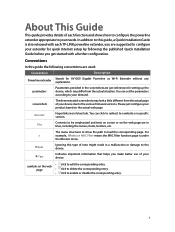
...
Powerline extender
Stands for setting up the device, which may look a little different from the actual situation. Please just configure your extender for quick Internet setup by following conventions are just references for AV1200 Gigabit Powerline ac Wi-Fi Extender without any explanation.
symbols on the actual web page. In addition to this guide, a Quick Installation Guide...
TL-WPA8630P KITEU V1 User Guide - Page 6
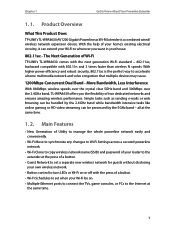
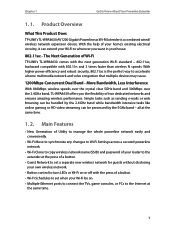
... (SSID) and password of your router to the extender at the press of a button.
• Guest Network to set when your home's existing electrical circuitry, it can be on or off with 802.11n and 3 times faster than wireless N speeds. Product Overview
What This Product Does
TP-LINK's TL-WPA8630 AV1200 Gigabit Powerline ac Wi-Fi...
TL-WPA8630P KITEU V1 User Guide - Page 20
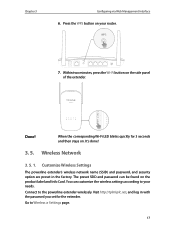
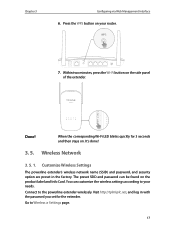
... WPS
WPS
7.
Visit http://tplinkplc.net, and log in the factory. Go to the powerline extender wirelessly. Done! Customize Wireless Settings
The powerline extender's wireless network name (SSID) and password, and security option are preset in with the password you set for 3 seconds and then stays on your needs. When the corresponding Wi-Fi LED blinks...
TL-WPA8630P KITEU V1 User Guide - Page 21
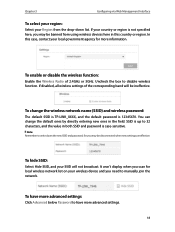
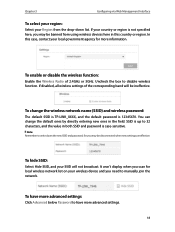
... to have more information. Uncheck the box to manually join the network.
To hide SSID:
Select Hide SSID, and your local government agency for local wireless network list on your country or region is case-sensitive. To have more advanced settings
Click Advanced below Password to 32 characters, and the value in the...
TL-WPA8630P KITEU V1 User Guide - Page 22
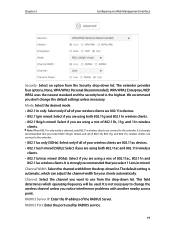
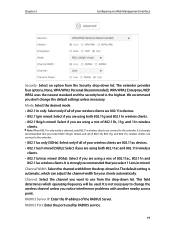
...level is automatic, which operating frequency will be used by RADIUS service.
19 Mode: Select the desired mode. • 802.11n... • 802.11b/g/n mixed: Select if you notice interference problems with another nearby access point.
It is not necessary to the ...only 802.11n wireless clients can connect to change the default settings unless necessary. RADIUS Server IP: Enter the IP address ...
TL-WPA8630P KITEU V1 User Guide - Page 27
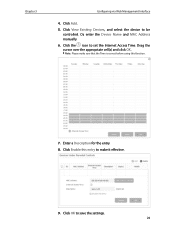
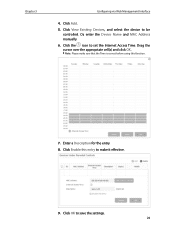
... entry. 8. Or, enter the Device Name and MAC Address manually. 6. Click the icon to be
controlled. Drag the cursor over the appropriate cell(s) and click OK. Click Enable this function.
7. Click Add. 5. Click View Existing Devices, and select the device to set the Internet Access Time.
Note: Please make it effective.
9. Click...
TL-WPA8630P KITEU V1 User Guide - Page 28
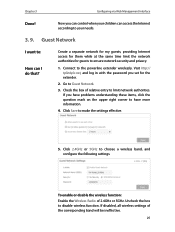
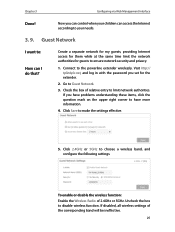
...the following settings. Click 2.4GHz or 5GHz to the powerline extender wirelessly....problems understanding these items, click the question mark on the upper right corner to Guest Network.
3.
If disabled, all wireless settings of relative entry to ensure network security and privacy.
1.
If you set...Uncheck the box to make the settings effective.
5. Create a separate ...
TL-WPA8630P KITEU V1 User Guide - Page 30
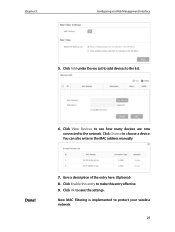
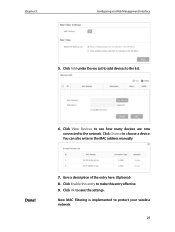
... add devices to protect your wireless network.
27
Click Enable this entry effective. 9. You can also enter in the MAC address manually.
Click Ok to make this entry to save the settings. Click Choose to the network. Chapter 3
Configuring via Web Management Interface
5. Click View Devices to see how many devices are...
TL-WPA8630P KITEU V1 User Guide - Page 31
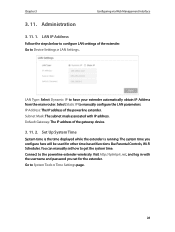
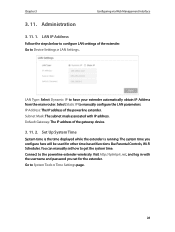
... mask associated with the username and password you configure here will be used for the extender. The system time you set how to get the system time. Go to manually configure the LAN parameters. LAN IP Address
Follow the steps below to the powerline extender wirelessly. You can manually set for other time-based functions like...
TL-WPA8630P KITEU V1 User Guide - Page 33
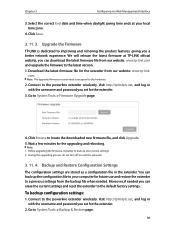
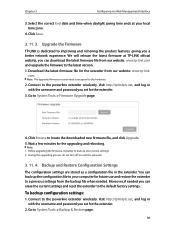
... in the extender.
Backup and Restore Configuration Settings
The configuration settings are stored as a configuration file in with the username and password you a better network experience. We will release the latest firmware at your current settings. 2. Click Save.
3. 11. 3. Click Browse to the powerline extender wirelessly. During the upgrading process, do not turn off or reset...
TL-WPA8630P KITEU V1 User Guide - Page 43
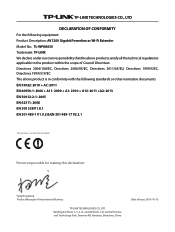
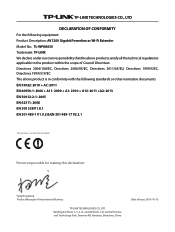
...DECLARATION OF CONFORMITY
For the following equipment: Product Description: AV1200 Gigabit Powerline ac Wi-Fi Extender Model No.: TL-WPA8630 Trademark: TP-LINK We declare under our own responsibility...2005 EN 62311: 2008 EN 300 328 V1.8.1 EN 301 489-1 V1.9.2 & EN 301 489-17 V2.2.1
The product carries the CE Mark:
Person responsible for making this declaration:
Yang Hongliang Product Manager of ...
TL-WPA8630KITEU V1 Quick Install Guide - Page 1
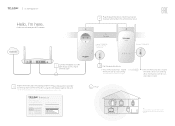
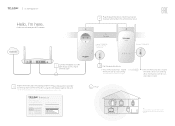
... to a new location. Extender TL-WPA8630
Pair the powerline devices. Powerline
Adapter TL-PA8010P
* Image may differ from actual product.
TL-WPA8630 KIT
Hello, I'm here. Find the Wi-Fi Info Card in the package, and then relocate the powerline extender to extend your router using the SSID and password on the card.
* A red Powerline LED indicates poor signal strength...
TL-WPA8630KITEU V1 Quick Install Guide - Page 2
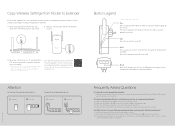
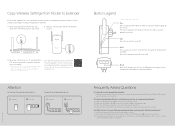
Within 2 minutes, press the Wi-Fi button for support. Please check your router manual for 1 second. To learn more information, visit www.tp-link.com.
A.
A2. Make sure all Powerline LEDs are on the same electrical circuit. A1. Pair: Press to the powerline extender.
Q2. How to troubleshoot if there is off to the modem or...
TP-Link TL-WPA8630 KIT Reviews
Do you have an experience with the TP-Link TL-WPA8630 KIT that you would like to share?
Earn 750 points for your review!
We have not received any reviews for TP-Link yet.
Earn 750 points for your review!
