TP-Link TL-PA7020 KIT Support and Manuals
Get Help and Manuals for this TP-Link item
This item is in your list!

View All Support Options Below
Free TP-Link TL-PA7020 KIT manuals!
Problems with TP-Link TL-PA7020 KIT?
Ask a Question
Free TP-Link TL-PA7020 KIT manuals!
Problems with TP-Link TL-PA7020 KIT?
Ask a Question
Popular TP-Link TL-PA7020 KIT Manual Pages
tpPLC Utility for Windows V1 User Guide - Page 3
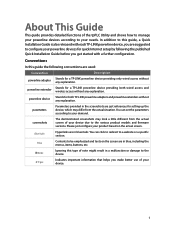
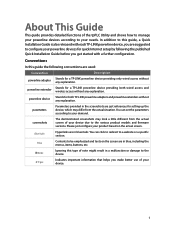
...
Description
powerline adapter
Stands for quick Internet setup by following conventions are just references for setting up the device, which may look a little different from the actual situation.
You can click to redirect to a website or a specific section.
parameters
Parameters provided in blue italic. Note: Tips:
Ignoring this guide, a Quick Installation Guide is...
tpPLC Utility for Windows V1 User Guide - Page 10
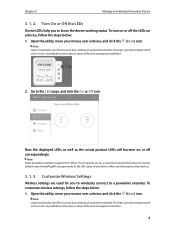
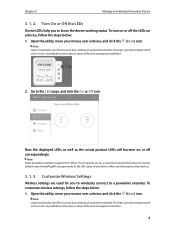
... you to wirelessly connect to other devices.
3. 1. 3. The login username and password (admin/admin by default) are the same as the actual product LEDs will be synchronized to a powerline extender. To customize wireless settings, follow the steps below : 1.
Customize Wireless Settings
Wireless settings are on or off the LEDs on a device, follow the steps below...
tpPLC Utility for Windows V1 User Guide - Page 11


... the steps below: 1. Open the utility, move your powerline extender. Note: Some powerline extenders support Wi-Fi Move. For details, refer to other devices.
3. 1. 4. Note: The password type is required at your first access to basic settings of one device will be synchronized to the User Guide of the web management interface.
9 Reset a Device
To reset...
tpPLC Utility for Windows V1 User Guide - Page 12
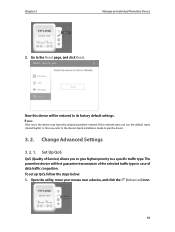
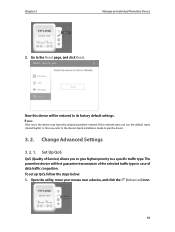
... device will be restored to pair the device.
3. 2. Set Up QoS
QoS (Quality of data traffic congestion. Go to a specific traffic type. In this case, refer to the device's Quick Installation Guide to its factory default settings. Change Advanced Settings
3. 2. 1. Chapter 3
Manage an Individual Powerline Device
2.
To set up QoS, follow the steps below: 1.
Open the utility, move...
tpPLC Utility for Windows V1 User Guide - Page 13
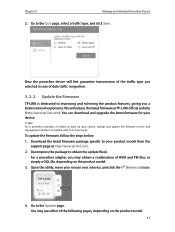
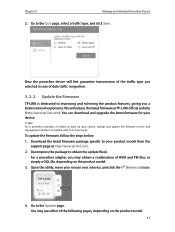
... can download and upgrade the latest firmware for your current settings and update the firmware on the product model. 3. Download the latest firmware package specific to your mouse over a device, and click the (Advanced) icon.
4. Update the Firmware
TP-LINK is dedicated to back up your device. Chapter 3
Manage an Individual Powerline Device
2. Tips: For a powerline extender, it's better...
TL-PA7020 KITEU V1 User Guide - Page 3
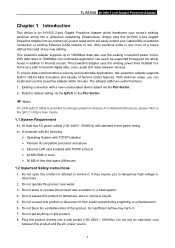
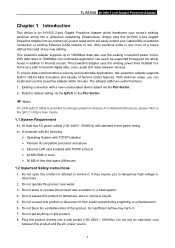
...existing Ethernet (LAN) network to any new cabling. Do not connect this product. 8. This powerline adapter supports up to service it . 7. Do not block the ventilation slots of any other risks.
2. Simply plug this product directly into a ubiquitous networking infrastructure. TL-PA7020 AV1000 2-port Gigabit Powerline Adapter
Chapter 1 Introduction
This device is provided to manage...
TL-PA7020 KITEU V1 User Guide - Page 4
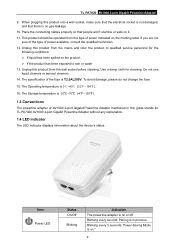
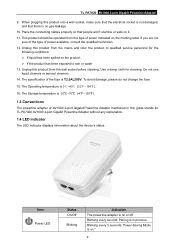
...℃ (-4℉~158℉).
1.3 Conventions
The powerline adapter or AV1000 2-port Gigabit Powerline Adapter mentioned in process. Item Power LED
Status On/Off
Blinking
Indication The powerline adapter is in this product from the mains and refer the product to qualified service personnel for TL-PA7020 AV1000 2-port Gigabit Powerline Adapter without any explanation.
1.4 LED Indicator
The...
TL-PA7020 KITEU V1 User Guide - Page 5
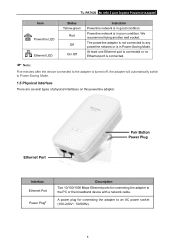
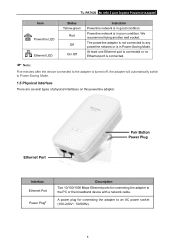
... the adapter to an AC power socket (100-240V~, 50/60Hz).
3 TL-PA7020 AV1000 2-port Gigabit Powerline Adapter
Item Powerline LED Ethernet LED
Status Yellow-green
Red
Off
On/ Off
Indication Powerline network is in Power-Saving Mode.
The powerline adapter is in poor condition. Powerline network is not connected to Power-Saving Mode.
1.5 Physical Interface
There are...
TL-PA7020 KITEU V1 User Guide - Page 6
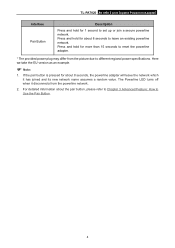
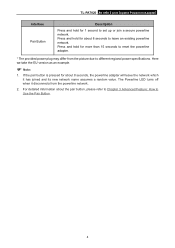
... pair button is pressed for 1 second to set up or join a secure powerline network. TL-PA7020 AV1000 2-port Gigabit Powerline Adapter
Interface Pair Button
Description
Press and hold for about 8 seconds, the powerline adapter will leave the network which it disconnects from the picture due to different regional power specifications. The Powerline LED turns off when it has joined...
TL-PA7020 KITEU V1 User Guide - Page 7
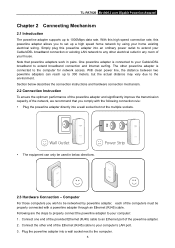
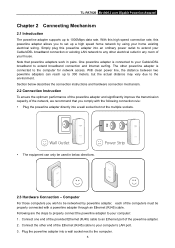
TL-PA7020 AV1000 2-port Gigabit Powerline Adapter
Chapter 2 Connecting Mechanism
2.1 Introduction
The powerline adapter supports up to the environment. With clean power line, the distance between two powerline adapters can only be networked by using your Cable/xDSL broadband to the computer.
5 Following are the steps to properly connect the powerline adapter to your computer: 1&#...
TL-PA7020 KITEU V1 User Guide - Page 8
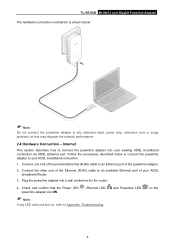
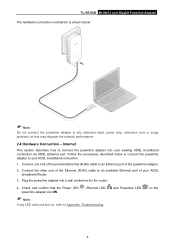
... performance.
2.4 Hardware Connection - Follow the procedures described below :
Note:
Do not connect the powerline adapter to any LED does not turn on the
6 TL-PA7020 AV1000 2-port Gigabit Powerline Adapter The hardware connection mechanism is shown below to connect the powerline adapter to your ADSL broadband connection:
1.Connect one end of the provided Ethernet...
TL-PA7020 KITEU V1 User Guide - Page 9
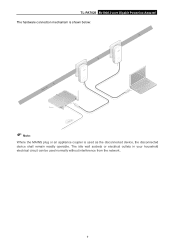
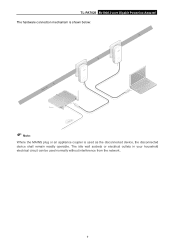
... outlets in your household electrical circuit can be used as the disconnected device, the disconnected device shall remain readily operable. TL-PA7020 AV1000 2-port Gigabit Powerline Adapter The hardware connection mechanism is shown below:
Powerline
Router
LAN WAN
Note:
Where the MAINS plug or an appliance coupler is used normally without interference from the...
TL-PA7020 KITEU V1 User Guide - Page 10
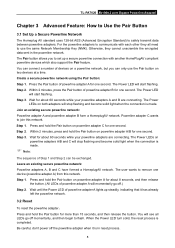
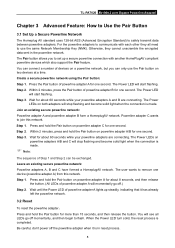
...time. You will start flashing. TL-PA7020 AV1000 2-port Gigabit Powerline Adapter
Chapter 3 Advanced Feature: How to Use the Pair Button
3.1 Set Up a Secure Powerline Network
The Homeplug AV standard ... compliant powerline devices which also support the Pair feature. For the powerline adapters to flash. You can connect a number of powerline adapter A lights up a secure powerline connection with...
TL-PA7020 KITEU V1 User Guide - Page 11
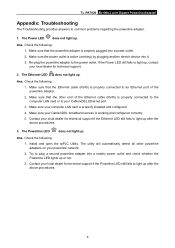
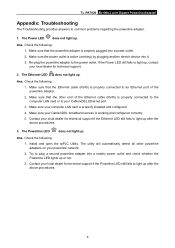
... support.
2. Make sure your powerline network.
2.
Make sure that the Ethernet cable (RJ45) is working ) by plugging another electric device into a nearby power outlet and check whether the Powerline LED lights up . The utility will automatically detect all other end of the powerline adapter.
2. Ans. TL-PA7020 AV1000 2-port Gigabit Powerline Adapter
Appendix: Troubleshooting...
TL-PA7020 KITEU V1 User Guide - Page 15
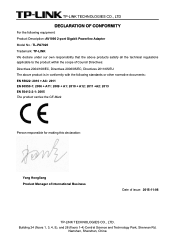
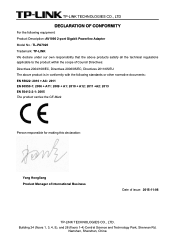
... Science and Technology Park, Shennan Rd, Nanshan, Shenzhen, China TP-LINK TECHNOLOGIES CO., LTD
DECLARATION OF CONFORMITY
For the following equipment: Product Description: AV1000 2-port Gigabit Powerline Adapter Model No.: TL-PA7020 Trademark: TP-LINK We declare under our own responsibility that the above products satisfy all the technical regulations applicable to the product within...
TP-Link TL-PA7020 KIT Reviews
Do you have an experience with the TP-Link TL-PA7020 KIT that you would like to share?
Earn 750 points for your review!
We have not received any reviews for TP-Link yet.
Earn 750 points for your review!
