TP-Link TL-PA7010 KIT Support and Manuals
Get Help and Manuals for this TP-Link item
This item is in your list!

View All Support Options Below
Free TP-Link TL-PA7010 KIT manuals!
Problems with TP-Link TL-PA7010 KIT?
Ask a Question
Free TP-Link TL-PA7010 KIT manuals!
Problems with TP-Link TL-PA7010 KIT?
Ask a Question
Popular TP-Link TL-PA7010 KIT Manual Pages
tpPLC Utility User Guide - Page 3
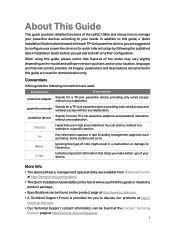
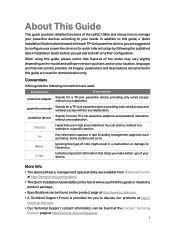
... available from Download Center at http://www.tp-link.com/support.
• The Quick Installation Guide (QIG) can click to redirect to a website or a specific section. Conventions
In this guide, a Quick Installation Guide is provided for a TP-Link powerline device providing both TP-Link powerline adapters and powerline extenders without any explanation.
You can be found where you...
tpPLC Utility User Guide - Page 5


... it also enables you can show you to view and manage TP-Link powerline devices, including powerline adapters and powerline extenders. View a Vivid and Intuitive Powerline Network
This utility can change the settings for you to conveniently manage all powerline devices.
It also shows the LEDs on all powerline devices in real time for rates lower than 50Mbps.
TL-PA7010 KITEU V1 User Guide - Page 2


Use Your Powerline Adapter 5
2. 1. Get to Know Your Powerline Adapter 2
1. 1. Product Appearance 3
Chapter 2. Secure Your Powerline Network by Plug & Play 7 2. 3. Add Another Powerline Adapter 9 2. 5. Contents
About This Guide 1
Chapter 1. Extend Your Wired Network by Pairing 8 2. 4. Product Overview 3 1. 2. Before You Start 6 2. 2. Manage Your Powerline Network via ...
TL-PA7010 KITEU V1 User Guide - Page 3
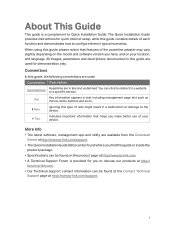
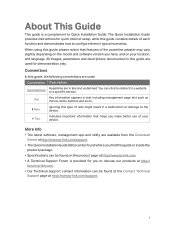
... used:
Convention Description
Teal Underlined
Hyperlinks are used for quick Internet setup, while this guide are in a malfunction or damage to the device.
All images, parameters and descriptions documented in this guide contains details of the powerline adapter may vary slightly depending on the model and software version you make better use of note might result...
TL-PA7010 KITEU V1 User Guide - Page 4
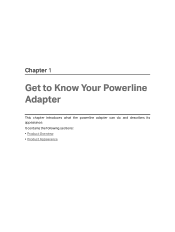
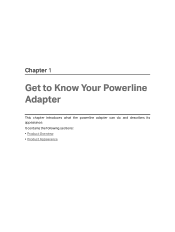
Chapter 1
Get to Know Your Powerline Adapter
This chapter introduces what the powerline adapter can do and describes its appearance. It contains the following sections: • Product Overview • Product Appearance
TL-PA7010 KITEU V1 User Guide - Page 5
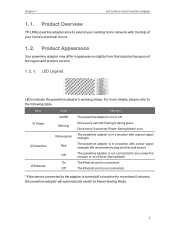
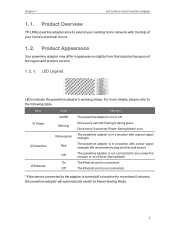
... a location with the help of the region and product version.
1. 2. 1. LED Legend
LEDs indicate the powerline adapter's working status.
We recommend trying another wall socket. Product Overview
TP-LINK powerline adapter aims to extend your home's electrical circuit.
1. 2.
The powerline adaptor is in appearance slightly from that depicted because of your exsiting home network, with...
TL-PA7010 KITEU V1 User Guide - Page 7
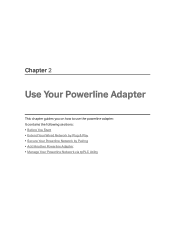
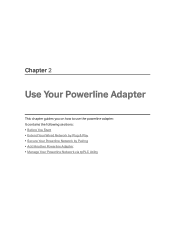
Chapter 2
Use Your Powerline Adapter
This chapter guides you on how to use the powerline adapter. It contains the following sections: • Before You Start • Extend Your Wired Network by Plug & Play • Secure Your Powerline Network by Pairing • Add Another Powerline Adapter • Manage Your Powerline Network via tpPLC Utility
TL-PA7010 KITEU V1 User Guide - Page 8


...or surge protector.
Wall Outlet
Power Strip
6 Do not plug the powerline adapter
into a wall outlet. Before You Start
Powerline adapters work in powerline adapters and high-powered household devices (such as
washing machines and refrigerators) close to build a powerline network. Chapter 2
Use Your Powerline Adapter
2. 1. You should be on the same electrical wiring system. •...
TL-PA7010 KITEU V1 User Guide - Page 9
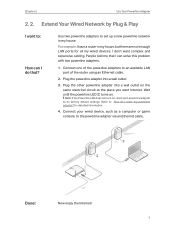
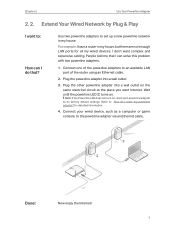
... the Internet!
7 Connect one of the powerline adapters to the powerline adapter via an Ethernet cable. Note: If the Powerilne LED does not turn on .
People told me that ?
Use two powerline adapters to :
How can solve this problem with two powerline adapters.
1. Refer to its factory default settings. Powerline
1000Mbps
Adapter TL-PA7010
2
Router
LAN
1
WAN
Wait until the...
TL-PA7010 KITEU V1 User Guide - Page 10


... on , the pairing process is complete. Within two minutes, press the Pair button on . Secure Your Powerline Network by Pairing
All powerline adapters share some common factory settings, and can I want to where they are solid on another . Thus a secured powerline network is complete.
2.
Blinking
Blinking
On
Pair Pair
within 2 minutes
6
1000Mbps
1000Mbps
Done!
Your...
TL-PA7010 KITEU V1 User Guide - Page 11


... solid, the pairing process is needed.
9 When the Powerline LED stays on . Relocate the new powerline adapter to further extend my network. 1. For example, I've already set up a powerline network using powerline devices, but the network does not reach everywhere I need it 's not, continue with step 2 to . Powerline
1000Mbps
1000Mbps
1000Mbps
Pair Pair
Pair
2. Wait for 1 second...
TL-PA7010 KITEU V1 User Guide - Page 12
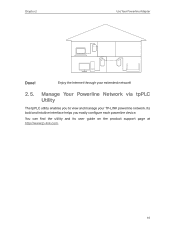
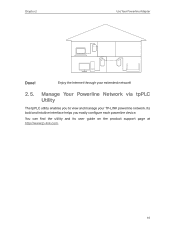
Chapter 2
Use Your Powerline Adapter
Done!
You can find the utility and its user guide on the product support page at http://www.tp-link.com.
10 Manage Your Powerline Network via tpPLC Utility
The tpPLC utility enables you easily configure each powerline device. Enjoy the Internet through your TP-LINK powerline network. Its bold and intuitive interface...
TL-PA7010 KITEU V1 User Guide - Page 13
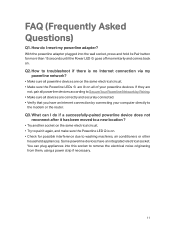
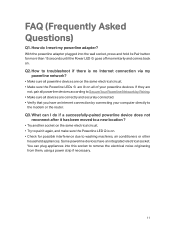
... strip if necessary.
11
Q3. You can I reset my powerline adapter? Q2. FAQ (Frequently Asked Questions)
Q1. With the powerline adapter plugged into this socket to pair it again, and make sure the Powerline LED is no Internet connection via my powerline network?
• Make sure all powerline devices are on the same electrical circuit. • Make...
TL-PA7010 KITEU V1 Quick Installation Guide - Page 1
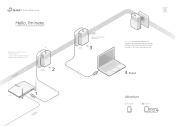
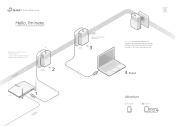
... to TL-PA7010, and its multiple-pack kits
* TL-PA7010 KIT (European version) is used for demonstration in this QIG. Quick Installation Guide
Hello, I'm here. Powerline
1000Mbps
Adapter TL-PA7010
2
Router
LAN
1
WAN
Wait until the Powerline LED turns on.
1000Mbps
Adapter TL-PA7010
3
1000Mbps
More: To add additional Powerline adapters and extenders with the default settings, simply...
TL-PA7010 KITEU V1 Quick Installation Guide - Page 2
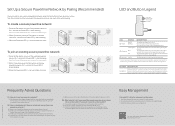
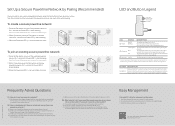
... blinking. Its Power LED starts blinking.
What should I reset my powerline adapter? A2.
Frequently Asked Questions
Q1.
BUTTON DESCRIPTION
Pair Button
Press and hold for 1 second. A1. Try another wall socket.
A3. Set Up a Secure Powerline Network by connecting the computer directly
to the modem or router. Try to troubleshoot if there is in my...
TP-Link TL-PA7010 KIT Reviews
Do you have an experience with the TP-Link TL-PA7010 KIT that you would like to share?
Earn 750 points for your review!
We have not received any reviews for TP-Link yet.
Earn 750 points for your review!
