TP-Link TL-PA7017P KIT Support and Manuals
Get Help and Manuals for this TP-Link item
This item is in your list!

View All Support Options Below
Free TP-Link TL-PA7017P KIT manuals!
Problems with TP-Link TL-PA7017P KIT?
Ask a Question
Free TP-Link TL-PA7017P KIT manuals!
Problems with TP-Link TL-PA7017P KIT?
Ask a Question
Popular TP-Link TL-PA7017P KIT Manual Pages
TL-PA7017PUS V4 User Guide - Page 2


... 10
FAQ (Frequently Asked Questions 11 Use Your Powerline Adapter 5
2. 1. Add Another Powerline Adapter 9 2. 5. Product Appearance 3
Chapter 2. Before You Start 6 2. 2. Extend Your Wired Network by Pairing 8 2. 4. Get to Know Your Powerline Adapter 2
1. 1. Secure Your Powerline Network by Plug & Play 7 2. 3. Contents
About This Guide 1
Chapter 1. Product Overview 3 1. 2.
TL-PA7017PUS V4 User Guide - Page 3
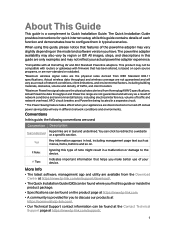
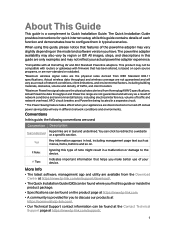
.../support/download/.
• The Quick Installation Guide (QIG) can click to redirect to a website or a specific section. The Quick Installation Guide provides instructions for you have. Conventions
In this guide are...
• A community is provided for quick internet setup, while this type of traffic, and client location.
*Maximum Powerline signal rates are in a malfunction or damage to ...
TL-PA7017PUS V4 User Guide - Page 5
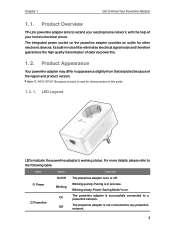
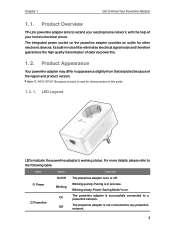
... transmission of your home's electrical circuit.
Blinking quickly: Pairing is on the powerline adapter provides an outlet for demonstration in process. Blinking slowly: Power-Saving Mode* is in this guide
1. 2. 1. Note: TL-PA7017P KIT (European version) is successfully connected to a powerline network.
For more details, please refer to extend your existing home network, with...
TL-PA7017PUS V4 User Guide - Page 6
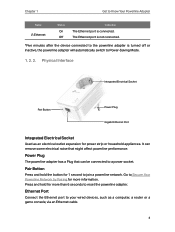
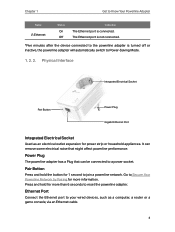
...powerline adapter is connected. Power Plug
The powerline adapter has a Plug that can remove some electrical noise that might affect powerline performance. Press and hold the button for more information. Chapter 1
Get to join a powerline... powerline adapter will automatically switch to reset the powerline adapter...the Ethernet port to Secure Your Powerline Network by Pairing for power strip...
TL-PA7017PUS V4 User Guide - Page 7
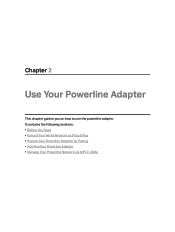
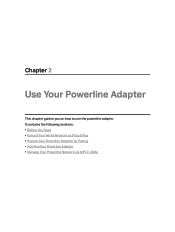
Chapter 2
Use Your Powerline Adapter
This chapter guides you on how to use the powerline adapter. It contains the following sections: • Before You Start • Extend Your Wired Network by Plug & Play • Secure Your Powerline Network by Pairing • Add Another Powerline Adapter • Manage Your Powerline Network via tpPLC Utility
TL-PA7017PUS V4 User Guide - Page 9
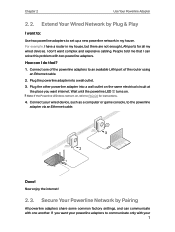
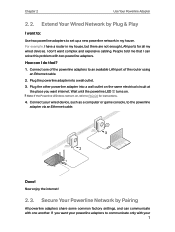
... Network by Pairing
All powerline adapters share some common factory settings, and can communicate with one of the powerline adapters to an available LAN port of the router using an Ethernet cable.
2. Now enjoy the internet!
2. 3. Plug the other powerline adapter into a wall outlet. 3. Same Electrical Circuit
Adapter TL-PA7017P
3
Adapter TL-PA7017P
2
Router
1
LAN WAN
Done...
TL-PA7017PUS V4 User Guide - Page 10


... the Pair button on . For example, I want to secure my network. Now I do that you should pair them. Your settings will not be relocated to where they are solid on any of the powerline devices for 1 second.
Its Power LED should start blinking.
3. (Within 2 minutes) Press the Pair button on another device...
TL-PA7017PUS V4 User Guide - Page 11
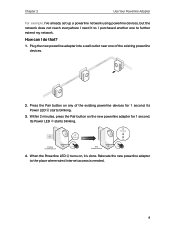
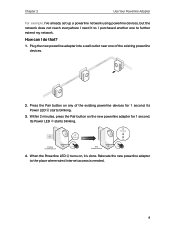
... LED starts blinking.
3. Relocate the new powerline adapter to . Existing Powerline Device
Blinking pair
within 2 minutes
6
New Powerline Device
Blinking On
pair
4. When the Powerline LED turns on any of the existing powerline devices. Chapter 2
Use Your Powerline Adapter
For example, I've already set up a powerline network using powerline devices, but the network does not reach...
TL-PA7017PUS V4 User Guide - Page 12


... to view and manage your extended network!
2. 5. You can find the utility and its user guide on the product support page at https://www.tp-link.com/en/support/download/.
10 Enjoy the internet through your TP-Link powerline network. Manage Your Powerline Network via tpPLC Utility
The tpPLC utility enables you easily configure each...
TL-PA7017PUS V4 User Guide - Page 13
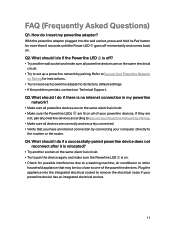
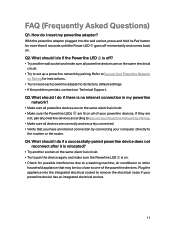
... wall socket, press and hold its factory default settings • If the problem persists, contact our Technical Support.
What should I do if there is no internet connection in my powerline network?
• Make sure all powerline devices are on the same electrical circuit. • Make sure the Powerline LEDs are lit on . • Check for more...
TL-PA7017PUS V4 User Guide - Page 14


All rights reserved.
12
No part of the specifications may be reproduced in any form or by any derivative such as translation, transformation, ...used to change without permission from TP-Link Technologies Co., Ltd. COPYRIGHT & TRADEMARKS
Specifications are
trademarks or registered trademarks of their respective holders. is a registered
trademark of TP-Link Technologies Co., Ltd.
TL-PA7017PUS V4 User Guide - Page 15
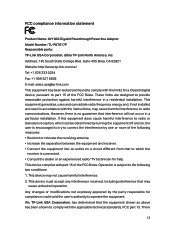
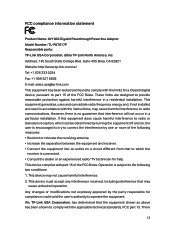
... statement
Product Name: AV1000 Gigabit Passthrough Powerline Adapter Model Number: TL-PA7017P Responsible party: TP-Link USA Corporation, d/b/a TP-Link North America, Inc. Address: 145 South State College Blvd. These limits are designed to provide reasonable protection against harmful interference in accordance with the applicable technical standards, FCC part 15. Operation is...
TL-PA7017PUS V4 User Guide - Page 18
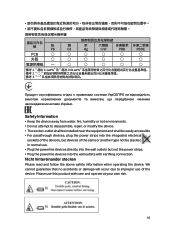
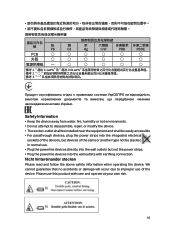
...fire, humidity or hot environments. • Do not attempt to improper use . • Plug the powerline devices directly into the wall outlets with care and operate at your own risk.
16 We cannot guarantee... no accidents or damage will occur due to disassemble, repair, or modify the device. • The socket-outlet shall be installed near the equipment and shall be stacked in normal use...
TL-PA7017P KITUS V4 Quick Installation Guide - Page 1
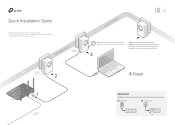
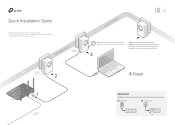
.... Note: If the LED is used for demonstration in this guide.
Wall Outlet
Power Strip
Quick Installation Guide
* Applicable to TL-PA7017P and its multiple-pack kits. * TL-PA7017P KIT (European version) is off, please refer to FAQ-Q2.
3
More: To add additional Powerline adapters and extenders with the default settings, simply plug them into wall outlets instead of power strips.
TL-PA7017P KITUS V4 Quick Installation Guide - Page 2
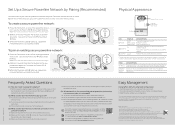
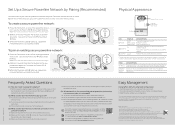
... at a time. Its Power LED should start blinking.
3 When the Powerline LED lights up or join a secure powerline network. Blinking slowly Power-Saving Mode is on the same electrical circuit.
A1. For technical support, replacement services, user guides, and other relevant provisions of the existing powerline devices for 1 second. Easy Management
Using tpPLC utility for power...
TP-Link TL-PA7017P KIT Reviews
Do you have an experience with the TP-Link TL-PA7017P KIT that you would like to share?
Earn 750 points for your review!
We have not received any reviews for TP-Link yet.
Earn 750 points for your review!
