TP-Link TL-WPA7510 KIT Support and Manuals
Get Help and Manuals for this TP-Link item
This item is in your list!

View All Support Options Below
Free TP-Link TL-WPA7510 KIT manuals!
Problems with TP-Link TL-WPA7510 KIT?
Ask a Question
Free TP-Link TL-WPA7510 KIT manuals!
Problems with TP-Link TL-WPA7510 KIT?
Ask a Question
Popular TP-Link TL-WPA7510 KIT Manual Pages
TL-WPA7510 KITEU V1 Quick Installation Guide - Page 1
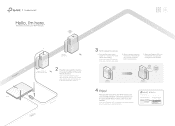
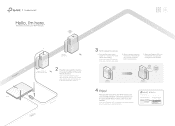
...LED
Pair
Reset
Blinking On
1000Mbps
Extender TL-WPA7510
The Power LED starts blinking.
Powerline
1000Mbps
Extender TL-WPA7510
1000Mbps
Adapter TL-PA7010 (For demonstration only)
2 Plug the two powerline devices into power outlets on the extender for 1 second. B Within 2 minutes, press the Pair button on the same electrical circuit. TL-WPA7510 KIT
Hello, I'm here. Note: If the Power...
TL-WPA7510 KITEU V1 Quick Installation Guide - Page 2


... LEDs start Wi-Fi clone.
A
A
DIFFERENT
Wi-Fi
B
Settings
Auto-Sync
B
SAME
Wi-Fi
Settings
C
A Wi-Fi SSID: ABC Password: 123 B Wi-Fi SSID: DEF Password: 456 C Wi-Fi SSID: GHI Password: 789
C
A B Wi-Fi SSID: ABC Password: 123 C
Button Legend
Extender TL-WPA7510
Reset
Press for 1 second to the powerline extender wirelessly and visit http://tplinkplc.net.
When...
TL-WPA7510 KITEU V1 User Guide - Page 3
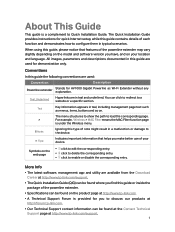
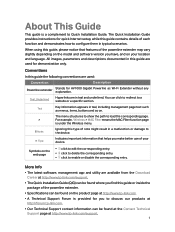
... a malfunction or damage to discuss our products at http://www.tp-link.com/support.
• The Quick Installation Guide (QIG) can be found at the Contact Technical
Support page at http://www.tp-link.com. • A Technical Support Forum is provided for AV1000 Gigabit Powerline ac Wi-Fi Extender without any explanation.
You can be found where you...
TL-WPA7510 KITEU V1 User Guide - Page 7
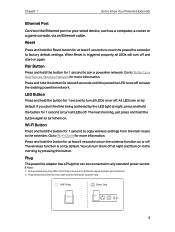
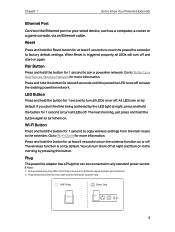
... or off to any standard power socket. When Reset is on by default.
Go to To Set Up a New Secure Wireless Network for 1 second to the extender.
You can be connected to leave the existing powerline network. The provided plug may differ from the main router to turn all LEDs off . Press...
TL-WPA7510 KITEU V1 User Guide - Page 9
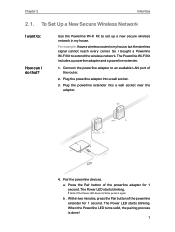
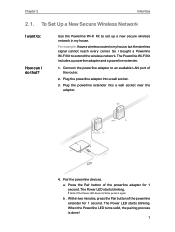
... in my house. Connect the powerline adapter to set up a new secure wireless network in my house, but the wireless signal cannot reach every corner.
The Power LED starts blinking. So I do that? The Power LED starts blinking.
Powerline
1000Mbps
Adapter TL-PA7010 (For demonstration only)
1000Mbps
Extender TL-WPA7510
Router
LAN WAN
Ethernet Cable
4. Pair...
TL-WPA7510 KITEU V1 User Guide - Page 10
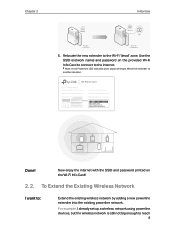
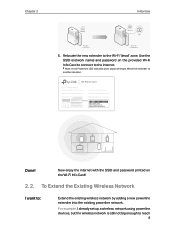
...
Wi-Fi
LED
Pair
Reset
Blinking On
1000Mbps
Extender TL-WPA7510
5.
Note: A red Powerline LED indicates poor signal strength. Use the SSID (network name) and password on the Wi-Fi Info Card!
2. 2. To Extend the Existing Wireless Network
I already set up a wireless network using powerline devices, but the wireless network is still not big enough to...
TL-WPA7510 KITEU V1 User Guide - Page 11
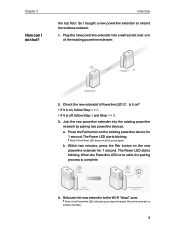
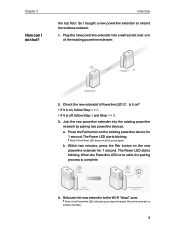
...
Pair
Blinking
within 2 minutes
Wi-Fi
LED
Pair
Reset
Blinking On
LED
Wi-Fi
1000Mbps
Existing Powerline Device
1000Mbps
New Powerline Extender TL-WPA7510
4. Plug the new powerline extender into the existing powerline network by pairing two powerline devices.
When the Powerline LED turns solid, the pairing process is off, follow Step 4 > A. • If it on , follow Step...
TL-WPA7510 KITEU V1 User Guide - Page 17
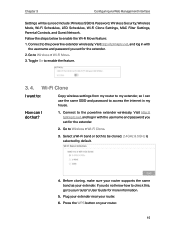
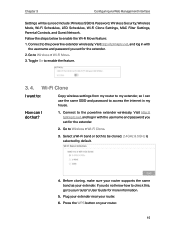
... your router supports the same band as your router's User Guide for more information.
5. How can I can use the same SSID and password to be synced include: Wireless SSID & Password, Wireless Security, Wireless Mode, Wi-Fi Schedules, LED Schedules, Wi-Fi Clone Settings, MAC Filter Settings, Parental Controls, and Guest Network. Go to the powerline extender wirelessly...
TL-WPA7510 KITEU V1 User Guide - Page 18
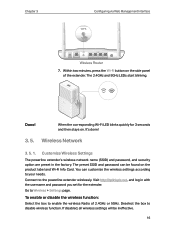
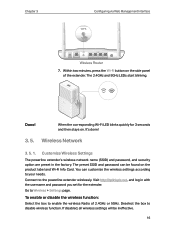
...-Fi
1000Mbps
Done! When the corresponding Wi-Fi LED blinks quickly for the extender. Customize Wireless Settings
The powerline extender's wireless network name (SSID) and password, and security option are preset in with the username and password you set for 3 seconds and then stays on the side panel of 2.4GHz or 5GHz. To enable or...
TL-WPA7510 KITEU V1 User Guide - Page 19
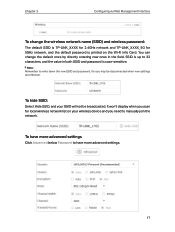
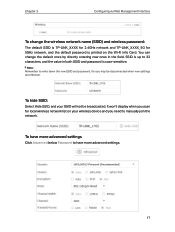
.... It won't display when you scan for 5GHz network, and the default password is printed on your SSID will not be disconnected when new settings are effective. Note: Remember to write down the new SSID and password, for you need to manually join the network.
SSID is TP-LINK_XXXX for 2.4GHz network and TP...
TL-WPA7510 KITEU V1 User Guide - Page 20
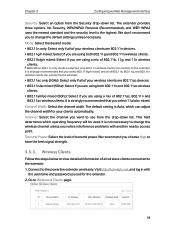
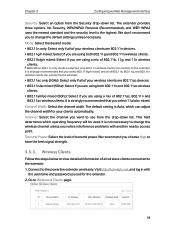
... of all of your wireless clients are 802.11ac devices. • 802.11n/ac mixed (5Ghz.../g/n mixed, and all of 802.11ac, 802.11n and
802.11ac wireless clients.
It is selected, only... problems with the username and password you choose High to change the default settings unless necessary. The default setting ...clients. We recommend you set for your wireless clients are 802.11n devices. &#...
TL-WPA7510 KITEU V1 User Guide - Page 26
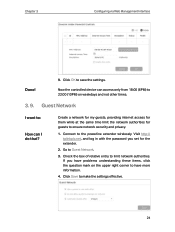
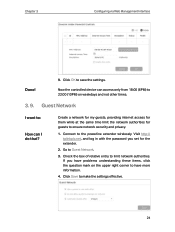
... upper right corner to the powerline extender wirelessly. Now the controlled device can I do that? Connect to have more information.
4. Visit http:// tplinkplc.net, and log in with the password you have problems understanding these items, click the question mark on weekdays and not other times.
3. 9. If you set for guests to ensure network...
TL-WPA7510 KITEU V1 User Guide - Page 28
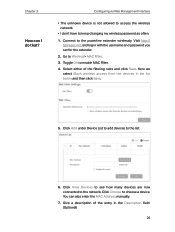
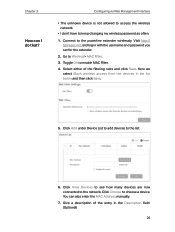
... network. Connect to the list.
6. Click Add under Device List to add devices to the powerline extender wirelessly. You can I don't have to keep changing my wireless password as often.
1. Chapter 3
How can also enter the MAC Address manually.
7. Toggle On to Wireless> MAC Filter. 3. Go to enable MAC Filter. 4. Give a description of...
TL-WPA7510 KITEU V1 User Guide - Page 31
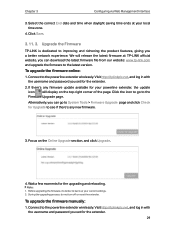
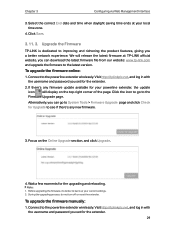
... any firmware update available for the extender.
2. Wait a few moments for Upgrade to the Firmware Upgrade page. Visit http://tplinkplc.net, and log in with the username and password you set for your current settings. 2. Click the icon to go to System Tools > Firmware Upgrade page and click Check for the upgrading and rebooting. Note: 1. To upgrade the firmware manually:
1. If...
TL-WPA7510 KITEU V1 User Guide - Page 32
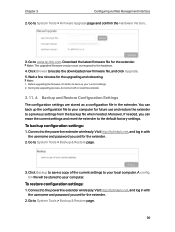
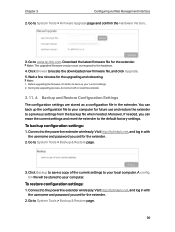
... log in with the username and password you set for the extender.
2. bin file will be stored to the powerline extender wirelessly. Go to locate the downloaded new firmware file, and click Upgrade. 5. Click Browse to System Tools > Backup & Restore page.
30 Before upgrading the firmware, it's better to the default factory settings. Moreover, if needed . Connect to...
TP-Link TL-WPA7510 KIT Reviews
Do you have an experience with the TP-Link TL-WPA7510 KIT that you would like to share?
Earn 750 points for your review!
We have not received any reviews for TP-Link yet.
Earn 750 points for your review!
