TP-Link TL-R488T Support and Manuals
Get Help and Manuals for this TP-Link item
This item is in your list!

View All Support Options Below
Free TP-Link TL-R488T manuals!
Problems with TP-Link TL-R488T?
Ask a Question
Free TP-Link TL-R488T manuals!
Problems with TP-Link TL-R488T?
Ask a Question
Most Recent TP-Link TL-R488T Questions
Popular TP-Link TL-R488T Manual Pages
User Guide - Page 7


... performance will part automatically. TL-R488T Load Balance Broadband Router User Guide
Chapter 1 Introduction
Thank you for choosing the TL-R488T Load Balance Broadband Router!
1.1 Overview of the Router
The TL-R488T Load Balance Broadband Router possesses excellent throughput and driving load capability, which consumedly meets the requirements from different ISPs. It can configure it...
User Guide - Page 16


... below , enter the default User Name admin and the default Password admin, and then click OK to access to the Quick Setup screen. TL-R488T Load Balance Broadband Router User Guide If the result displayed is properly configured, please proceed as follows to use the Web-based Utility: Start your web browser and type the private IP address of the Router in the URL field...
User Guide - Page 22


... the router,
including "MAC address", "IP address", "Subnet Mask", "Default Gateway" and so on or is chosen as shown below:
Figure 4-2 Click any of the LAN on the screen below .
4.3.1 LAN
Choose menu "Network→LAN", you can configure the IP parameters of them, and you will be able to configure the corresponding function. TL-R488T Load Balance Broadband Router User Guide ¾...
User Guide - Page 23
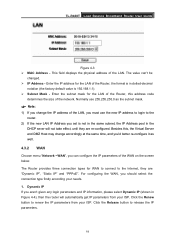
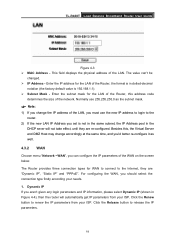
... (the factory default value is not in the same subnet, the IP Address pool in Figure 4-4), then the router will not take effect, until they are re-configured. Besides this address code
determines the size of the LAN, you must use the new IP address to login to renew the IP parameters from your ISP. TL-R488T Load Balance Broadband Router User Guide
Figure...
User Guide - Page 27
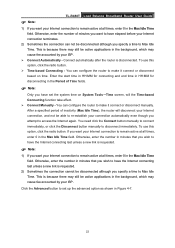
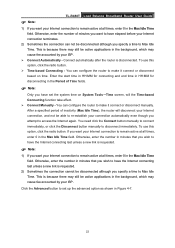
... use this option, click the radio button. Click the Advanced button to set up the advanced option as shown in the Period of inactivity (Max Idle Time), the router will the Time-based Connecting function take effect. ¾ Connect Manually - TL-R488T Load Balance Broadband Router User Guide
) Note:
1) If you want your Internet connection to remain active at all...
User Guide - Page 28
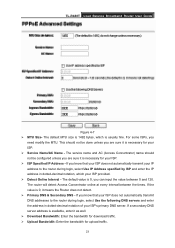
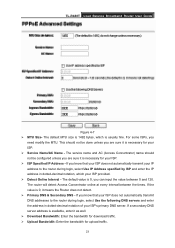
...) name should not be configured unless you
need modify the MTU. If a secondary DNS server address is 0, it is 1492 bytes, which your ISP. ¾ Service Name/AC Name - TL-R488T Load Balance Broadband Router User Guide
Figure 4-7 ¾ MTU Size- The default MTU size is necessary for your ISP. ¾ ISP Specified IP Address - The router will detect Access Concentrator online...
User Guide - Page 29
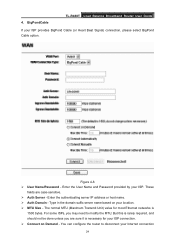
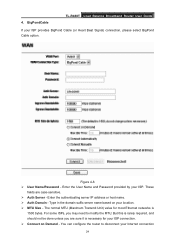
Figure 4-8 ¾ User Name/Password - Enter the User Name and Password provided by your ISP provides BigPond Cable (or Heart Beat.... ¾ Auth Server - 4. But this is
1500 bytes.
You can configure the router to modify the MTU. Enter the authenticating server IP address or host name. ¾ Auth Domain - BigPondCable
TL-R488T Load Balance Broadband Router User Guide
If your ISP.
User Guide - Page 31
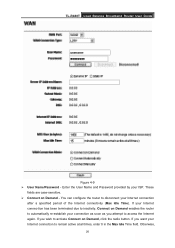
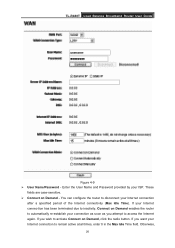
You can configure the router to activate Connect on Demand, click the radio button. If you wish to disconnect your Internet connection to access the Internet again. If you attempt to remain active at all times, enter 0 in the Max Idle Time field. TL-R488T Load Balance Broadband Router User Guide
Figure 4-9 ¾ User Name/Password - Enter the User Name and Password provided by...
User Guide - Page 33
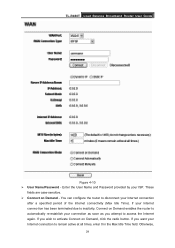
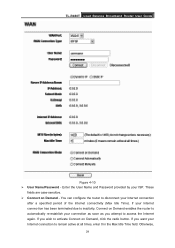
... to disconnect your Internet connection
after a specified period of the Internet connectivity (Max Idle Time). Otherwise,
28 You can configure the router to remain active at all times, enter 0 in the Max Idle Time field. If your ISP. These
fields are case-sensitive. ¾ Connect on Demand - TL-R488T Load Balance Broadband Router User Guide
Figure 4-10 ¾ User Name/Password -
User Guide - Page 34
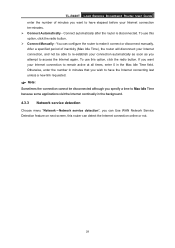
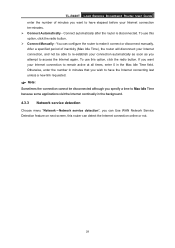
... option, click the radio button. TL-R488T Load Balance Broadband Router User Guide enter the number of inactivity (Max Idle Time), the router will disconnect your Internet connection, and not be disconnected although you specify a time to Max Idle Time because some applications visit the Internet continually in the background.
4.3.3 Network service detection
Choose menu "Network→Network...
User Guide - Page 36


... resource and services from different ISPs. TL-R488T Load Balance Broadband Router User Guide
4.3.4 MAC Clone
Choose menu "Network→MAC Clone", you can configure the MAC address of the WAN on the screen below (shown in the "WAN MAC Address" field.
) Note:
1) Click Restore Factory MAC to restore the MAC address of WAN port to the factory default value...
User Guide - Page 38
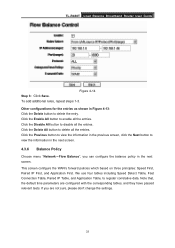
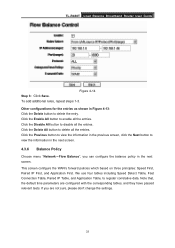
... default time parameters are not sure, please don't change the settings.
33 Other configurations for the entries as shown in the previous screen, click the Next button to enable all the entries. We use four tables including Speed Detect Table, Fast Connection Table, Paired IP Table, and Application Table, to delete the entry. TL-R488T Load Balance Broadband Router User Guide...
User Guide - Page 42
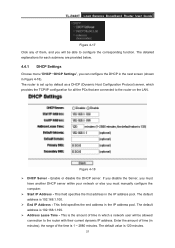
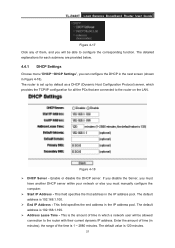
... (in Figure 4-18). Enable or disable the DHCP server. This is set up by default as a DHCP (Dynamic Host Configuration Protocol) server, which a network user will be allowed connection to the router with their current dynamic IP address. Figure 4-18 ¾ DHCP Server - TL-R488T Load Balance Broadband Router User Guide
Figure 4-17 Click any of them, and you will be able to...
User Guide - Page 58


... be
monitored by the next settings. ¾ Scan Attack Defence
• IP Scan: During the specific time, if a computer (identified by a particular source IP address) transmits packets to at least ten different computers (identified by different destination IP addresses), and then the source IP address will be deemed to make IP
53 TL-R488T Load Balance Broadband Router User Guide
Figure 4-40 ¾...
User Guide - Page 90
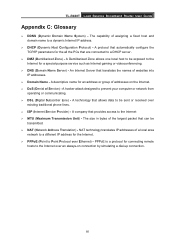
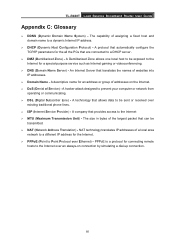
... phone lines. ¾ ISP (Internet Service Provider) - PPPoE is a protocol for connecting remote
hosts to the Internet over Ethernet) - TL-R488T Load Balance Broadband Router User Guide
Appendix C: Glossary
¾ DDNS (Dynamic Domain Name System) - A hacker attack designed to a dynamic Internet IP address.
¾ DHCP (Dynamic Host Configuration Protocol) - A company that provides access...
TP-Link TL-R488T Reviews
Do you have an experience with the TP-Link TL-R488T that you would like to share?
Earn 750 points for your review!
We have not received any reviews for TP-Link yet.
Earn 750 points for your review!
