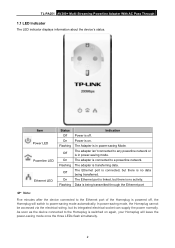TP-Link TL-PA251KIT Support and Manuals
Get Help and Manuals for this TP-Link item

View All Support Options Below
Free TP-Link TL-PA251KIT manuals!
Problems with TP-Link TL-PA251KIT?
Ask a Question
Free TP-Link TL-PA251KIT manuals!
Problems with TP-Link TL-PA251KIT?
Ask a Question
Most Recent TP-Link TL-PA251KIT Questions
Diferent Fases
i'd like to ask if this tool can work in diferent fases of my place. that's because there are severa...
i'd like to ask if this tool can work in diferent fases of my place. that's because there are severa...
(Posted by nunodiogoleal 12 years ago)
Need To Buy The Pair?
Do I need to buy a pair of these or would a single unit allow me to connect to my home network?
Do I need to buy a pair of these or would a single unit allow me to connect to my home network?
(Posted by marcoangels 12 years ago)
Popular TP-Link TL-PA251KIT Manual Pages
TP-Link TL-PA251KIT Reviews
We have not received any reviews for TP-Link yet.