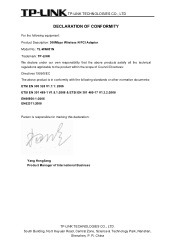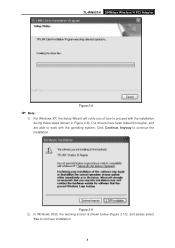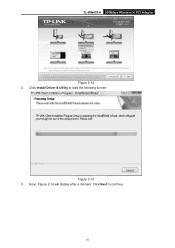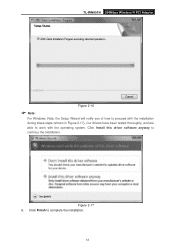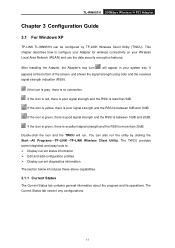TP-Link TL-WN851N Support and Manuals
Get Help and Manuals for this TP-Link item

View All Support Options Below
Free TP-Link TL-WN851N manuals!
Problems with TP-Link TL-WN851N?
Ask a Question
Free TP-Link TL-WN851N manuals!
Problems with TP-Link TL-WN851N?
Ask a Question
Most Recent TP-Link TL-WN851N Questions
Tp-link Tl-wn851n Support Linux
Does TP-Link TL-WN851N support Linux Kernal I want to use it with Zeroshell will it work ?
Does TP-Link TL-WN851N support Linux Kernal I want to use it with Zeroshell will it work ?
(Posted by parag7610 12 years ago)
Tl-wn851n Connected To Hub But No Internet
Hi I have a TL-WN851N and am unable to get a stable connection to my bt home hub. Running windows 7 ...
Hi I have a TL-WN851N and am unable to get a stable connection to my bt home hub. Running windows 7 ...
(Posted by tommytrevor 12 years ago)
TP-Link TL-WN851N Videos
Popular TP-Link TL-WN851N Manual Pages
TP-Link TL-WN851N Reviews
We have not received any reviews for TP-Link yet.