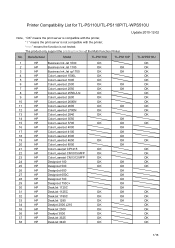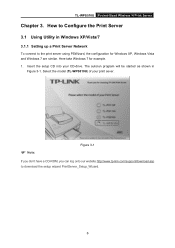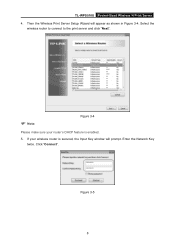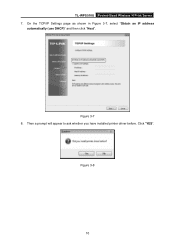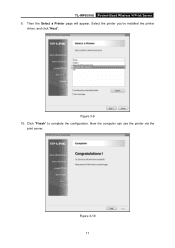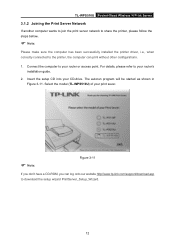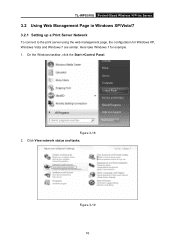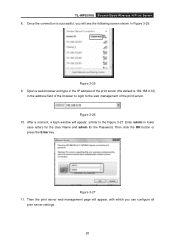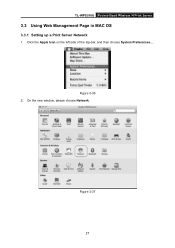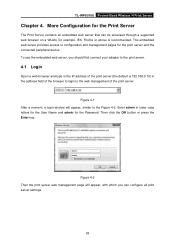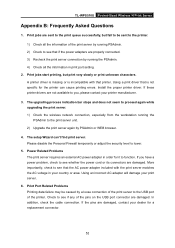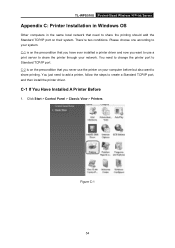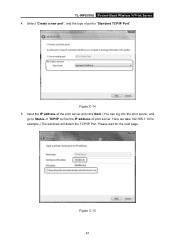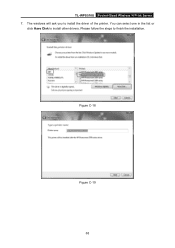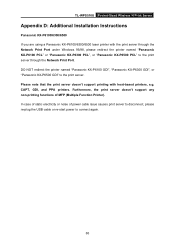TP-Link TL-WPS510U Support Question
Find answers below for this question about TP-Link TL-WPS510U.Need a TP-Link TL-WPS510U manual? We have 2 online manuals for this item!
Question posted by m05031988 on March 5th, 2012
Why The Driver Does Not Support Windows 7?
The person who posted this question about this TP-Link product did not include a detailed explanation. Please use the "Request More Information" button to the right if more details would help you to answer this question.
Current Answers
Related TP-Link TL-WPS510U Manual Pages
Similar Questions
How To Factory Reset Tl-wps510u Print Server
I have printe server TL-WPS510U I need do a factory reset but the green light doesn't flash just sil...
I have printe server TL-WPS510U I need do a factory reset but the green light doesn't flash just sil...
(Posted by eduardoherrera2112 10 years ago)
Tl-ps110p Is Compatible With Windows 7
because im having trouble ping the print server with windows7
because im having trouble ping the print server with windows7
(Posted by yurhan 11 years ago)
I Want To Know, Does Tp-link Ps310u Print Server Work With Hp Laserjet1320?
I have two printer, hp laserjet 1320 and hp photosmart c5283; I have read TL-PS310U_CompatibilityLis...
I have two printer, hp laserjet 1320 and hp photosmart c5283; I have read TL-PS310U_CompatibilityLis...
(Posted by ziaei00nd 12 years ago)
Bi-directional Communcations
Can the TL-WPS510U be configured to allow the Printer to Communicate back to a Server 2003 running t...
Can the TL-WPS510U be configured to allow the Printer to Communicate back to a Server 2003 running t...
(Posted by rln48h47 12 years ago)