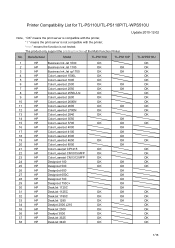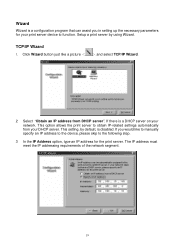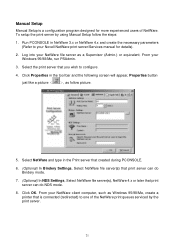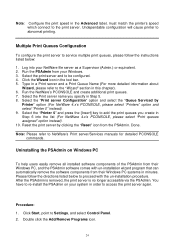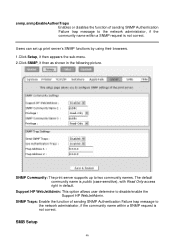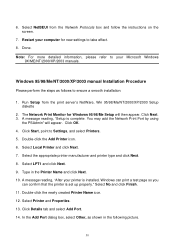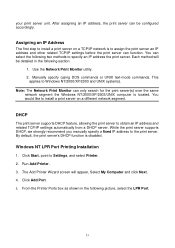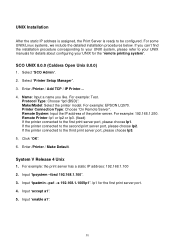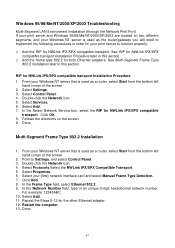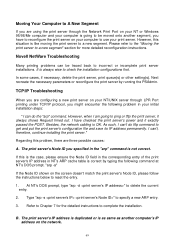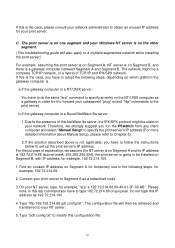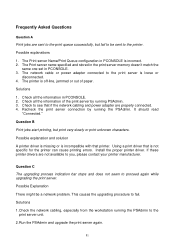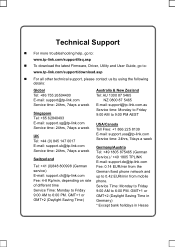TP-Link TL-PS110P Support and Manuals
Get Help and Manuals for this TP-Link item

View All Support Options Below
Free TP-Link TL-PS110P manuals!
Problems with TP-Link TL-PS110P?
Ask a Question
Free TP-Link TL-PS110P manuals!
Problems with TP-Link TL-PS110P?
Ask a Question
Most Recent TP-Link TL-PS110P Questions
Tl-ps110p Is Compatible With Windows 7
because im having trouble ping the print server with windows7
because im having trouble ping the print server with windows7
(Posted by yurhan 11 years ago)
I Want To Know, Does Tp-link Ps310u Print Server Work With Hp Laserjet1320?
I have two printer, hp laserjet 1320 and hp photosmart c5283; I have read TL-PS310U_CompatibilityLis...
I have two printer, hp laserjet 1320 and hp photosmart c5283; I have read TL-PS310U_CompatibilityLis...
(Posted by ziaei00nd 12 years ago)
TP-Link TL-PS110P Videos
Popular TP-Link TL-PS110P Manual Pages
TP-Link TL-PS110P Reviews
We have not received any reviews for TP-Link yet.