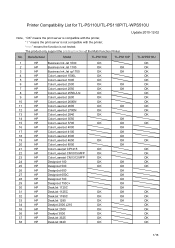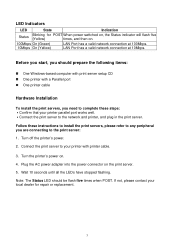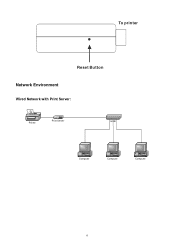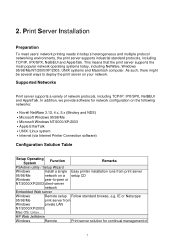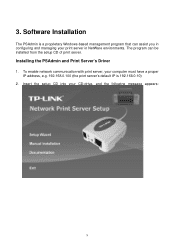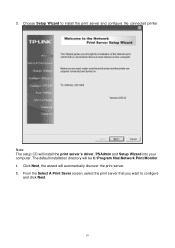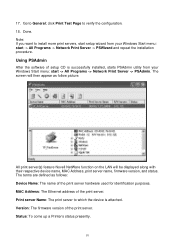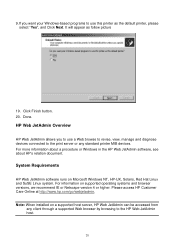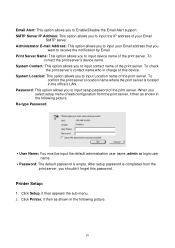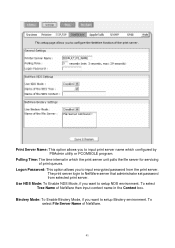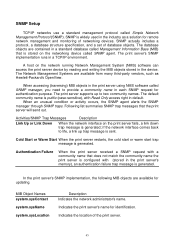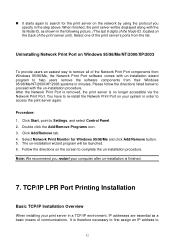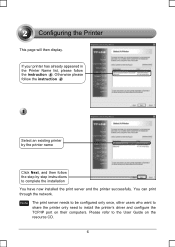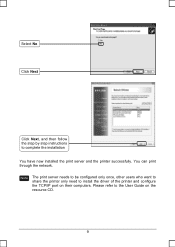TP-Link TL-PS110P Support Question
Find answers below for this question about TP-Link TL-PS110P.Need a TP-Link TL-PS110P manual? We have 3 online manuals for this item!
Question posted by ziaei00nd on August 13th, 2011
I Want To Know, Does Tp-link Ps310u Print Server Work With Hp Laserjet1320?
I have two printer, hp laserjet 1320 and hp photosmart c5283; I have read TL-PS310U_CompatibilityList; Now I want to know, does TP-link ps310u print server software updated and work with them, specially 1320?
Current Answers
Related TP-Link TL-PS110P Manual Pages
Similar Questions
How To Factory Reset Tl-wps510u Print Server
I have printe server TL-WPS510U I need do a factory reset but the green light doesn't flash just sil...
I have printe server TL-WPS510U I need do a factory reset but the green light doesn't flash just sil...
(Posted by eduardoherrera2112 10 years ago)
Tl-ps110p Is Compatible With Windows 7
because im having trouble ping the print server with windows7
because im having trouble ping the print server with windows7
(Posted by yurhan 11 years ago)
Is It Works With Samnsung Ml-2165 Laser Printer?
Is this product compatible with Samsung ML-2165 laser printer?
Is this product compatible with Samsung ML-2165 laser printer?
(Posted by boungkae 11 years ago)