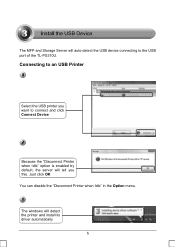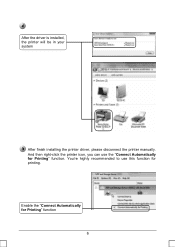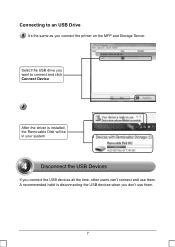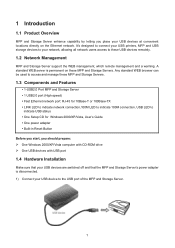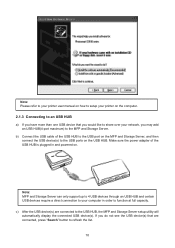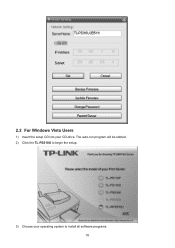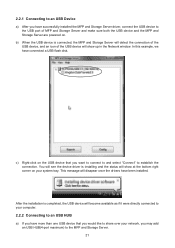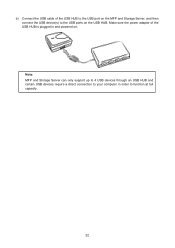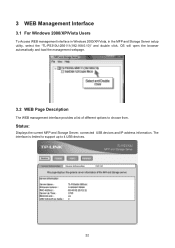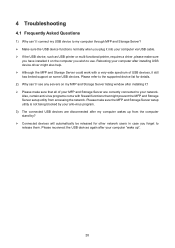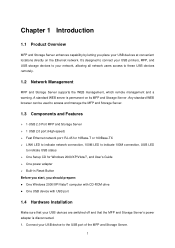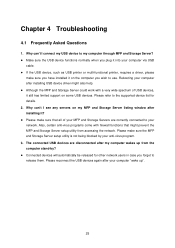TP-Link TL-PS310U Support and Manuals
Get Help and Manuals for this TP-Link item

View All Support Options Below
Free TP-Link TL-PS310U manuals!
Problems with TP-Link TL-PS310U?
Ask a Question
Free TP-Link TL-PS310U manuals!
Problems with TP-Link TL-PS310U?
Ask a Question
Most Recent TP-Link TL-PS310U Questions
Resetear El T&l-ps310u
(Posted by lraggic 1 year ago)
How To Configure Network Printer With Tl-ps310u
(Posted by lemmak 9 years ago)
Can Not Work With Print Server Tp Link Tl-ps310u
(Posted by babasc 9 years ago)
Tp Link Usb Server Does Not Exist
(Posted by ilovkvic 10 years ago)
Is It Works With Samnsung Ml-2165 Laser Printer?
Is this product compatible with Samsung ML-2165 laser printer?
Is this product compatible with Samsung ML-2165 laser printer?
(Posted by boungkae 11 years ago)
TP-Link TL-PS310U Videos
Popular TP-Link TL-PS310U Manual Pages
TP-Link TL-PS310U Reviews
We have not received any reviews for TP-Link yet.