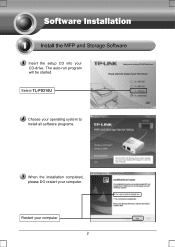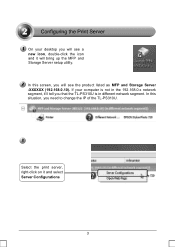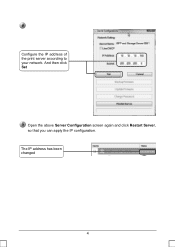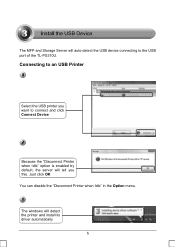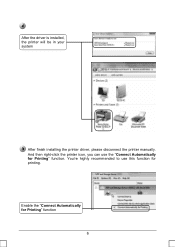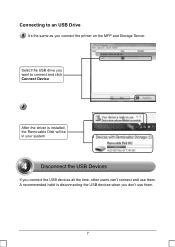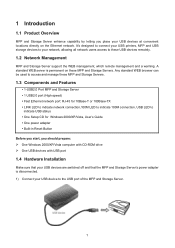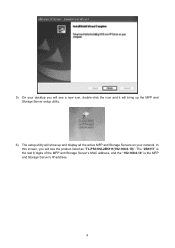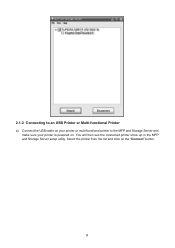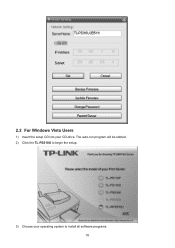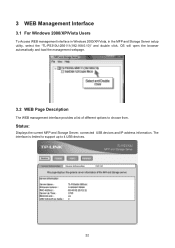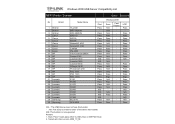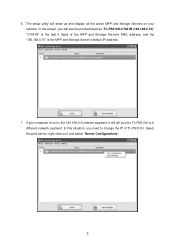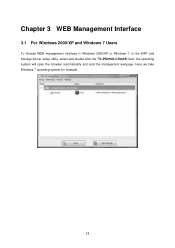TP-Link TL-PS310U Support Question
Find answers below for this question about TP-Link TL-PS310U.Need a TP-Link TL-PS310U manual? We have 4 online manuals for this item!
Question posted by lraggic on February 6th, 2023
Resetear El T&l-ps310u
Current Answers
Answer #1: Posted by khanjee on February 11th, 2023 11:31 PM
Here are the steps for the resetting.
1. Unplug the power adapter of print server;
2. Press the Reset key on the print server and hold;
3. Plug-in the power adapter with the Reset key pressing for no less than 7 seconds;
4. Release the Reset key.
For TL-WPS510U, when the Wireless LED light flashes regularly, the TL-WPS510U has finished the resetting and you can see the WLAN-PS Ad-Hoc network in your wireless network list.
Please Accept my answer by providing you with the best possible solution. Would be more glade.
THANK YOU
Related TP-Link TL-PS310U Manual Pages
Similar Questions
I have printe server TL-WPS510U I need do a factory reset but the green light doesn't flash just sil...
Is this product compatible with Samsung ML-2165 laser printer?
I have two printer, hp laserjet 1320 and hp photosmart c5283; I have read TL-PS310U_CompatibilityLis...