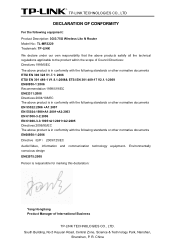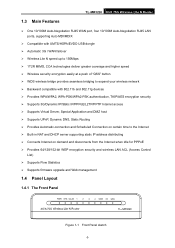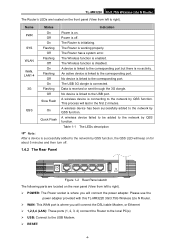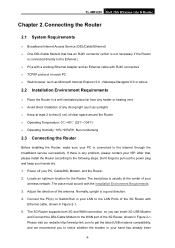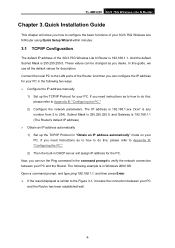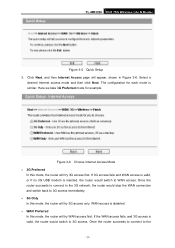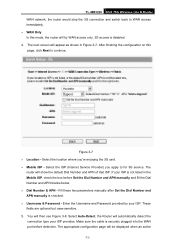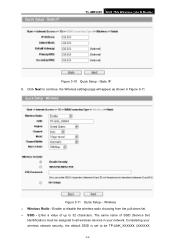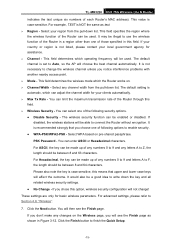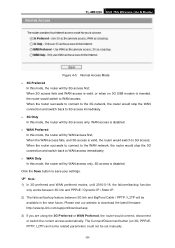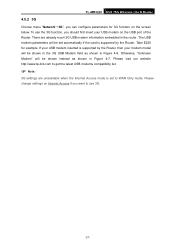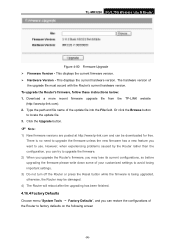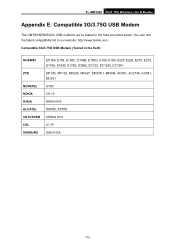TP-Link TL-MR3220 Support and Manuals
Get Help and Manuals for this TP-Link item

View All Support Options Below
Free TP-Link TL-MR3220 manuals!
Problems with TP-Link TL-MR3220?
Ask a Question
Free TP-Link TL-MR3220 manuals!
Problems with TP-Link TL-MR3220?
Ask a Question
Most Recent TP-Link TL-MR3220 Questions
Tp Link Tl-mr3420
Hi Guys,I just bought over this new modem TP-Link TL_MR3420. I tried to set it up so i can have inte...
Hi Guys,I just bought over this new modem TP-Link TL_MR3420. I tried to set it up so i can have inte...
(Posted by wan2threemylifeuncut 8 years ago)
Faild Internet Conection.
TP- link 841N:no internet connection -the QSS indication is off could this be a reason and how to fi...
TP- link 841N:no internet connection -the QSS indication is off could this be a reason and how to fi...
(Posted by langes 9 years ago)
How To Troubleshoot Mr3220 Tp Link Router
(Posted by eksRosham 9 years ago)
No 3g Net Work
(Posted by magdiitcom 9 years ago)
How To Enable Https On Tl-mr3220
(Posted by winkgmr11 9 years ago)
TP-Link TL-MR3220 Videos

Compartilhando internet no roteador wireless configurando o TPLINK TL-MR3220 ADSL em modo PPPOE
Duration: 5:46
Total Views: 21,252
Duration: 5:46
Total Views: 21,252
Popular TP-Link TL-MR3220 Manual Pages
TP-Link TL-MR3220 Reviews
We have not received any reviews for TP-Link yet.