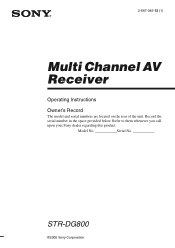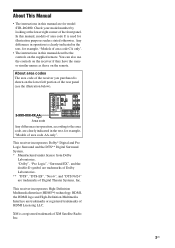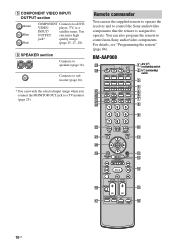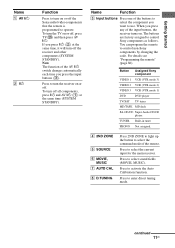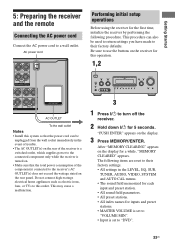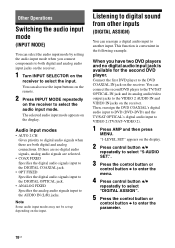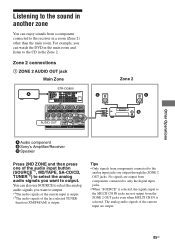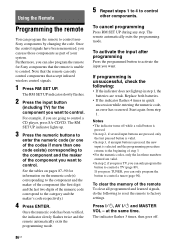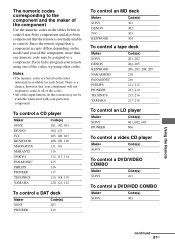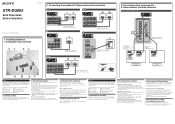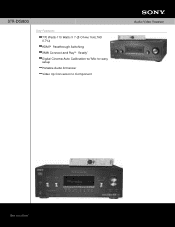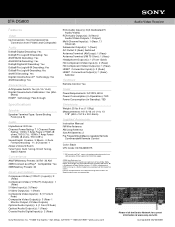Sony STR-DG800 - Multi Channel Av Receiver Support and Manuals
Get Help and Manuals for this Sony item

View All Support Options Below
Free Sony STR-DG800 manuals!
Problems with Sony STR-DG800?
Ask a Question
Free Sony STR-DG800 manuals!
Problems with Sony STR-DG800?
Ask a Question
Most Recent Sony STR-DG800 Questions
Display Monito For Str Dg800
set up the receiver but the display monitor doesn't stay lit .it just displays a few seconds and it ...
set up the receiver but the display monitor doesn't stay lit .it just displays a few seconds and it ...
(Posted by vicky0705mike2003 2 years ago)
My Tweeters
My tweeters are not working and I'm getting error code 20
My tweeters are not working and I'm getting error code 20
(Posted by coreyjr38 5 years ago)
Sony Multi Channel Av Receiver Str-dg800
Where can I fond the ON/OFF power button for the Sony Multi Channel AV Receiver STR-DG800?
Where can I fond the ON/OFF power button for the Sony Multi Channel AV Receiver STR-DG800?
(Posted by denverliverpool 7 years ago)
Sony Str-dg800 How Do I Connect Auxiliary Speakers
(Posted by trijeyaku 9 years ago)
Can Not Turn On Power
I tried to turn on the receiver and it would not power up, worked fine the night before. When I push...
I tried to turn on the receiver and it would not power up, worked fine the night before. When I push...
(Posted by wfcoady 10 years ago)
Popular Sony STR-DG800 Manual Pages
Sony STR-DG800 Reviews
We have not received any reviews for Sony yet.