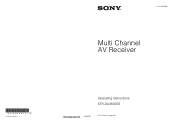Sony STR-DA3600ES - Multi Channel Av Receiver Support and Manuals
Get Help and Manuals for this Sony item

View All Support Options Below
Free Sony STR-DA3600ES manuals!
Problems with Sony STR-DA3600ES?
Ask a Question
Free Sony STR-DA3600ES manuals!
Problems with Sony STR-DA3600ES?
Ask a Question
Most Recent Sony STR-DA3600ES Questions
Str-da3600es Cannot Connect To A Network
(Posted by prozatony 9 years ago)
Sony Strda3600es, Rca Input Problem?
SONY STRDA3600ES, rca input analog has selected for input option. only way to get sound is a.direct ...
SONY STRDA3600ES, rca input analog has selected for input option. only way to get sound is a.direct ...
(Posted by tritrang 12 years ago)
Popular Sony STR-DA3600ES Manual Pages
Sony STR-DA3600ES Reviews
We have not received any reviews for Sony yet.