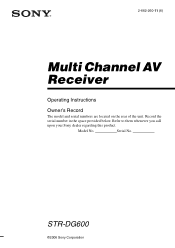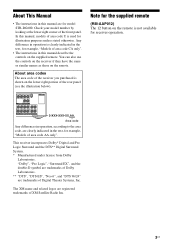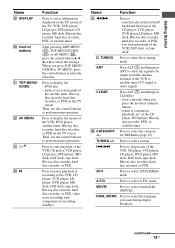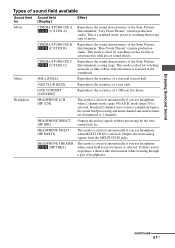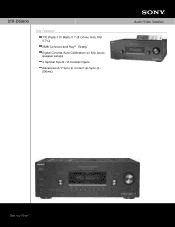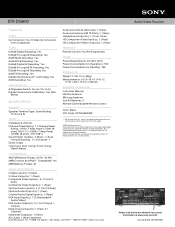Sony STR-DG600 - Multi Channel Av Receiver Support and Manuals
Get Help and Manuals for this Sony item

View All Support Options Below
Free Sony STR-DG600 manuals!
Problems with Sony STR-DG600?
Ask a Question
Free Sony STR-DG600 manuals!
Problems with Sony STR-DG600?
Ask a Question
Most Recent Sony STR-DG600 Questions
Will It Play In 4ohm
Will it play in 4ohm because that is what my samsung home speakers are ...
Will it play in 4ohm because that is what my samsung home speakers are ...
(Posted by Mrbluejm1979 8 years ago)
How Do I Adjust Brightness On The Sony Str Dg600 Display Screen Without Remote?
(Posted by bolln7007 9 years ago)
Problem With Receiver Sony Str-dg600
center chanel doesn't work, no sound at all. When i go to the menu it appears like light gray some t...
center chanel doesn't work, no sound at all. When i go to the menu it appears like light gray some t...
(Posted by gytojak 10 years ago)
Protect Error
how to get rid of protect error on sony STR-DG600 Multi Channel AV receiver
how to get rid of protect error on sony STR-DG600 Multi Channel AV receiver
(Posted by willemswart 11 years ago)
Microphone Calibrate
it is posible calibrate a microphone manually, i missed the remote control
it is posible calibrate a microphone manually, i missed the remote control
(Posted by sergioponce72 11 years ago)
Popular Sony STR-DG600 Manual Pages
Sony STR-DG600 Reviews
We have not received any reviews for Sony yet.