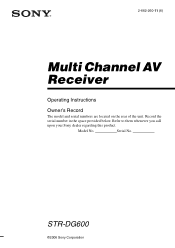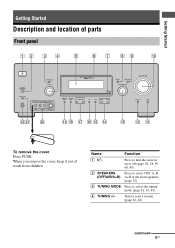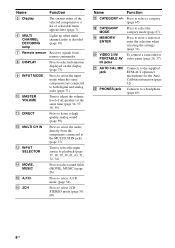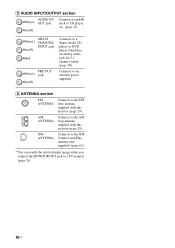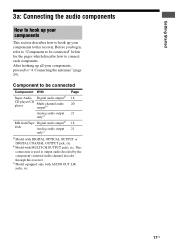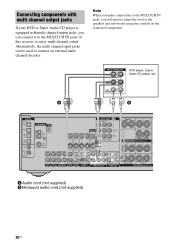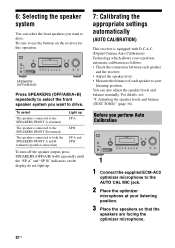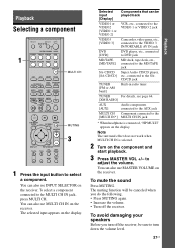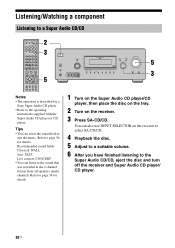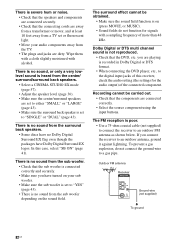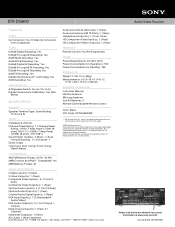Sony STR-DG600 Support Question
Find answers below for this question about Sony STR-DG600 - Multi Channel Av Receiver.Need a Sony STR-DG600 manual? We have 4 online manuals for this item!
Question posted by Mrbluejm1979 on January 17th, 2016
Will It Play In 4ohm
Will it play in 4ohm because that is what my samsung home speakers are ...
Current Answers
Related Sony STR-DG600 Manual Pages
Similar Questions
Sony Multi Channel Av Receiver Str-dg800
Where can I fond the ON/OFF power button for the Sony Multi Channel AV Receiver STR-DG800?
Where can I fond the ON/OFF power button for the Sony Multi Channel AV Receiver STR-DG800?
(Posted by denverliverpool 8 years ago)
Protect Error
how to get rid of protect error on sony STR-DG600 Multi Channel AV receiver
how to get rid of protect error on sony STR-DG600 Multi Channel AV receiver
(Posted by willemswart 11 years ago)
Where Can I Get An Xm Connect-and-play Antenna/
(Posted by lenpet 12 years ago)
Multi Channel Av Receiver Str-ks2000
I Need A Sur L Cable
Where can i get that?Its a blue-headed cable.
Where can i get that?Its a blue-headed cable.
(Posted by MOKP94 12 years ago)
Surround Sound Compatibility With New Soy Blu Ray Disc Players
i am thinking of buying a new sony BDP-S380 blu ray disc player but don't know if the old Sony STR-D...
i am thinking of buying a new sony BDP-S380 blu ray disc player but don't know if the old Sony STR-D...
(Posted by fergusonwr 12 years ago)