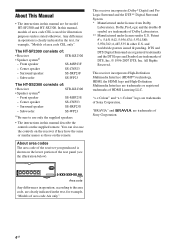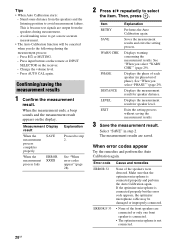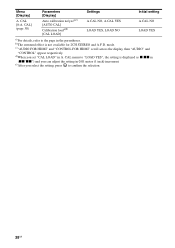Sony STR-KS2300 - Blu-ray Dvd Receiver Component Support and Manuals
Get Help and Manuals for this Sony item

View All Support Options Below
Free Sony STR-KS2300 manuals!
Problems with Sony STR-KS2300?
Ask a Question
Free Sony STR-KS2300 manuals!
Problems with Sony STR-KS2300?
Ask a Question
Most Recent Sony STR-KS2300 Questions
How Do I Change Stations On My Sony Receiver Str-ks2300 With This Remote?
(Posted by dnealmc 1 year ago)
Power Up
in order for me to power on my Sony str-ks 2300 receiver, I first need to unplug then plug back in t...
in order for me to power on my Sony str-ks 2300 receiver, I first need to unplug then plug back in t...
(Posted by Joeramos1 3 years ago)
How Do I Get Rid Of Protect?
(Posted by jwcarr2000 3 years ago)
My Unit Won't Turn On Is There A Reset Button On Control Itself
power won't turn on to unit , is there a reset button on remote, I've ready check power source its o...
power won't turn on to unit , is there a reset button on remote, I've ready check power source its o...
(Posted by ddtwocb 8 years ago)
How Do I Upgrade Speakers For A Sony Str Ks2300
(Posted by frladdaw 9 years ago)
Popular Sony STR-KS2300 Manual Pages
Sony STR-KS2300 Reviews
We have not received any reviews for Sony yet.