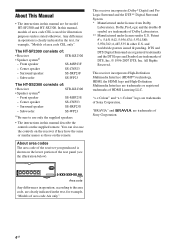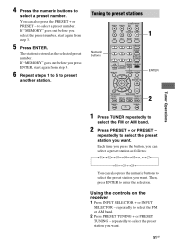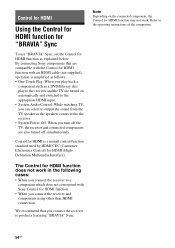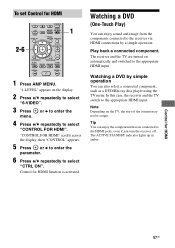Sony STR-KS2300 Support Question
Find answers below for this question about Sony STR-KS2300 - Blu-ray Dvd Receiver Component.Need a Sony STR-KS2300 manual? We have 2 online manuals for this item!
Question posted by dnealmc on May 4th, 2022
How Do I Change Stations On My Sony Receiver Str-ks2300 With This Remote?
The person who posted this question about this Sony product did not include a detailed explanation. Please use the "Request More Information" button to the right if more details would help you to answer this question.
Current Answers
Answer #1: Posted by Odin on May 4th, 2022 11:28 AM
Since you didn't specify otherwise I'm assuming by "this remote" you mean the included remote. Complete instructions are found at https://www.manualslib.com/manual/754140/Sony-Ht-Sf2300.html?page=63#manual.use the contact information at https://www.contacthelp.com/sony.
If the issue persists or if you require further advice, you may want to consult the company:
If the issue persists or if you require further advice, you may want to consult the company:
Hope this is useful. Please don't forget to click the Accept This Answer button if you do accept it. My aim is to provide reliable helpful answers, not just a lot of them. See https://www.helpowl.com/profile/Odin.
Answer #2: Posted by SonuKumar on May 5th, 2022 12:24 AM
Please respond to my effort to provide you with the best possible solution by using the "Acceptable Solution" and/or the "Helpful" buttons when the answer has proven to be helpful.
Regards,
Sonu
Your search handyman for all e-support needs!!
Related Sony STR-KS2300 Manual Pages
Similar Questions
Changing Station Without Remote
cremotecant change station lost remotr
cremotecant change station lost remotr
(Posted by dianahaney36 3 years ago)
Lost Remote Can't Change Stations On Stereo How Do I Do It Without One
how do I change stations
how do I change stations
(Posted by Anonymous-167101 3 years ago)
What Outdoors Speakers Work With My Sony Str-ks2300 Receiver? For Tv Use Outside
I have a sony str-ks2300 receiver and i'm looking for outdoor speakers that will work with my tv. Wh...
I have a sony str-ks2300 receiver and i'm looking for outdoor speakers that will work with my tv. Wh...
(Posted by mviper09 10 years ago)
Do You Have Power Supply Board For Sony Str-ks2300?
Do you have power supply board for Sony STR-KS2300? My location: Thailand Thank you.
Do you have power supply board for Sony STR-KS2300? My location: Thailand Thank you.
(Posted by suchatnoi 11 years ago)
Can I Upgrade The Speakers On A Sony Str-ks2300 Receiver
Help. I am cheap and want to maximize what I have
Help. I am cheap and want to maximize what I have
(Posted by Opto20 11 years ago)