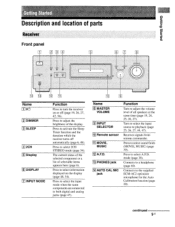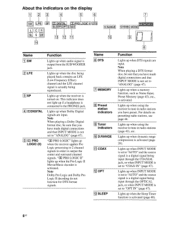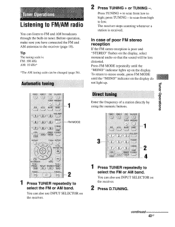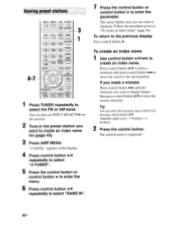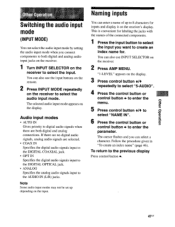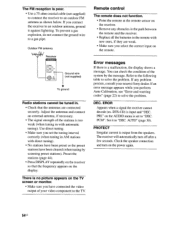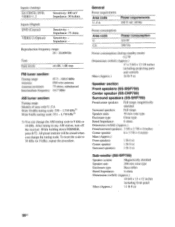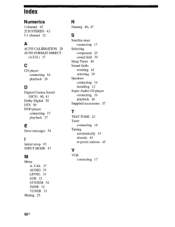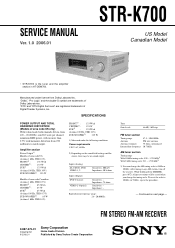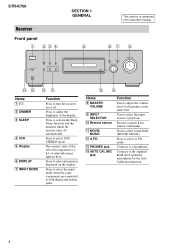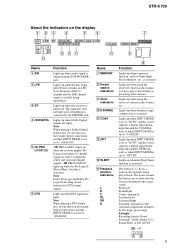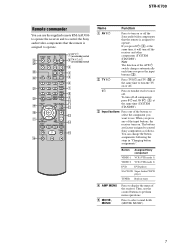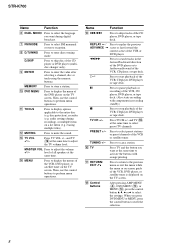Sony STR-K700 Support Question
Find answers below for this question about Sony STR-K700 - Fm Stereo/fm-am Receiver.Need a Sony STR-K700 manual? We have 5 online manuals for this item!
Question posted by Anonymous-167101 on October 15th, 2020
Lost Remote Can't Change Stations On Stereo How Do I Do It Without One
how do I change stations
Current Answers
Answer #1: Posted by INIMITABLE on October 15th, 2020 10:59 PM
'It seems replacement remotes for your unit are hard to find, but here a guy describes a hardware hack allowing use of "any" Sony remote.
I am not surprised to see yet another proprietary Sony technology into an (expensive at its time) product - my mind can't accept the fact that on the acre of front panel space, Sony did not put simple up/down/store buttons for FM control.'
I am not surprised to see yet another proprietary Sony technology into an (expensive at its time) product - my mind can't accept the fact that on the acre of front panel space, Sony did not put simple up/down/store buttons for FM control.'
I hope this is helpful? PLEASE "ACCEPT" and mark it "HELPFUL" to complement my little effort. Hope to bring you more detailed answers
-INIMITABLE
Related Sony STR-K700 Manual Pages
Similar Questions
How Do I Get A Remote Controller For This Stereo System..sony
How do u go about getting a remote controller for this stereo system sony LBT-D790 , and user manual...
How do u go about getting a remote controller for this stereo system sony LBT-D790 , and user manual...
(Posted by msboolil00 2 years ago)
Changing Station Without Remote
cremotecant change station lost remotr
cremotecant change station lost remotr
(Posted by dianahaney36 3 years ago)
Lost The Sony Audio Str-k700 Receiver Remote, How Do I Change Settings
(Posted by jawhi 10 years ago)
What Is The Code To Program The Remote Control For My Sony Str-k700-fm Receiver
(Posted by rickcharles246 10 years ago)
I Don't Have The Remote To Change Fm Stations Is There Anyway To Do It?
(Posted by englewoodp 10 years ago)