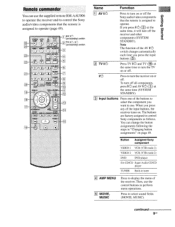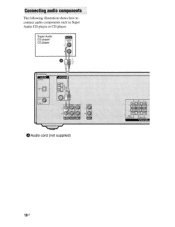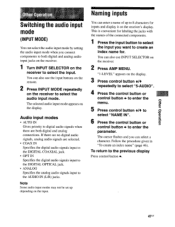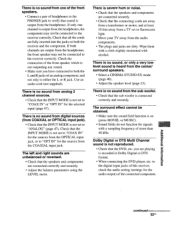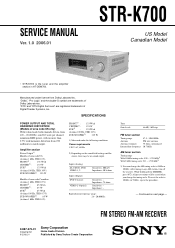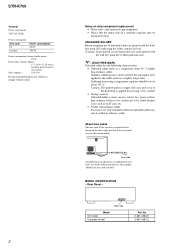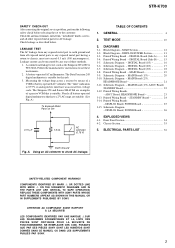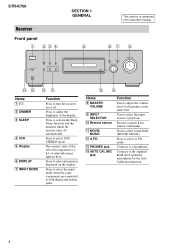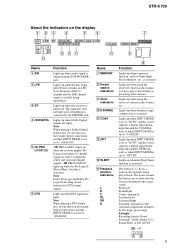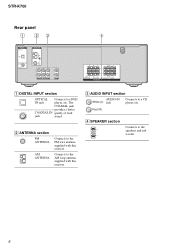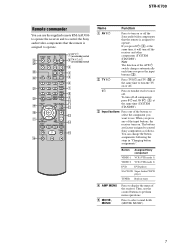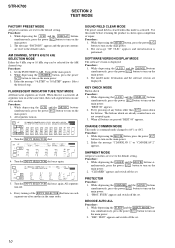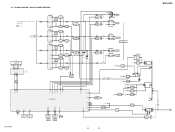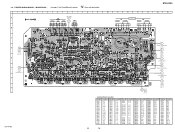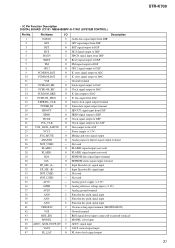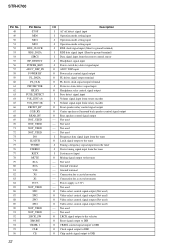Sony STR-K700 Support Question
Find answers below for this question about Sony STR-K700 - Fm Stereo/fm-am Receiver.Need a Sony STR-K700 manual? We have 5 online manuals for this item!
Question posted by jawhi on December 23rd, 2013
Lost The Sony Audio Str-k700 Receiver Remote, How Do I Change Settings
The person who posted this question about this Sony product did not include a detailed explanation. Please use the "Request More Information" button to the right if more details would help you to answer this question.
Current Answers
Related Sony STR-K700 Manual Pages
Similar Questions
Sony Str K700 With No Remote
How so I change the radio stations on my Sony STR K700 without the remote?
How so I change the radio stations on my Sony STR K700 without the remote?
(Posted by brian7hunter 2 years ago)
How Do I Get A Remote Controller For This Stereo System..sony
How do u go about getting a remote controller for this stereo system sony LBT-D790 , and user manual...
How do u go about getting a remote controller for this stereo system sony LBT-D790 , and user manual...
(Posted by msboolil00 2 years ago)
Lost Remote Can't Change Stations On Stereo How Do I Do It Without One
how do I change stations
how do I change stations
(Posted by Anonymous-167101 3 years ago)
Do You Have A Remote For The Fm/am Receiver Str-de997 I Can Purchase?
I have a Sony fm/am receiver STR-DE997 and have lost my remote. Do you have one I can purchase?Mary ...
I have a Sony fm/am receiver STR-DE997 and have lost my remote. Do you have one I can purchase?Mary ...
(Posted by mas81507 7 years ago)
Need Code To Program My Str-k700 Receiver To My Remote
(Posted by horntoad10 12 years ago)