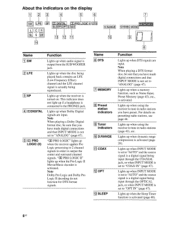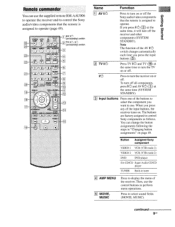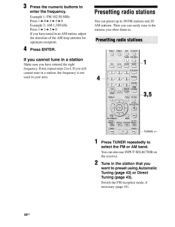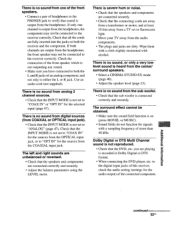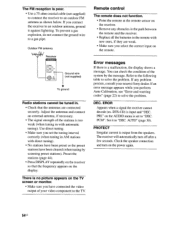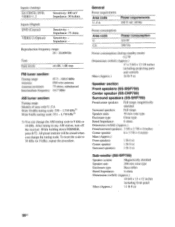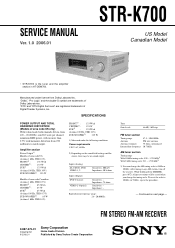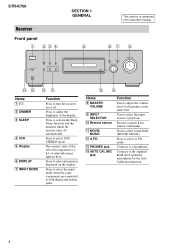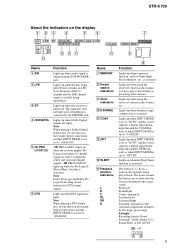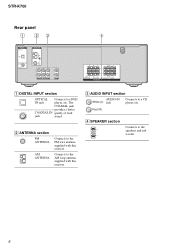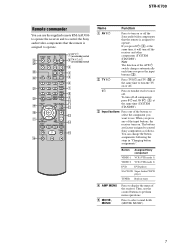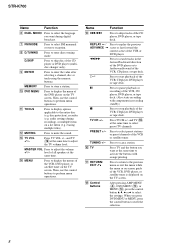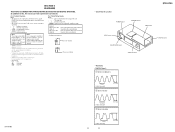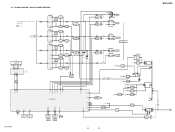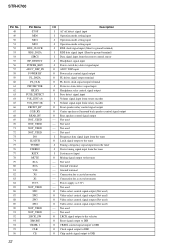Sony STR-K700 Support Question
Find answers below for this question about Sony STR-K700 - Fm Stereo/fm-am Receiver.Need a Sony STR-K700 manual? We have 5 online manuals for this item!
Question posted by brian7hunter on February 10th, 2022
Sony Str K700 With No Remote
How so I change the radio stations on my Sony STR K700 without the remote?
Current Answers
Answer #1: Posted by Technoprince123 on February 11th, 2022 3:35 AM
https://www.fixya.com/support/t11874623-tune_fm_channels_sony_str_k700_without
https://www.manualslib.com/products/Sony-Str-K700-Fm-Stereo-Fm-Am-Receiver-46590.html
Please response if this answer is acceptable and solw your problem thanks
Related Sony STR-K700 Manual Pages
Similar Questions
Str-k700 Need To Know How To Change The Station?
want to find out how to navigate the stations and preset the
want to find out how to navigate the stations and preset the
(Posted by javiez1966 2 years ago)
Can I Change The Radio Station Without The Remote
can I change the radio station without the remote?
can I change the radio station without the remote?
(Posted by luckymike777 2 years ago)
How To Change The Station On Sony Str K700
(Posted by Noelse 9 years ago)
What Is The Code To Program The Remote Control For My Sony Str-k700-fm Receiver
(Posted by rickcharles246 10 years ago)
I Have No Remote And There Is No Control Buttons To Change The Radio Station Or
i have no remote and there is no way to change the radio station or control the bass treble ect. on ...
i have no remote and there is no way to change the radio station or control the bass treble ect. on ...
(Posted by curtisswilson73 13 years ago)