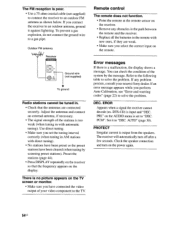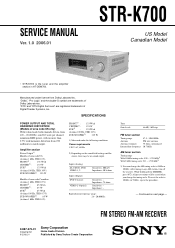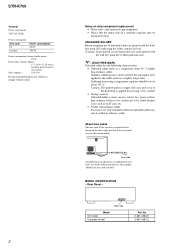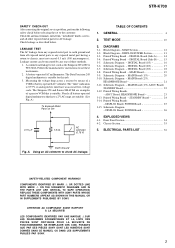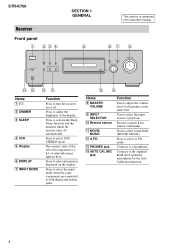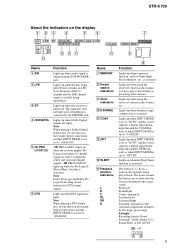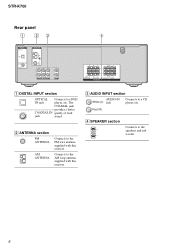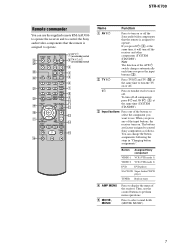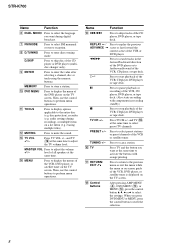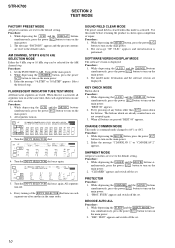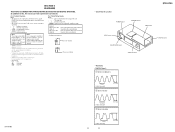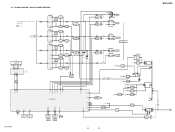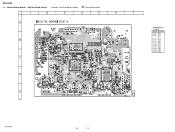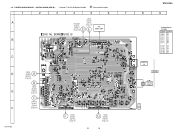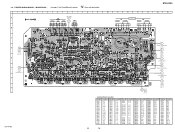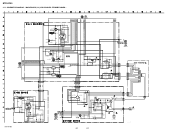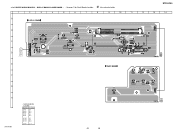Sony STR-K700 Support Question
Find answers below for this question about Sony STR-K700 - Fm Stereo/fm-am Receiver.Need a Sony STR-K700 manual? We have 5 online manuals for this item!
Question posted by javiez1966 on April 3rd, 2022
Str-k700 Need To Know How To Change The Station?
Current Answers
Answer #1: Posted by Odin on April 3rd, 2022 11:10 AM
If the issue persists or if you require further advice, you may want to consult the company: use the contact information at https://www.contacthelp.com/sony.
Hope this is useful. Please don't forget to click the Accept This Answer button if you do accept it. My aim is to provide reliable helpful answers, not just a lot of them. See https://www.helpowl.com/profile/Odin.
Answer #2: Posted by SonuKumar on April 3rd, 2022 7:06 PM
Press the SOURCE, HOME, or MODE button on the main unit of the car stereo, and then select radio or Tuner. Select band (AM or FM). To tune automatically, touch the SEEK- or SEEK+ button on the Main unit or Screen display.
How do you change the radio station on a Sony receiver?
Follow this procedure to preset radio stations.
Turn on the radio.
Press the MODE button until RADIO is displayed.
Press the BAND button to select the desired band (AM or FM).
Press the TUNE + button to select the desired station.
Press and hold down the ENTER button.
Please respond to my effort to provide you with the best possible solution by using the "Acceptable Solution" and/or the "Helpful" buttons when the answer has proven to be helpful.
Regards,
Sonu
Your search handyman for all e-support needs!!
Related Sony STR-K700 Manual Pages
Similar Questions
cremotecant change station lost remotr
how do I change stations