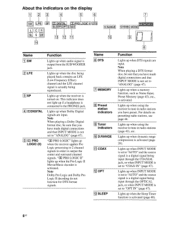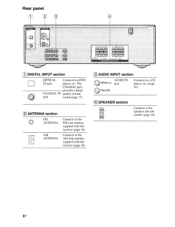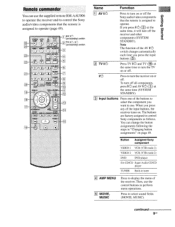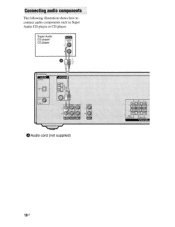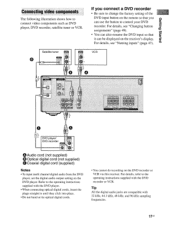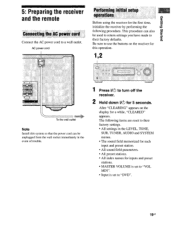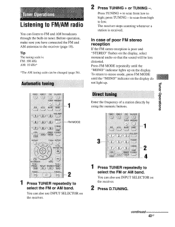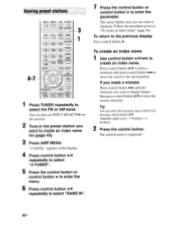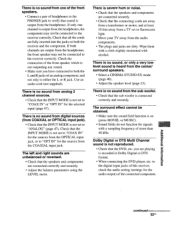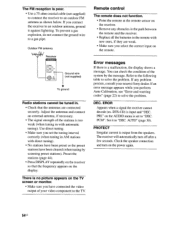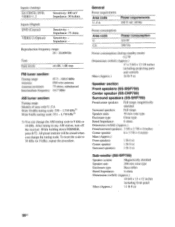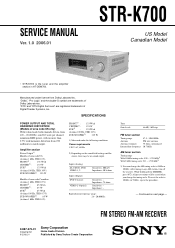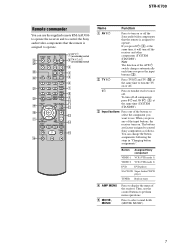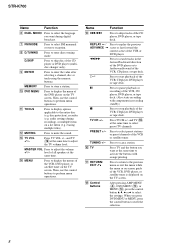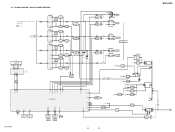Sony STR-K700 Support Question
Find answers below for this question about Sony STR-K700 - Fm Stereo/fm-am Receiver.Need a Sony STR-K700 manual? We have 5 online manuals for this item!
Question posted by dianahaney36 on February 28th, 2021
Changing Station Without Remote
cremotecant change station lost remotr
Current Answers
Related Sony STR-K700 Manual Pages
Similar Questions
Lost Remote Can't Change Stations On Stereo How Do I Do It Without One
how do I change stations
how do I change stations
(Posted by Anonymous-167101 3 years ago)
Lost The Sony Audio Str-k700 Receiver Remote, How Do I Change Settings
(Posted by jawhi 10 years ago)
What Is The Code To Program The Remote Control For My Sony Str-k700-fm Receiver
(Posted by rickcharles246 10 years ago)
How Do I Set Up A Universal Remote To Control This Receiver?
I have a GE universal remote RC24959-A. Trying to control the sony receiver with it and I cant set i...
I have a GE universal remote RC24959-A. Trying to control the sony receiver with it and I cant set i...
(Posted by jamessussmann 11 years ago)
Why Is The Fm Reception On The Str Dh520 So Lousy I Cant Tune The Sations I Wan
The FM reception is Lousy and Weak! even with a good antenna* and the AM reception is just as bad ev...
The FM reception is Lousy and Weak! even with a good antenna* and the AM reception is just as bad ev...
(Posted by Larry7D 12 years ago)