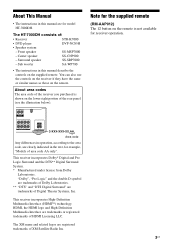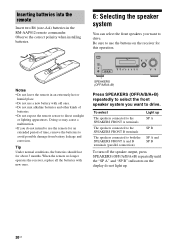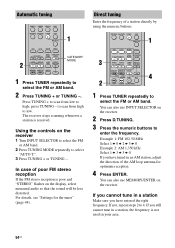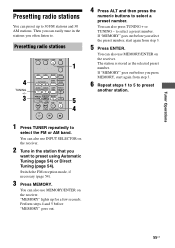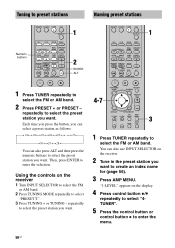Sony STR-K7000 Support Question
Find answers below for this question about Sony STR-K7000 - Receiver.Need a Sony STR-K7000 manual? We have 1 online manual for this item!
Question posted by Larry7D on September 10th, 2011
Why Is The Fm Reception On The Str Dh520 So Lousy I Cant Tune The Sations I Wan
The FM reception is Lousy and Weak! even with a good antenna* and the AM reception is just as bad even with a good antenna and Skips over stations I want to hear and picks up the stations I dont want to hear! otherwise its a pretty decent receiver but not better than the Kenwood VR 605* I replaced *
Current Answers
Related Sony STR-K7000 Manual Pages
Similar Questions
Display Alwais Off And The Station Dont Respond
A open the Power and multi chanel deconding led is blue But the display won tun on
A open the Power and multi chanel deconding led is blue But the display won tun on
(Posted by ggiulio800 1 year ago)
How Do I Unlock An Str-k7000
my Sony receiver display reads unlock on video 2 how do I fix this
my Sony receiver display reads unlock on video 2 how do I fix this
(Posted by Gatlinpet 4 years ago)
How To Connect A Sony Multi Channel Av Receiver Str-k7000 To An Amplifier
(Posted by szjag 10 years ago)
Whats It Mean If Your Multi Channel Av Sony Str-k7000 Receiver Blinks Protect
(Posted by Anonymous-32863 12 years ago)