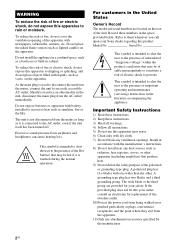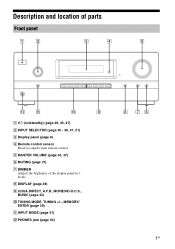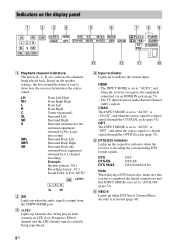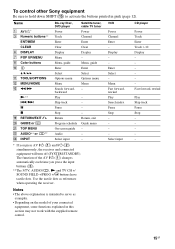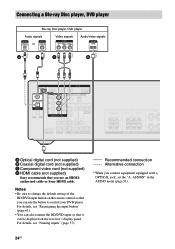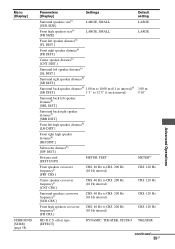Sony STR-DH520 Support Question
Find answers below for this question about Sony STR-DH520.Need a Sony STR-DH520 manual? We have 2 online manuals for this item!
Question posted by juneVincen on January 23rd, 2014
Sony Str Dh520 Won't Display True Hd Audio
The person who posted this question about this Sony product did not include a detailed explanation. Please use the "Request More Information" button to the right if more details would help you to answer this question.
Current Answers
Related Sony STR-DH520 Manual Pages
Similar Questions
I Need A Manual For A Sony Str-dh520 Stereo Receiver.
(Posted by PatrickNewton 8 years ago)
How To Setup A Wii On A Sony Digital Audio/video Control Center Str-dh520
(Posted by elbrcorona 9 years ago)
No Display On The Audio System Led When The Power Is Turned On.
Hi, This was a working audio system until I opened the system case to remove a stuck up audio casse...
Hi, This was a working audio system until I opened the system case to remove a stuck up audio casse...
(Posted by niratul 11 years ago)
How Do I Program Mymulti Channel Av Receiver Str-dh520
to reconize a hd sateilite receiver, a hd t.v, d.vd player, a projector a ps3 and a wii
to reconize a hd sateilite receiver, a hd t.v, d.vd player, a projector a ps3 and a wii
(Posted by jody04 12 years ago)