Sony STR-DH520 Support Question
Find answers below for this question about Sony STR-DH520.Need a Sony STR-DH520 manual? We have 2 online manuals for this item!
Question posted by jody04 on January 6th, 2012
How Do I Program Mymulti Channel Av Receiver Str-dh520
to reconize a hd sateilite receiver, a hd t.v, d.vd player, a projector a ps3 and a wii
Current Answers
There are currently no answers that have been posted for this question.
Be the first to post an answer! Remember that you can earn up to 1,100 points for every answer you submit. The better the quality of your answer, the better chance it has to be accepted.
Be the first to post an answer! Remember that you can earn up to 1,100 points for every answer you submit. The better the quality of your answer, the better chance it has to be accepted.
Related Sony STR-DH520 Manual Pages
Operating Instructions - Page 1


4-263-361-11(1)
Multi Channel AV Receiver
Operating Instructions STR-DH520
©2011 Sony Corporation
Operating Instructions - Page 4


...as household waste.
DTS and the Symbol are registered trademarks, & DTS-HD, DTS-HD Master Audio, and the DTS logos are added if the battery contains more detailed information... use the control buttons on the receiver if they may be treated properly, hand over to the applicable collection point for model STR-DH520. This receiver incorporates High-Definition Multimedia Interface (HDMITM...
Operating Instructions - Page 8
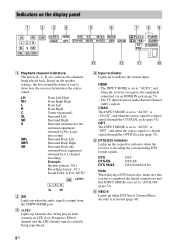
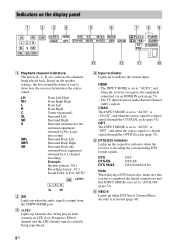
... around the letter(s) vary to show how the receiver downmixes the source sound. D Input indicator Lights up when the audio signal is actually being reproduced.
A Playback channel indicators The letters (L, C, R, etc.) indicate the channels being played back contains an LFE (Low Frequency Effect) channel and the LFE channel signal is output from the SUBWOOFER jack. AUTO...
Operating Instructions - Page 12


...operate the receiver. Numeric buttons** Hold down SHIFT (O), then press ENT/MEM to store a station during tuner operation.
PRESET +/- Adjust the volume level of more than the TV programs.
Notes
...PCM signals are being received.
12GB M TUNING +/-
Dolby Digital Plus, Dolby TrueHD, DTS 96/24, DTS-HD Master Audio, or DTS-HD High Resolution Audio signals are assigned to control ...
Operating Instructions - Page 13


...program.
/ (Info/Text reveal) Displays information such as references when operating the receiver. RANGE" is selected. C Numeric buttons** Selects the TV channels... the channel numbers of the AV ?/1 (A) changes automatically each time you press AV ?/1 (A) and ?/1 (B) simultaneously, the receiver and... If you press the input buttons (C).
**The 5/TV, AUDIO/ , N and TV CH +/
SOUND FIELD +/PROG +/c...
Operating Instructions - Page 14
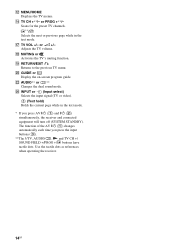
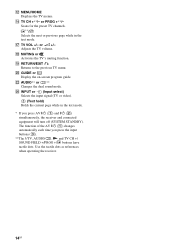
... AUDIO** or ** Changes the dual sound mode. Q TV VOL +/- Adjusts the TV volume. The function of the AV ?/1 (A) changes automatically each time you press AV ?/1 (A) and ?/1 (B) simultaneously, the receiver and connected equipment will turn off (SYSTEM STANDBY). T GUIDE or Display the on-screen program.... R MUTING or Activates the TV's muting function. Scans for the preset TV channels.
Operating Instructions - Page 15
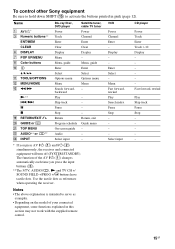
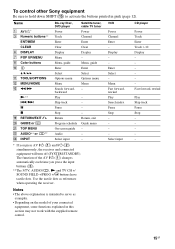
... functions explained in pink (page 12).
x
S RETURN/EXIT O T GUIDE or U TOP MENU V AUDIO** or Z INPUT
Stop Return Program schedule On-screen guide Audio Select input
- Display - - Name
A C Numeric buttons**
Blu-ray Disc, DVD player
Power
Track
Satellite tuner, cable TV tuner
Power
Channel
ENT/MEM
Enter
Enter
CLEAR F DISPLAY G POP UP/MENU H Color buttons J
Clear...
Operating Instructions - Page 16
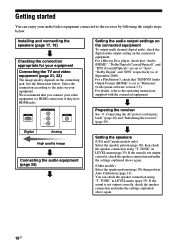
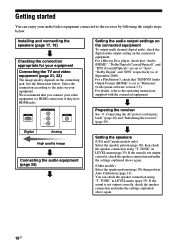
...For a Blu-ray Disc player, check that "Audio (HDMI)", "Dolby Digital ...receiver by following the simple steps below .
TONE" in LEVEL menu (page 35). HDMI
COMPONENT VIDEO Y
PB/CB PR/CR
VIDEO
Digital
Analog
High quality image
Connecting the audio equipment (page 28)
Setting the audio output settings on the connected equipment
To output multi channel digital audio, check the digital audio...
Operating Instructions - Page 22


...HDMI connection.
• This receiver supports High Bitrate Audio (DTS-HD Master Audio, Dolby TrueHD), Deep Color...receive Multi Channel Linear PCM (up to 8 channels) with a sampling frequency of the following connections: - Notes on , neither video nor audio...audio signals transmitted by the receiver" (page 46).
• The receiver can be transmitted.
• Connect a TV monitor or a projector...
Operating Instructions - Page 23


...3D images, connect 3D-compatible TV and video equipment (Blu-ray Disc player, Blu-ray Disc recorder, PlayStation 3, etc.) to the receiver using High Speed HDMI cables, put on 3D glasses, and then ...certain settings before you set the "A. If you can enjoy High Bitrate Audio (DTS-HD Master Audio, Dolby TrueHD), Multi Channel Linear PCM only with an HDMI connection.
• Set the image resolution...
Operating Instructions - Page 38


...60).
38GB Note
Character or marks may not be able to record from an audio/video equipment using the receiver. For example, insert the video tape you want to FM and AM radio... name* t Frequency t Sound field currently applied t Volume level
When receiving RDS broadcasts (Europe, Australia and Taiwan models only) Program Service name or preset station name* t Frequency, band and preset number...
Operating Instructions - Page 43


... receiver's pre-programmed sound fields. This function enables you to select the sound field you to listen to high fidelity sound and select the decoding mode for listening to 2 channel...
This receiver can also press 2CH/A.DIRECT, A.F.D., MOVIE/HD-D.C.S.
AUTO (A.F.D. SOUND FIELD +/- or MUSIC on the speaker settings. DIRECT (Analog Direct) You can select one of the receiver.
continued...
Operating Instructions - Page 44


... type for normal stereo sources such as CDs.
x P. AUDIO (Portable Audio Enhancer)
Reproduces a clear enhanced sound image from your home.
x PLIIZ (Pro Logic IIz) Performs Dolby Pro Logic IIz mode decoding. x NEO6 MUS (Neo:6 Music) Performs DTS Neo:6 Music mode decoding. A source recorded in 5.1 channel for watching videos of a mastering studio. This setting...
Operating Instructions - Page 45
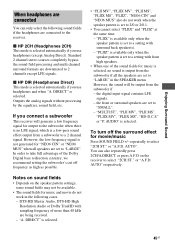
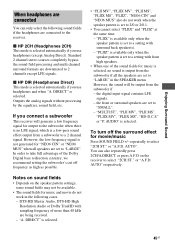
... to take full advantage of more than 48 kHz are being received. - DTS-HD Master Audio, DTS-HD High Resolution Audio or Dolby TrueHD with sampling frequency of the Dolby Digital bass redirection...are set to "LARGE". the front or surround speakers are downmixed to 2 channels except LFE signals. AUDIO" is selected automatically if you use headphones and when "A. or "A.F.D. Enjoying Surround...
Operating Instructions - Page 47


... turn off the
receiver.
2 While holding down MUSIC,
press ?/1. The "BRAVIA" Sync function allows communication between Sony products such as follows: • One-Touch Play (page 49) • System Audio Control (page 49) • System ... is simplified as TV, Blu-ray Disc/DVD Player, AV amplifier, etc. By connecting Sony equipment that supports the Control for HDMI function may not work.
Operating Instructions - Page 51


...receiver, you can fix the audio input mode to either of them, or switch from other inputs
You can reassign the HDMI, COMPONENT VIDEO and DIGITAL input jacks to other modes.
• The Audio Return Channel...to the Audio Return Channel (ARC) signals. Example: When you connect the DVD player to select the equipment you connected. Advanced Operations
continued
51GB Notes
• Some audio input ...
Operating Instructions - Page 56
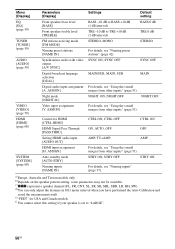
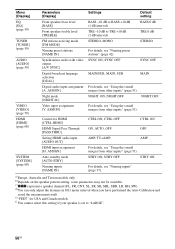
... images from other inputs" (page 51). c)xxx represent a speaker channel (FL, FR, CNT, SL, SR, SB, SBL, SBR, LH...HDMI [CTRL.HDMI]
HDMI Signal Pass Through [PASS.THRU]
Setting HDMI audio input [AUDIO.OUT]
HDMI input assignment [H. a)Europe, Australia and Taiwan models only. ... [Display] EQ [EQ] (page 59)
TUNER [TUNER] (page 59)
AUDIO [AUDIO] (page 59)
VIDEO [VIDEO] (page 59) HDMI [HDMI] (page 60...
Operating Instructions - Page 66


... want to listen to the sound from the equipment connected to a video equipment (projector, etc.), sound may not be displayed.
66GB Be sure to watch a program from the TV speaker and receiver. - Change the TV channel when you want to watch a program on this case, select "AMP".
• If you want to select the correct...
Operating Instructions - Page 68


...equipment (Blu-ray Disc recorder, DVD recorder, etc.): up to 4 equipment - The receiver will automatically turn on the connected equipment. Refer to the operating instructions of the connected ... Disc player, DVD player, etc.): up to 1 equipment
The TV's remote control cannot be controlled by the message. If any problem persists, consult your nearest Sony dealer. AV receiver (audio system...
Quick Setup Guide - Page 1


... connection are not supplied./ Les cordons de raccordement ne sont pas fournis./ Los cables utilizados para la conexión no se suministran. 4-263-363-11(1)
STR-DH520
Quick Setup Guide/ Guide d'installation rapide/ Guía de instalación rápida
Sony Corporation © 2011 Printed in Malaysia
1
Installing and connecting the speakers...
Similar Questions
Sony Multi Channel Av Receiver Str-dg800
Where can I fond the ON/OFF power button for the Sony Multi Channel AV Receiver STR-DG800?
Where can I fond the ON/OFF power button for the Sony Multi Channel AV Receiver STR-DG800?
(Posted by denverliverpool 7 years ago)
Sony Multi Channel Av Receiver Str-dh520 How To Program Speakers Utube
(Posted by Permweb 9 years ago)
How To Connect Wii To Sony Multi Channel Av Receiver Str-dh520
(Posted by DswaWom 10 years ago)
Sony Multi Channel Av Receiver Str-dh520 How To Program Speakers
(Posted by chucdc 10 years ago)
My Sony Multi-channel Av Receiver Str-k1600 Displays Error 12
It does not produce sound but everything is connected well. it only produces a very high shhhhhhh so...
It does not produce sound but everything is connected well. it only produces a very high shhhhhhh so...
(Posted by uthusi4sure 11 years ago)

