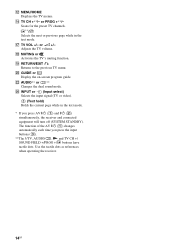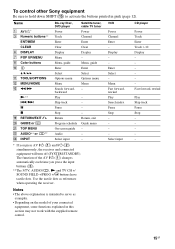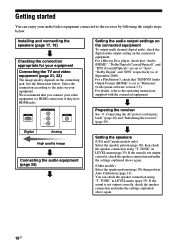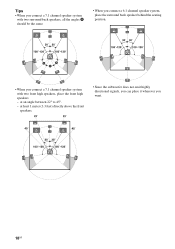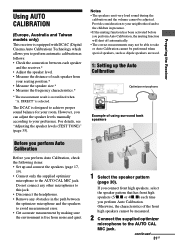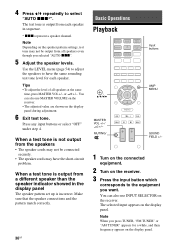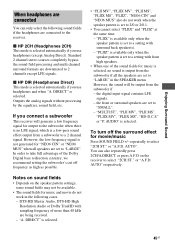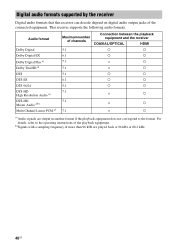Sony STR-DH520 Support Question
Find answers below for this question about Sony STR-DH520.Need a Sony STR-DH520 manual? We have 2 online manuals for this item!
Question posted by DswaWom on January 11th, 2014
How To Connect Wii To Sony Multi Channel Av Receiver Str-dh520
The person who posted this question about this Sony product did not include a detailed explanation. Please use the "Request More Information" button to the right if more details would help you to answer this question.
Current Answers
Related Sony STR-DH520 Manual Pages
Similar Questions
Sony Multi Channel Av Receiver Str-dg800
Where can I fond the ON/OFF power button for the Sony Multi Channel AV Receiver STR-DG800?
Where can I fond the ON/OFF power button for the Sony Multi Channel AV Receiver STR-DG800?
(Posted by denverliverpool 7 years ago)
Sony Multi Channel Av Receiver Str-dh520 How To Program Speakers Utube
(Posted by Permweb 9 years ago)
How To Connect A Sony Multi Channel Av Receiver Str-k7000 To An Amplifier
(Posted by szjag 10 years ago)
Sony Multi Channel Av Receiver Str-dh520 How To Program Speakers
(Posted by chucdc 10 years ago)
How Do I Program Mymulti Channel Av Receiver Str-dh520
to reconize a hd sateilite receiver, a hd t.v, d.vd player, a projector a ps3 and a wii
to reconize a hd sateilite receiver, a hd t.v, d.vd player, a projector a ps3 and a wii
(Posted by jody04 12 years ago)