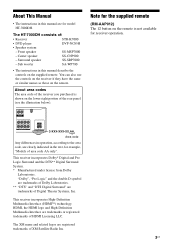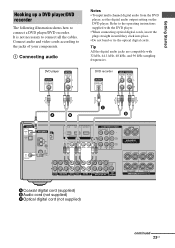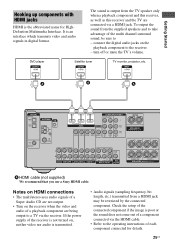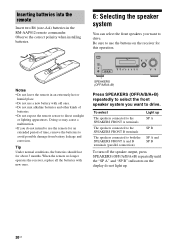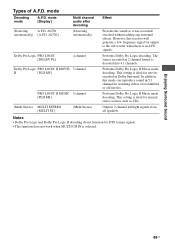Sony STR-K7000 Support Question
Find answers below for this question about Sony STR-K7000 - Receiver.Need a Sony STR-K7000 manual? We have 1 online manual for this item!
Question posted by szjag on February 26th, 2014
How To Connect A Sony Multi Channel Av Receiver Str-k7000 To An Amplifier
The person who posted this question about this Sony product did not include a detailed explanation. Please use the "Request More Information" button to the right if more details would help you to answer this question.
Current Answers
Related Sony STR-K7000 Manual Pages
Similar Questions
How Do I Unlock An Str-k7000
my Sony receiver display reads unlock on video 2 how do I fix this
my Sony receiver display reads unlock on video 2 how do I fix this
(Posted by Gatlinpet 4 years ago)
Sony Multi Channel Av Receiver Str-dg800
Where can I fond the ON/OFF power button for the Sony Multi Channel AV Receiver STR-DG800?
Where can I fond the ON/OFF power button for the Sony Multi Channel AV Receiver STR-DG800?
(Posted by denverliverpool 7 years ago)
What's The Value Of A Sony Audio Video Str-k7000
(Posted by lildch 10 years ago)
How To Connect Wii To Sony Multi Channel Av Receiver Str-dh520
(Posted by DswaWom 10 years ago)
Whats It Mean If Your Multi Channel Av Sony Str-k7000 Receiver Blinks Protect
(Posted by Anonymous-32863 12 years ago)