Sony STR-K7000 Support Question
Find answers below for this question about Sony STR-K7000 - Receiver.Need a Sony STR-K7000 manual? We have 1 online manual for this item!
Question posted by Anonymous-32863 on July 7th, 2011
Whats It Mean If Your Multi Channel Av Sony Str-k7000 Receiver Blinks Protect
The person who posted this question about this Sony product did not include a detailed explanation. Please use the "Request More Information" button to the right if more details would help you to answer this question.
Current Answers
There are currently no answers that have been posted for this question.
Be the first to post an answer! Remember that you can earn up to 1,100 points for every answer you submit. The better the quality of your answer, the better chance it has to be accepted.
Be the first to post an answer! Remember that you can earn up to 1,100 points for every answer you submit. The better the quality of your answer, the better chance it has to be accepted.
Related Sony STR-K7000 Manual Pages
Operating Instructions (HT-7000DH) - Page 5


..., keep it out of the front speakers (page 30). The current status of the selected component or a list of parts
Receiver
Front panel
12
3
45
67
8
?/1
SPEAKERS (OFF/A/B/A+B)
AUTO CAL MIC
PHONES
VIDEO 3 IN/PORTABLE AV IN VIDEO L AUDIO R
MULTI CHANNEL DECODING
DISPLAY
INPUT MODE
INPUT SELECTOR
MASTER VOLUME
MEMORY/ TUNING
ENTER
MODE
TUNING
2CH
A.F.D. Lights...
Operating Instructions (HT-7000DH) - Page 10


...Connects to the XM connect-andPlay antenna (not supplied with this receiver) (page 58). White (L) Red (R)
MULTI CHANNEL INPUT jack
Black
Connects to turn off the audio/video components that the remote is programmed to operate.
MOVIE MUSIC
1 CATEGORY
2
3
DUAL CATEGORY
MONO MODE
4
5
6
AUDIO ANGLE JUMP/ PRESET/
TUNING
TIME CH/D.SKIP
7
8
9
MEMORY SUBTITLE ENTER
.>
0/10...
Operating Instructions (HT-7000DH) - Page 12


...Multi channel TV sound of the CD player, VCD player, DVD player, LD player, MD deck, Blu-ray disc recorder, hard disc recorder, or PSX. - AUDIO... recorder, hard disc recorder, or PSX. (Also starts recording with components in the forward/
backward direction of the TV, VCR, DVD player...satellite tuner (TV signal or video signal).
Name
Function
V AV MENU W Ha) XX Y m/M
Press to enter direct...
Operating Instructions (HT-7000DH) - Page 14


Example of a 5.1 channel speaker system configuration
Installing the speakers on the speaker stand
For greater flexibility in positioning the ...to prevent vibration or movement as shown in certain countries). 1: Installing speakers
To fully enjoy theater-like multi channel surround sound requires five speakers (two front speakers, a center speaker, and two surround speakers) and a sub woofer...
Operating Instructions (HT-7000DH) - Page 18


This connection is used to output audio decoded by the component's internal multi-channel decoder through this receiver.
Digital
Analog
L
CENTER
R SUB
FRONT SURROUND WOOFER MULTI CH IN
High quality sound
18US
Audio input/output jack to the illustration that follows. Refer to be connected
Component With
Page
Super Audio Multi-channel audio 19 CD player/CD outputa)
player
Analog...
Operating Instructions (HT-7000DH) - Page 19


... (not supplied)
19US SPEAKERS
L
L
+
-
+
- Getting Started
Connecting components with multi channel output jacks
If your DVD or Super Audio CD player is equipped with multi channel output jacks, you will need to adjust the level of this receiver to enjoy multi channel sound. Alternatively, the multi channel input jacks can connect it to the MULTI CH IN jacks of the speakers and...
Operating Instructions (HT-7000DH) - Page 23
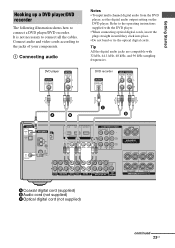
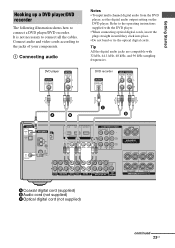
It is not necessary to the jacks of your components.
1 Connecting audio
DVD player
Notes
• To input multi channel digital audio from the DVD player, set the digital audio output setting on the DVD player. Tip
All the digital audio jacks are compatible with the DVD player.
• When connecting optical digital cords, insert the plugs straight...
Operating Instructions (HT-7000DH) - Page 25
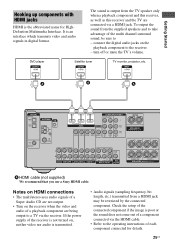
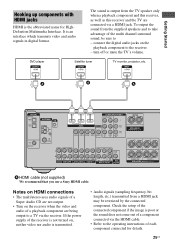
...; The multi/stereo area audio signals of a Super Audio CD are connected via a HDMI jack.
SPEAKERS
L
L
+
-
+
-
turn off or mute the TV's volume.
Getting Started
Hooking up components with HDMI jacks
HDMI is transmitted.
• Audio signals (sampling frequency, bit length, etc.) transmitted from the supplied speakers and to take advantage of the multi channel surround...
Operating Instructions (HT-7000DH) - Page 29


....
?/1
SPEAKERS (OFF/A/B/A+B)
AUTO CAL MIC
PHONES
VIDEO 3 IN/PORTABLE AV IN VIDEO L AUDIO R
MULTI CHANNEL DECODING
DISPLAY
INPUT MODE
INPUT SELECTOR
MASTER VOLUME
MEMORY/ TUNING
ENTER
MODE
TUNING
2CH
A.F.D. The following procedure. "PUSH" and "ENTER" appears on the display for the first time, initialize the receiver by performing the following items are reset to their...
Operating Instructions (HT-7000DH) - Page 30
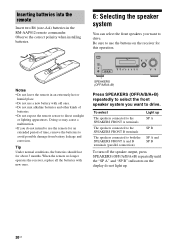
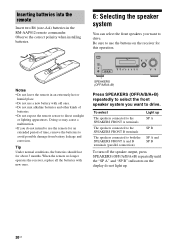
... A and SP B
To turn off the speaker output, press SPEAKERS (OFF/A/B/A+B) repeatedly until the "SP A" and "SP B" indicators on the receiver for this operation.
?/1
SPEAKERS (OFF/A/B/A+B)
AUTO CAL MIC
PHONES
VIDEO 3 IN/PORTABLE AV IN VIDEO L AUDIO R
MULTI CHANNEL DECODING
DISPLAY
INPUT MODE
INPUT SELECTOR
MASTER VOLUME
MEMORY/ TUNING
ENTER
MODE
TUNING
2CH
A.F.D.
MOVIE
MUSIC...
Operating Instructions (HT-7000DH) - Page 31


...AV MENU
F
G
g
MASTER VOL
f O
DISPLAY TV VOL
RETURN/EXIT
TV/
AMP
TV CH VIDEO MENU
WIDE
AUTO CAL
?/1 switch
MUTING MASTER VOL +/-
Getting Started
7: Calibrating the appropriate settings automatically
(AUTO CALIBRATION)
This receiver...
AUTO CAL MIC
PHONES
VIDEO 3 IN/PORTABLE AV IN VIDEO L AUDIO R
MULTI CHANNEL DECODING
DISPLAY
INPUT MODE
INPUT SELECTOR
MASTER VOLUME
MEMORY...
Operating Instructions (HT-7000DH) - Page 37


...component
Listening to the
Super Audio CD/CD, eject the disc and turn off the receiver and Super Audio CD player/ CD player.
37US MOVIE MUSIC
1 CATEGORY
2
3
DUAL CATEGORY
MONO MODE
4
5
6
AUDIO...IN/PORTABLE AV IN VIDEO L AUDIO R
MULTI CHANNEL DECODING
DISPLAY...receiver.
3 Press SA-CD/CD. MOVIE
MUSIC
MULTI CH IN
MUTING
5 3
Notes
• The operation is described for a Sony Super Audio...
Operating Instructions (HT-7000DH) - Page 38


... connection. -
ANT CLEAR SEARCH MODE
H
TOP MENU/ GUIDE
X
x
MUTING AV MENU
F
G
g
MASTER VOL
f O
DISPLAY TV VOL
RETURN/EXIT
TV/
AMP
TV CH VIDEO MENU
AUTO WIDE CAL
2 3
7
MULTI CHANNEL DECODING lamp
?/1
SPEAKERS (OFF/A/B/A+B)
AUTO CAL MIC
PHONES
VIDEO 3 IN/PORTABLE AV IN VIDEO L AUDIO R
MULTI CHANNEL DECODING
DISPLAY
INPUT MODE
INPUT SELECTOR
MASTER VOLUME
MEMORY/ TUNING...
Operating Instructions (HT-7000DH) - Page 47
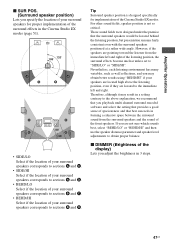
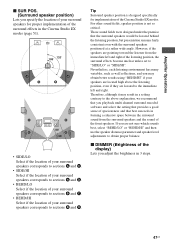
... surround effects become unclear unless set to the above the listening position, even if they are located high above explanation, we recommend that you playback multi channel surround encoded software and select the setting that provides a good sense of spaciousness and that the surround speakers would be located behind the listening position...
Operating Instructions (HT-7000DH) - Page 48


... automatically (AUTO CALIBRATION)" (page 31). Calibrating the appropriate settings automatically
(A. mode" (page 49).
48US
CAL menu)
For details, see "Types of A.F.D. repeatedly to a 2 channel stereo sound as multi channel sound. Enjoying Surround Sound
Enjoying Dolby Digital and DTS Surround sound
(AUTO FORMAT DIRECT)
The Auto Format Direct (A.F.D.) mode allows you to listen to...
Operating Instructions (HT-7000DH) - Page 49
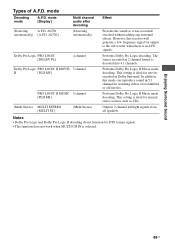
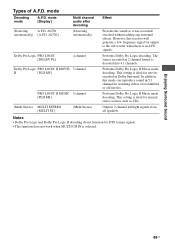
....
AUTO]
Multi channel audio after decoding
(Detecting automatically)
Dolby Pro Logic PRO LOGIC [DOLBY PL]
4 channel
Dolby Pro Logic PRO LOGIC II MOVIE 5 channel
II
[PLII MV]
PRO LOGIC II MUSIC 5 channel [PLII MS]
(Multi Stereo) MULTI STEREO [MULTI ST.]
(Multi Stereo)
Effect
Presents the sound as CDs. The source recorded in Dolby Surround. In addition, this receiver will generate...
Operating Instructions (HT-7000DH) - Page 51
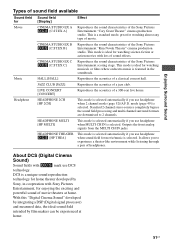
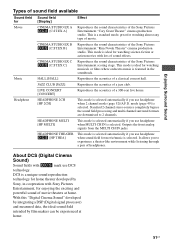
... STUDIO EX A DCS [C.ST.EX A]
Reproduces the sound characteristics of headphones.
Standard 2 channel stereo sources completely bypass the sound field processing and multi channel surround formats are downmixed to experience a theater-like environment while listening through a pair of the Sony Pictures Entertainment "Cary Grant Theater" cinema production studio.
It allows you use...
Operating Instructions (HT-7000DH) - Page 52


...Sony Pictures Entertainment's dubbing studio in the playback signal.
• When listening with sound fields that the sound is selected. - The CINEMA STUDIO EX modes consist of the following three elements. • Virtual Multi...STEREO)
In this mode, the receiver outputs the sound from the front left/right speakers and the sub woofer. When multi channel surround formats are input, the ...
Operating Instructions (HT-7000DH) - Page 53


... : 100 kHz AM : 10 kHz*
* The AM tuning scale can listen to their initial setting. appears on the receiver for this operation.
1,2
?/1
SPEAKERS (OFF/A/B/A+B)
AUTO CAL MIC
PHONES
VIDEO 3 IN/PORTABLE AV IN VIDEO L AUDIO R
MULTI CHANNEL DECODING
DISPLAY
INPUT MODE
INPUT SELECTOR
MASTER VOLUME
MEMORY/ TUNING
ENTER
MODE
TUNING
2CH
A.F.D.
Tuner Operations
53US Before...
Operating Instructions (HT-7000DH) - Page 61


...You can also use INPUT SELECTOR on the receiver.
2 Tune in the channel, the display changes cyclically as follows: Channel name t Channel number t Category t Artist name/Feature ...MULTI CH
1
3
2CH A.F.D. MOVIE
MUSIC
MULTI CH IN
MUTING
Press DISPLAY on the front panel display
DISPLAY
?/1
SPEAKERS (OFF/A/B/A+B)
AUTO CAL MIC
PHONES
VIDEO 3 IN/PORTABLE AV IN VIDEO L AUDIO R
MULTI CHANNEL...
Similar Questions
How Do I Unlock An Str-k7000
my Sony receiver display reads unlock on video 2 how do I fix this
my Sony receiver display reads unlock on video 2 how do I fix this
(Posted by Gatlinpet 4 years ago)
Sony Multi Channel Av Receiver Str-dg800
Where can I fond the ON/OFF power button for the Sony Multi Channel AV Receiver STR-DG800?
Where can I fond the ON/OFF power button for the Sony Multi Channel AV Receiver STR-DG800?
(Posted by denverliverpool 8 years ago)
What Does It Mean When A Sony Multi Channel Av Receiver Flashes Protect
str-dh520
str-dh520
(Posted by babySTW 9 years ago)
How To Connect A Sony Multi Channel Av Receiver Str-k7000 To An Amplifier
(Posted by szjag 10 years ago)

