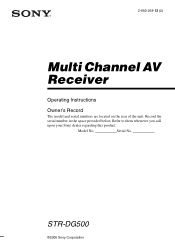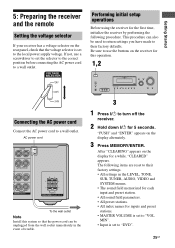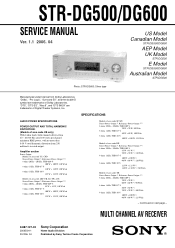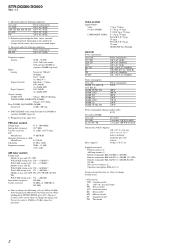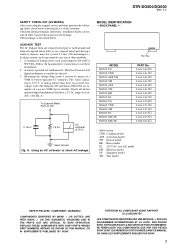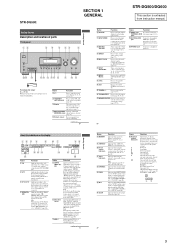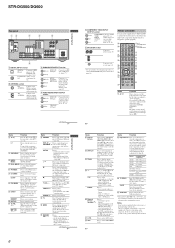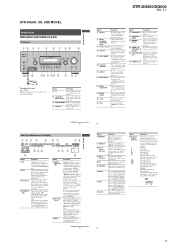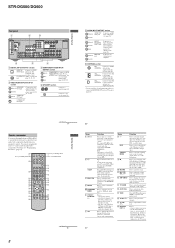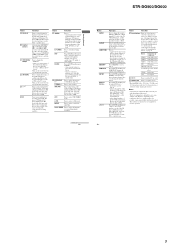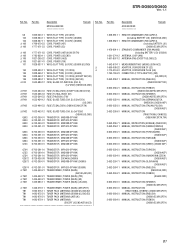Sony STR-DG500 - Multi Channel Av Receiver Support and Manuals
Get Help and Manuals for this Sony item

View All Support Options Below
Free Sony STR-DG500 manuals!
Problems with Sony STR-DG500?
Ask a Question
Free Sony STR-DG500 manuals!
Problems with Sony STR-DG500?
Ask a Question
Most Recent Sony STR-DG500 Questions
Repair Of One Optical Input For Str-dg500 Receiver
The #1 optical input dies no longer work. What are my options??
The #1 optical input dies no longer work. What are my options??
(Posted by dturner582 2 years ago)
When I Turn On My System It Goes Right Into Protect Mode.. I Need Help
whelp when I turn it on it is good for like 3 seconds and then it goes to protect mode and I cannot ...
whelp when I turn it on it is good for like 3 seconds and then it goes to protect mode and I cannot ...
(Posted by Mrfire81 2 years ago)
What Does It Mean When A Sony Multi Channel Av Receiver Flashes Protect
str-dh520
str-dh520
(Posted by babySTW 9 years ago)
How To Get To The Menu On A Sony Str Dg500 Av Receiver Without Remote
(Posted by Owainaran 9 years ago)
How To Manually Adjust Surround Speakers Sony Str-dg500
(Posted by projgar 10 years ago)
Sony STR-DG500 Videos
Popular Sony STR-DG500 Manual Pages
Sony STR-DG500 Reviews
 Sony has a rating of 3.00 based upon 1 review.
Get much more information including the actual reviews and ratings that combined to make up the overall score listed above. Our reviewers
have graded the Sony STR-DG500 based upon the following criteria:
Sony has a rating of 3.00 based upon 1 review.
Get much more information including the actual reviews and ratings that combined to make up the overall score listed above. Our reviewers
have graded the Sony STR-DG500 based upon the following criteria:
- Durability [1 rating]
- Cost Effective [1 rating]
- Quality [1 rating]
- Operate as Advertised [0 ratings]
- Customer Service [0 ratings]