Sony STR-DA6400ES - Multi Channel Av Receiver Support and Manuals
Get Help and Manuals for this Sony item
This item is in your list!

View All Support Options Below
Free Sony STR-DA6400ES manuals!
Problems with Sony STR-DA6400ES?
Ask a Question
Free Sony STR-DA6400ES manuals!
Problems with Sony STR-DA6400ES?
Ask a Question
Popular Sony STR-DA6400ES Manual Pages
Operating Instructions (Large File - 15.25 MB) - Page 4


...8226; The instructions in the display window and on the remote. You can also use to install supplied "ES Utility" application software on the receiver if they have the same or similar names as required by MORISAWA & COMPANY LTD.
Sony Corporation hereby grants the user a non-exclusive, non-transferable, limited right of use the controls on your model number by Neural Audio...
Operating Instructions (Large File - 15.25 MB) - Page 56
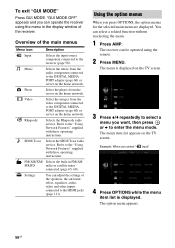
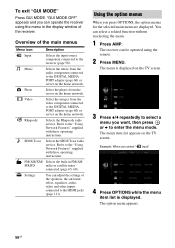
....
Video
Select the images from the video component connected to the "Using Network Features" supplied with these operating instructions. Refer to enter the menu mode.
The menu is displayed.
Settings
You can operate the receiver using the remote.
2 Press MENU.
Photo
Select the photos from the audio component connected to the DIGITAL MEDIA PORT adapter (page 60) or server...
Operating Instructions (Large File - 15.25 MB) - Page 74
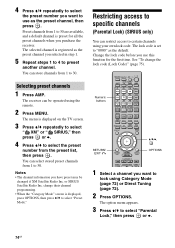
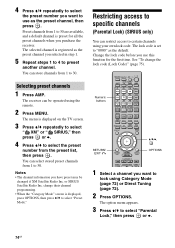
... Mode (page 72) or Direct Tuning (page 72).
2 Press OPTIONS.
Change the lock code before you use as the default.
The option menu appears.
3 Press V/v to certain channels using the remote.
2 Press MENU. Restricting access to specific channels
(Parental Lock) (SIRIUS only)
You can be changed if XM Satellite Radio Inc. Preset channels from the...
Operating Instructions (Large File - 15.25 MB) - Page 96


...ZONE 3 OUT jacks even when the multi-channel input is selected, the signals input to a suitable volume
using the receiver in zone 3.
2 Press ZONE.
The remote switches to the same music in zone....
5 Adjust to the MULTI CHANNEL INPUT jacks are output. Tips
• Even when this receiver), the receiver in different zone. The analog audio signals of the remote to the analog input jacks...
Operating Instructions (Large File - 15.25 MB) - Page 121


... 2 are output.
• When "Tuner" is turned on .
The multi-channel input is available only when the monitor supports the A/V Sync function. To turn off this receiver), the receiver in zone 2 and zone 3.
This feature is selected. - The analog audio signals of audio to minimize the time gap between audio output and visual display for the TV. x OFF
x AUTO...
Operating Instructions (Large File - 15.25 MB) - Page 127


...IN jack are output directly. Server Function Setup
Lets you make the network settings. The time lag depends on the sound source. Adjusting Settings
127GB This feature may not work depending on the component connected or the condition of the receiver.
Network Settings
Makes the settings for "Audio Out."
• The H.A.T.S.
x OFF x ON
Network Setup
Lets you activate the server...
Operating Instructions (Large File - 15.25 MB) - Page 128


... both programmed codes and learned codes. Refer to the receiver using the on the screen. Source Component
Selects the source component that is to the receiver.
x OFF The screen saver function is activated automatically. Quick Click settings
Controls components connected to "Using Network Features" supplied with these operating instructions for details.
128GB
Macro Setup
Sets several...
Operating Instructions (Large File - 15.25 MB) - Page 143


... perform process again from step 2.
5 Press RM SET UP to be learned from.
Using the Remote
143GB Setting remote commander codes that are not stored in the remote
Even if a remote commander code is not one of the remote toward the receiver/transmitter on the remote commander to finish the
Learning function process. THEATER
RM SET UP
SHIFT
Numeric buttons
Input buttons
Example for...
Operating Instructions (Large File - 15.25 MB) - Page 161


....
x Deep Color Video signals for home theater developed by Sony, in a concert hall.
Tonal qualities such as if listening to bring reverberation in a concert hall is then added to the studio type. With this "Digital Cinema Sound" developed by integrating a DSP (Digital Signal Processor) and measured data, the ideal sound field intended by 1 pixel was 24...
Operating Instructions (Large File - 15.25 MB) - Page 167


... or monitor.
• Select the appropriate input on the playback component is set to multi-channel sound.
• Check to make sure the selected audio (digital) input jack is not assigned to make sure it supports this receiver, make sure the setting for signals with this receiver. • The DIGITAL MEDIA PORT adapter
and/or component is not...
Using Network Features - Page 5
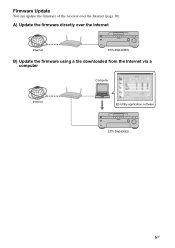
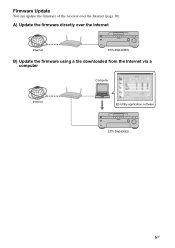
A) Update the firmware directly over the Internet (page 30). Firmware Update
You can update the firmware of the receiver over the Internet
Internet
STR-DA6400ES
B) Update the firmware using a file downloaded from the Internet via a computer
Computer
Internet
ES Utility application software
STR-DA6400ES
5GB
Using Network Features - Page 31
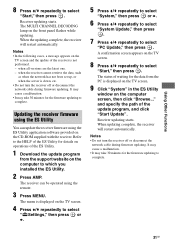
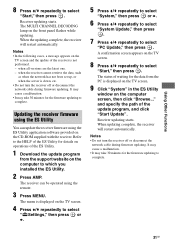
... retrieve the data, such as when the network has not been set up, or when the server is displayed on the TV screen.
9 Click "System" in the ES Utility
window on the CD-ROM supplied with the receiver.
When updating complete, the receiver will restart automatically. The receiver can update the receiver firmware using the remote.
3 Press MENU. The status of the...
Using Network Features - Page 43


... the parts of conditions and the following disclaimer in documentation (online or textual) provided with the package. This library is free for any Windows specific code (or a derivative thereof) from the library being used . not just the SSL code.
this distribution, be given attribution as the following conditions are not to conform with this software must...
Marketing Specifications - Page 1


STR-DA6400ES
Key Features
130W x 7 (8 Ohm 20-20kHz 0.09%THD) H.A.T.S. Audio Technology DLNA Compatible AV Receiver Stream music, photos and video from PC Enjoy Rhapsody® Music Service and Shoutcast® Internet Radio Simplified PC Setup and Firmware Upgrades via Ethernet Connection "Quick Click" On Screen Remote Control Ethernet Connectivity Front HDMI™ Input1 2nd Room HD Video via ...
Marketing Specifications - Page 2


... Esprillo •San Diego, CA 92127 •1.800.222.7669 •www.sony.com UPC Code: 027242732100
1. BRAVIA Sync for current information at www.sony.com/dn Last Updated: 08/13/2009 dts, dts High Resolution Audio, dts Master Audio is a trademark of their respective owners.
STR-DA6400ES
Features
Video
Up Conversion: Yes (HDMI Up Conversion from Component, S-Video and...
Sony STR-DA6400ES Reviews
Do you have an experience with the Sony STR-DA6400ES that you would like to share?
Earn 750 points for your review!
We have not received any reviews for Sony yet.
Earn 750 points for your review!
