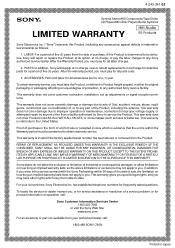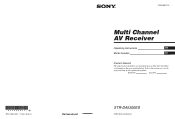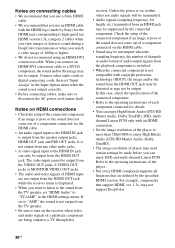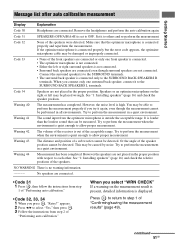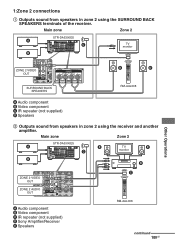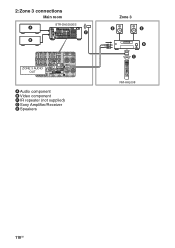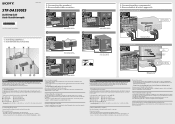Sony STR-DA5300ES - Multi Channel Av Receiver Support and Manuals
Get Help and Manuals for this Sony item

View All Support Options Below
Free Sony STR-DA5300ES manuals!
Problems with Sony STR-DA5300ES?
Ask a Question
Free Sony STR-DA5300ES manuals!
Problems with Sony STR-DA5300ES?
Ask a Question
Most Recent Sony STR-DA5300ES Questions
How Do I Get Sound From Tv Speakers With Da5300es Receiver?
Just bought a new Sony TV and connected it to mny existing DA5300ES. Had Bose speakers connected pri...
Just bought a new Sony TV and connected it to mny existing DA5300ES. Had Bose speakers connected pri...
(Posted by geracidan 12 years ago)
Sony STR-DA5300ES Videos
Popular Sony STR-DA5300ES Manual Pages
Sony STR-DA5300ES Reviews
We have not received any reviews for Sony yet.