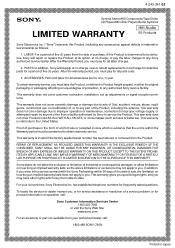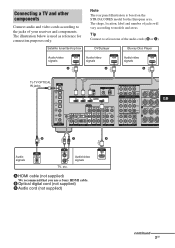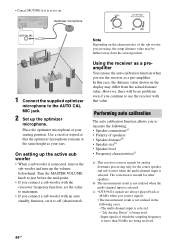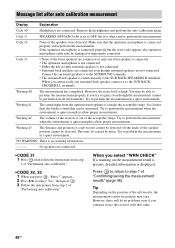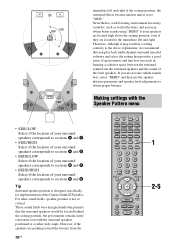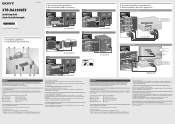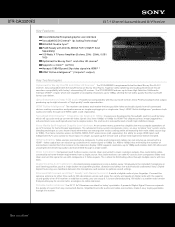Sony STR-DA3300ES - Multi Channel Av Receiver Support and Manuals
Get Help and Manuals for this Sony item

View All Support Options Below
Free Sony STR-DA3300ES manuals!
Problems with Sony STR-DA3300ES?
Ask a Question
Free Sony STR-DA3300ES manuals!
Problems with Sony STR-DA3300ES?
Ask a Question
Most Recent Sony STR-DA3300ES Questions
Str Da3300es Display And Green On Light Does Not Turn On When Starting Up.
Hello. - My Sony STR DA3300ES Green on light and display does not turn on when pressed power button....
Hello. - My Sony STR DA3300ES Green on light and display does not turn on when pressed power button....
(Posted by truthergirl2017 7 months ago)
Is It Possible To Exit Gui Mode Without A Remote Control On The Sony Str-da3300
3300es
3300es
(Posted by edwardg72 2 years ago)
Hdmi Output Not Working
HDMI OUTPUT stopped working for no known reason. Prokector was primary hook up thru HDMIU1. Cant get...
HDMI OUTPUT stopped working for no known reason. Prokector was primary hook up thru HDMIU1. Cant get...
(Posted by tcrespi 11 years ago)
Popular Sony STR-DA3300ES Manual Pages
Sony STR-DA3300ES Reviews
We have not received any reviews for Sony yet.