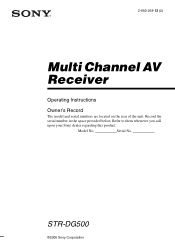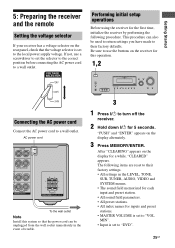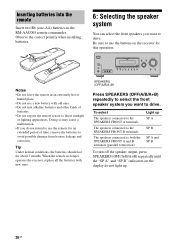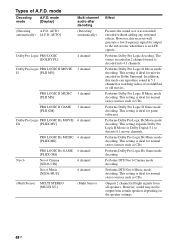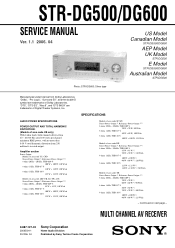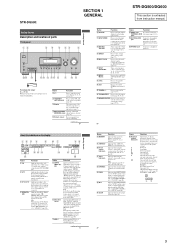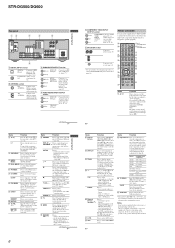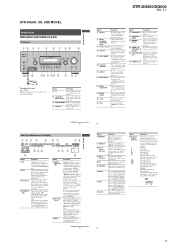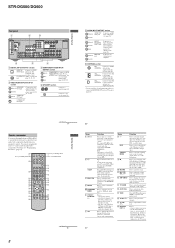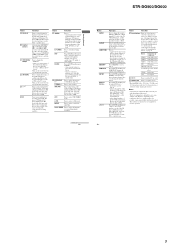Sony STR-DG500 Support Question
Find answers below for this question about Sony STR-DG500 - Multi Channel Av Receiver.Need a Sony STR-DG500 manual? We have 5 online manuals for this item!
Question posted by Mrfire81 on August 9th, 2021
When I Turn On My System It Goes Right Into Protect Mode.. I Need Help
Current Answers
Answer #1: Posted by SonuKumar on August 9th, 2021 9:21 AM
Why does my Sony receiver keep going into protect mode?
Your stereo receiver is going into protection mode because the receiver has an internal short, a speaker is bad or the speaker wiring has a problem, such as incorrect wire gauge or bad connections. If the receiver shuts off after connecting a speaker, that speaker's wiring or the speaker itself has a problem
What does push Power Protector mean on Sony surround system?
PUSH POWER / PROTECT / PROTECTOR is flashing in the display of the home audio device. ... If there has been an electrical surge or power outage, then the internal surge protection inside the home audio device may have been triggered to protect the device from the surge. This is normal.
How do you reset a Sony receiver?
Initialize or Reset My Audio/Video (A/V) Receiver to Factory Default Settings
Press the POWER button to power off the receiver.
Press and hold down the POWER button.
Wait approximately 5 seconds and then release the POWER button.
Please respond to my effort to provide you with the best possible solution by using the "Acceptable Solution" and/or the "Helpful" buttons when the answer has proven to be helpful.
Regards,
Sonu
Your search handyman for all e-support needs!!
Related Sony STR-DG500 Manual Pages
Similar Questions
Where can I fond the ON/OFF power button for the Sony Multi Channel AV Receiver STR-DG800?
str-dh520
Where can i get that?Its a blue-headed cable.